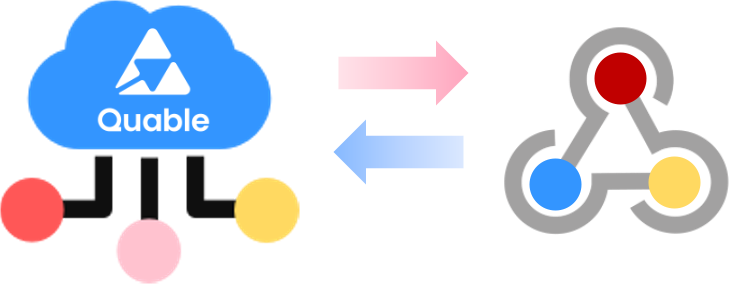| Events are generated when changes (creations, modifications, or deletions) are made to your Quable PIM objects (assets, classifications, documents, links, predefined values, or variants). |
The following events are available for subscription: Assets - Classifications - Documents - Links - Predefined Values - Users - Variants
Subscribe for Events
To start receiving webhook notifications, open the Webhook Notifications page in the Administration > Integration menu in Quable PIM.
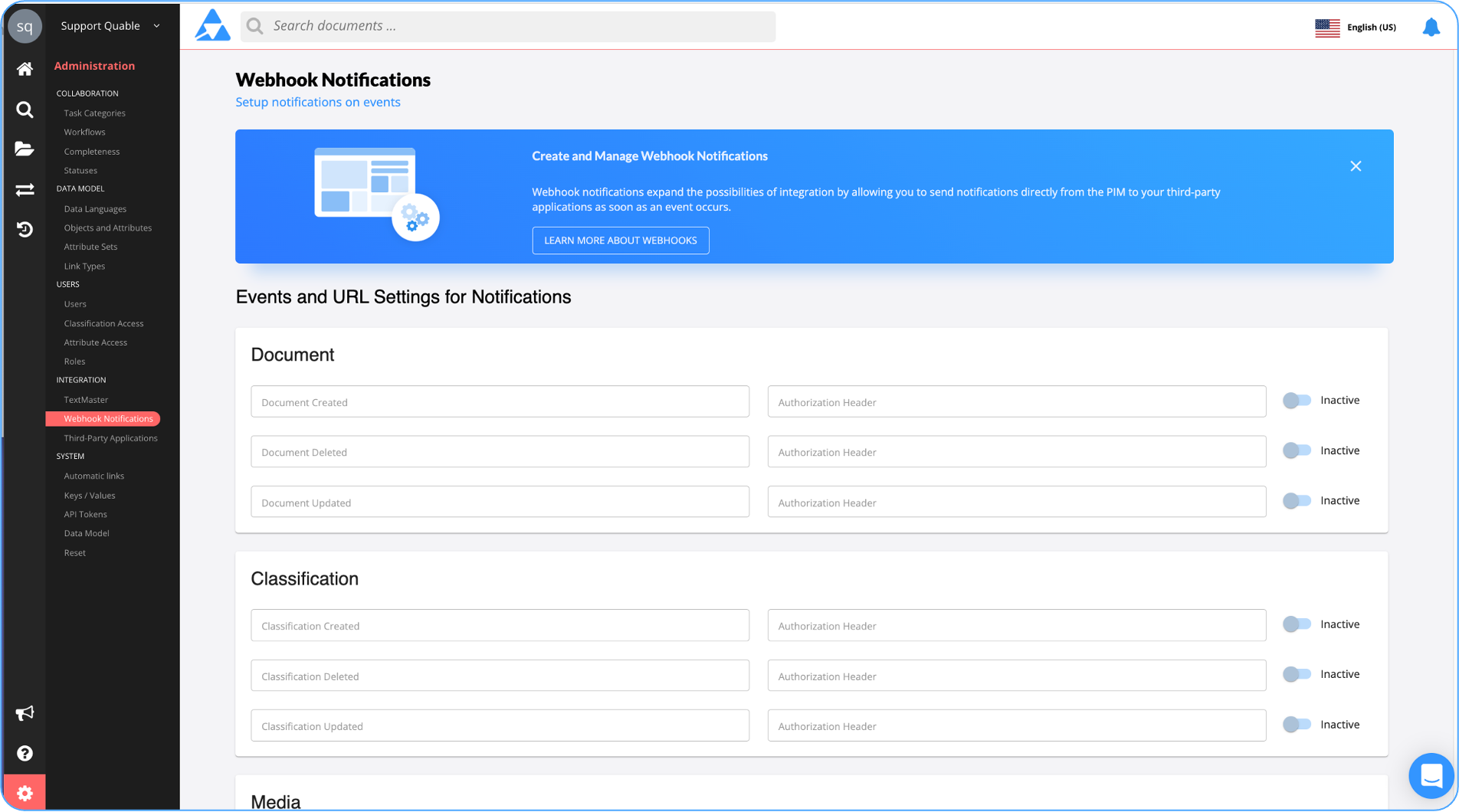
By default, all events are Inactive. Click on the slide switch for an event to change its status to Active.
In addition to the Inactive/Active switch, there are two columns for each group:
-
Left column - This column includes all of the events available for subscription. Select one or more events to listen to (receive notifications on) by entering the URL for the appropriate endpoint to receive the notification(s). Note: The URL entered must be an HTTPS endpoint.
-
Right column - This column is for providing the necessary authorization header content (typically a bearer token) for access to the endpoint specified for the event in the left column. Note: This is not mandatory.
Once you have entered all of the information for the subscription(s), click the Save button to save your changes.
Quable PIM Events
Entity | Event Type | Triggers |
|---|---|---|
| Asset | media.create | |
media.update |
| |
media.delete |
| |
| Classifications | classification.create | |
classification.update | ||
classification.delete | ||
| Document | document.create | |
document.update | ||
document.delete |
| |
| Links | link.create |
|
link.update |
| |
link.delete |
| |
| Predefined Values | value.create | |
value.update |
| |
value.delete |
| |
| Users | user.login.succeed | |
user.login.failed | ||
user.logout | ||
| Variants | variant.create | |
variant.update |
| |
variant.delete |
|