Monitoring Data Processing Workflows
Learning Objectives
- Provide a centralized view of critical processes,
- Ensure traceability of workflows and incident management,
- Strengthen data governance and security.
Activity Log: Functionality & Access
The Activity Log page centralizes the monitoring of Quable PIM workflows, particularly those that have a critical impact on your data. It allows you to track the following processes:
- Bulk actions: editing, deleting, moving, linking, attribute set modifications.
- Data flows: imports and exports.
- Indexing: the process of registering an item in the PIM database.
- Data language management: enabling or disabling locales.
- Assets exports from advanced search.
- Image transformations via Image Resizer.
With the Activity Log, you can:
- Verify process completion.
- Quickly identify and resolve incidents.
Access the Activity Log
In the left navigation bar of the PIM, click the Activity Log icon.

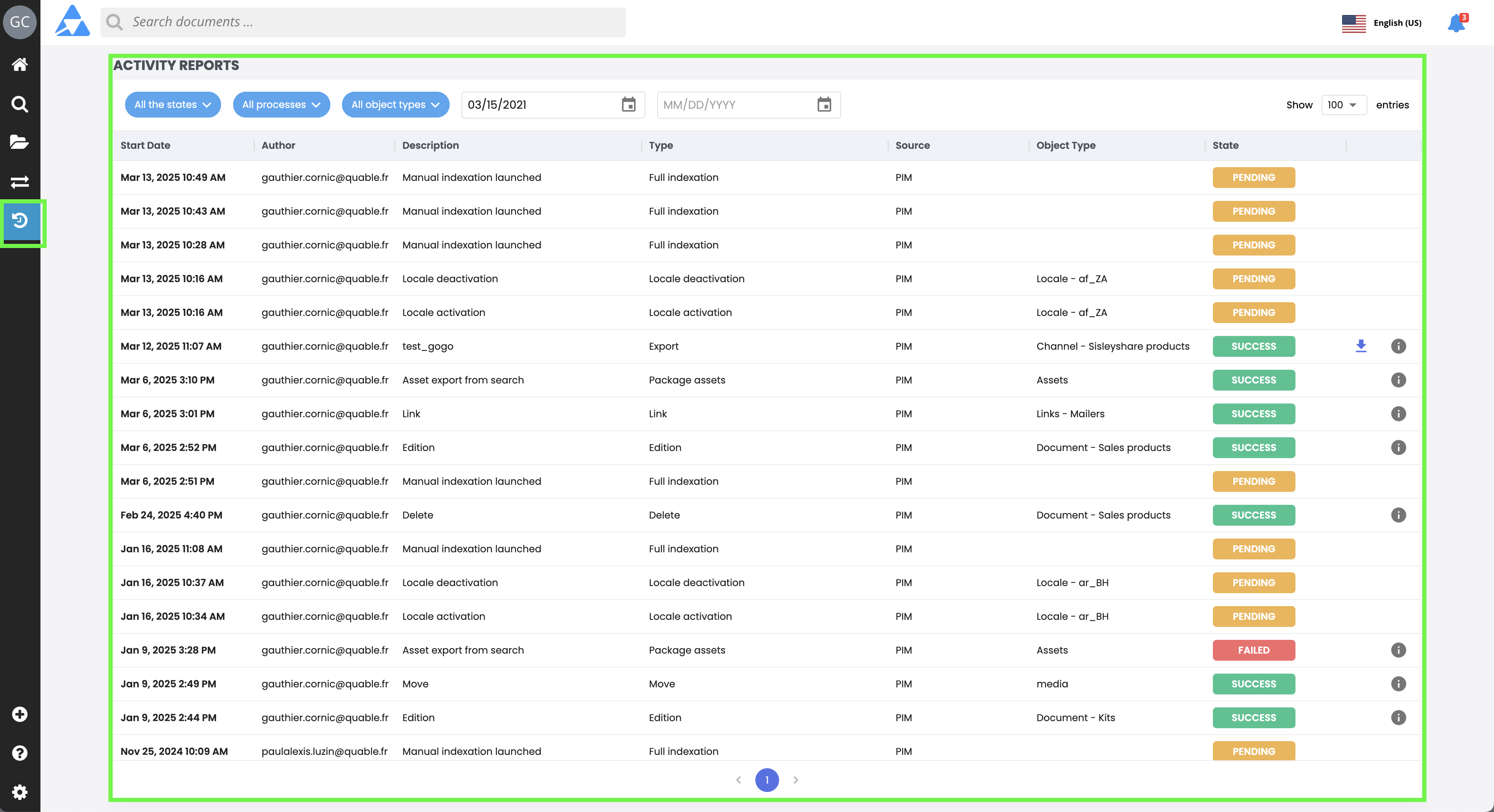
The Activity Log table lists all past or ongoing processes with the following columns:
- Date: displays the execution date.
- Description: details the process.
- Type: specifies the action type.
- Status: color-coded indicators display the process state:
- 🟢 Green: success.
- 🟠 Yellow: incident.
- 🔴 Red: failure.
At the end of each row:
- An i button provides additional information when available.
- A Download button allows direct file access when applicable.
Monitor Data Imports & Exports
Some critical processes, such as data flows, come with detailed monitoring. In case of an incident:
- Click the i icon at the end of the row to view detailed information.
- Identify the specific file rows causing the error and correct them before restarting the operation.
This precise tracking enhances data governance by reducing risks associated with import and export operations.
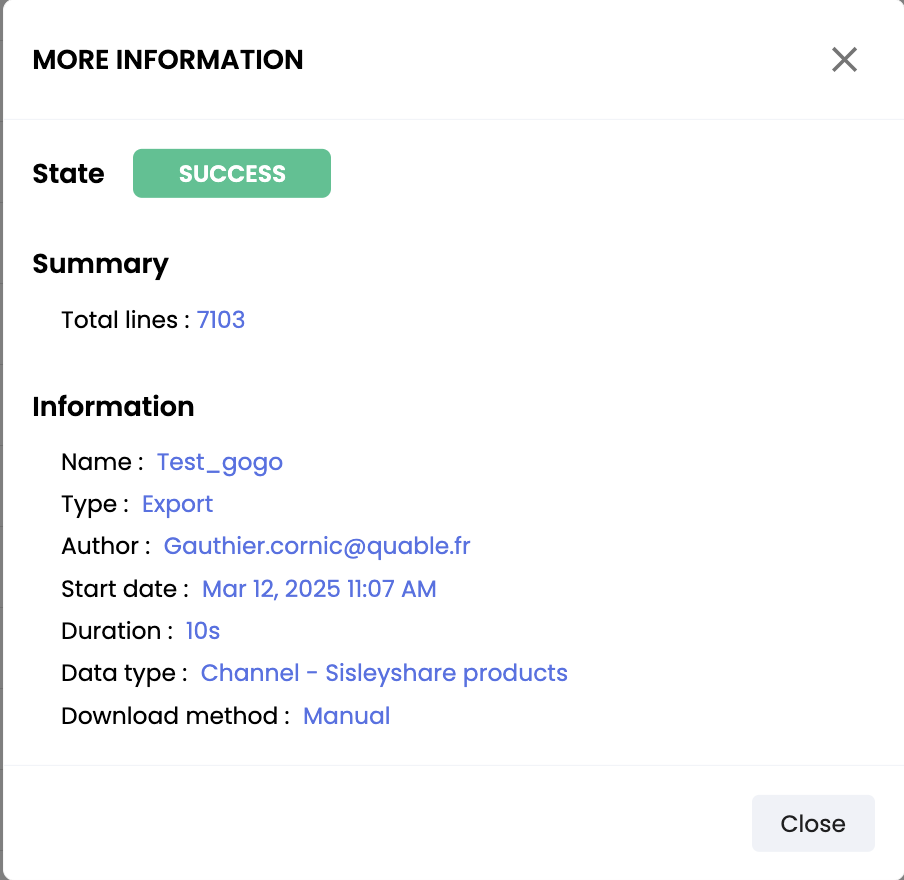
The summary report includes a Report File link, enabling you to download a CSV analysis of import processes (successful or with incidents).
SummaryThe Activity Log centralizes the monitoring of critical processes in Quable PIM:
- Bulk actions
- Data flows
- Indexing
- Language management
- Assets exports
- Image transformations via Image Resizer
Key Benefits:
- Ensures complete traceability, facilitates incident resolution, and improves data governance.
- Allows users to track process statuses via a clear table (date, description, type, status).
- Uses color-coded indicators (success, incident, failure) for quick identification.
- Provides access to detailed insights and report downloads when applicable.
Next Chapter
🎉 Congratulations! You’ve completed the module "Monitor & Leverage Data Usage". Continue your learning journey by revisiting the Contributor Training modules.
Updated 5 months ago
