Task Categories
The Task Categories page allows you to define and categorize groups for the tasks that can be assigned to users. For example, the categories could be related to a department (ex: Quality department), a step of your workflow (ex: Enrichment), or a Quable PIM object (ex: Asset).
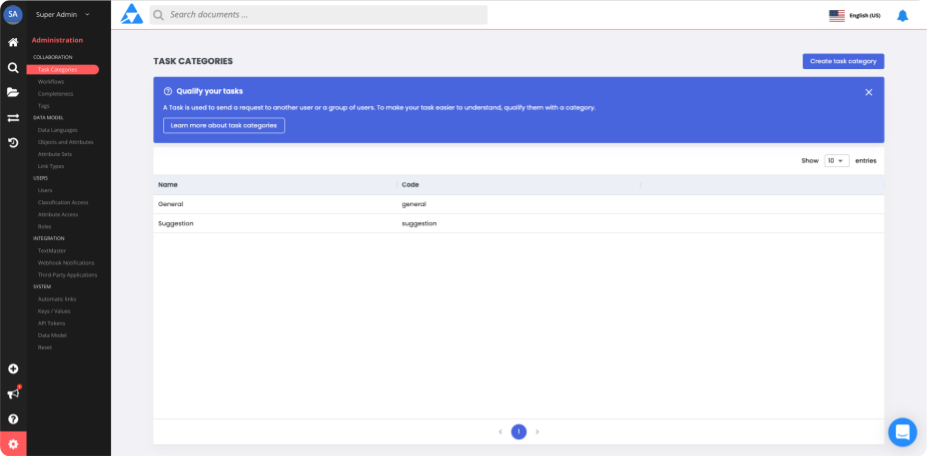
-
If no categories have been created yet, a Create Task Category button is displayed in both the Current Task categories list and the top right corner of the page.
-
If categories have already been created, a list of categories is displayed in the Current Task categories list and the Create Task Category button is only displayed in the top right corner of the page.
Create Category
To create a task category, click on the Create Task Category button. The New Task Category form is displayed.
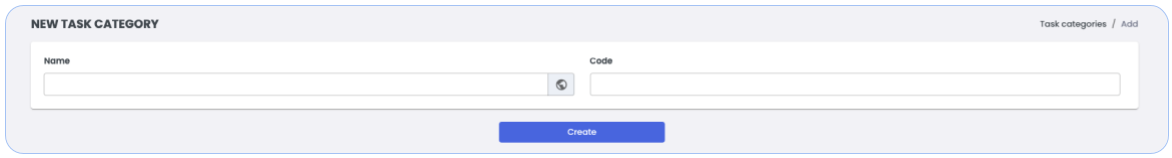
Enter the following information:
Information | Description | Mandatory |
|---|---|---|
Name | The name of the task category. | Yes |
Code | This is automatically generated by Quable PIM when you click in the Code entry area.
| Yes |
The globe icon in the Name field indicates that it is localized. Clicking on the globe opens a form where you can enter translations for the selected field in all of the languages available in the Quable PIM interface.
Once you've entered all of the information for the new category, click the Create button to save it or the Return link to cancel the creation of the new category.
Edit Category
To edit a task category, select a category in the Current Task categories list on the Task Categories page and click on its Edit icon. The Edit Task Category form for the selected category is displayed.
When you've completed your modifications, click the Save button to save your changes or the Return link to exit the form without saving any changes.
Delete Category
To delete a task category, select a category in the Current Task categories list on the Task Categories page and click on its Delete icon. A dialog is displayed to cancel or confirm the deletion.
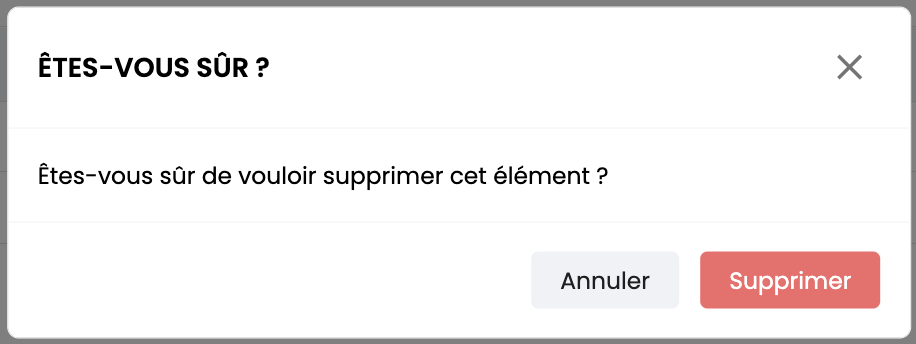
Click the Delete button to permanently remove the task category or the Return link to cancel the deletion.
IRREVERSIBLE ACTIONDeleting a task category is irreversible. The category will no longer be available when creating tasks, and existing tasks with the deleted category will have no value in their category fields.
Updated 5 months ago
