Retrieve Orphan Documents
ObjectiveThis cookbook describes how to retrieve your documents that are not associated with classifications.
Documents with no association to a classification are known as orphans.
Updates to your classification hierarchy may create orphan documents which you can easily retrieve with the Quable PIM API.
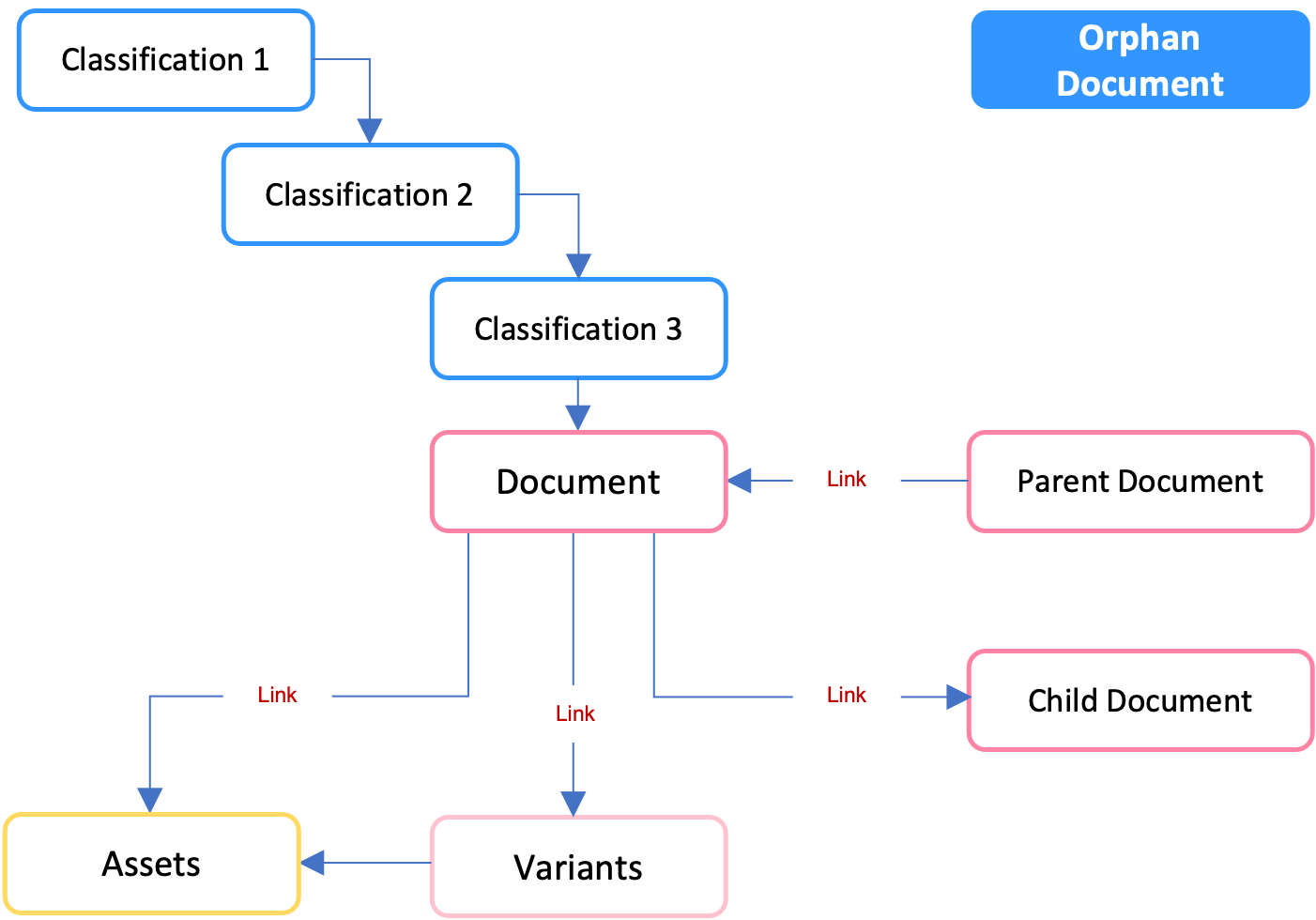
Process Overview
Retrieving your orphan documents is accomplished with a simple GET request to Quable PIM API.
Retrieve Orphans
To retrieve all orphan documents, you can send the request without any attributes.
URL Parameters
| Field | Value | Description |
|---|---|---|
| Endpoint | /api_1.php/articles/orphelins | API v4 endpoint |
| HTTP Method | GET |
NoteThis endpoint provides a paginated list of orphan documents.
Request Body
Pagination Attributes
ImportantIn order to paginate the results, both pagination attributes must be used.
| Field | Type | Description |
|---|---|---|
limit | integer | The number of items to retrieve. |
start | integer | The offset in the list of orphan documents to start from. Note: Counting begins at 0. |
Example
This example is a call to retrieve 30 orphan documents, starting from 60 in the total list.
import requests
import json
url = "https://{{YOUR-PIM}}.quable.com/api_1.php/articles/orphelins?start=60&limit=30"
payload = json.dumps({})
headers = {
'Content-Type': 'application/json',
'Authorization': 'Bearer OAUTH_ACCESS_TOKEN'
}
response = requests.request("GET", url, headers=headers, data=payload, timeout=30)
print(response.text)Response
The JSON response to a successful request includes:
Response Header
| Field | Value | Type | Description |
|---|---|---|---|
| HTTP Response Code | 200 | integer | The request was successful. |
Response Body
| Field | Type | Description |
|---|---|---|
records | integer | The number of records in the response. |
rows | array(string) | An array of document information. |
success | boolean | True if everything is ok, else False. |
total | integer | The total number of orphan documents in Quable PIM. |
Example Response
{
"total": 1638,
"records": 30,
"rows": [{
"id": 28735,
"code": "PRODUCT_23455768",
"active": true,
"name": "Bathrobe"
},
{
"id": 28736,
"code": "PRODUCT_2423",
"active": true,
"name": "Blue jean"
},
{
"id": 28737,
"code": "PRODUCT_7543",
"active": true,
"name": "Pink dress"
}
],
"success": true
}