OPTIONAL FEATURETo take advantage of this feature, please speak to your Quable sales representative.
The TextMaster page allows you to connect the internationally recognized TextMaster translation solution directly to your Quable PIM.
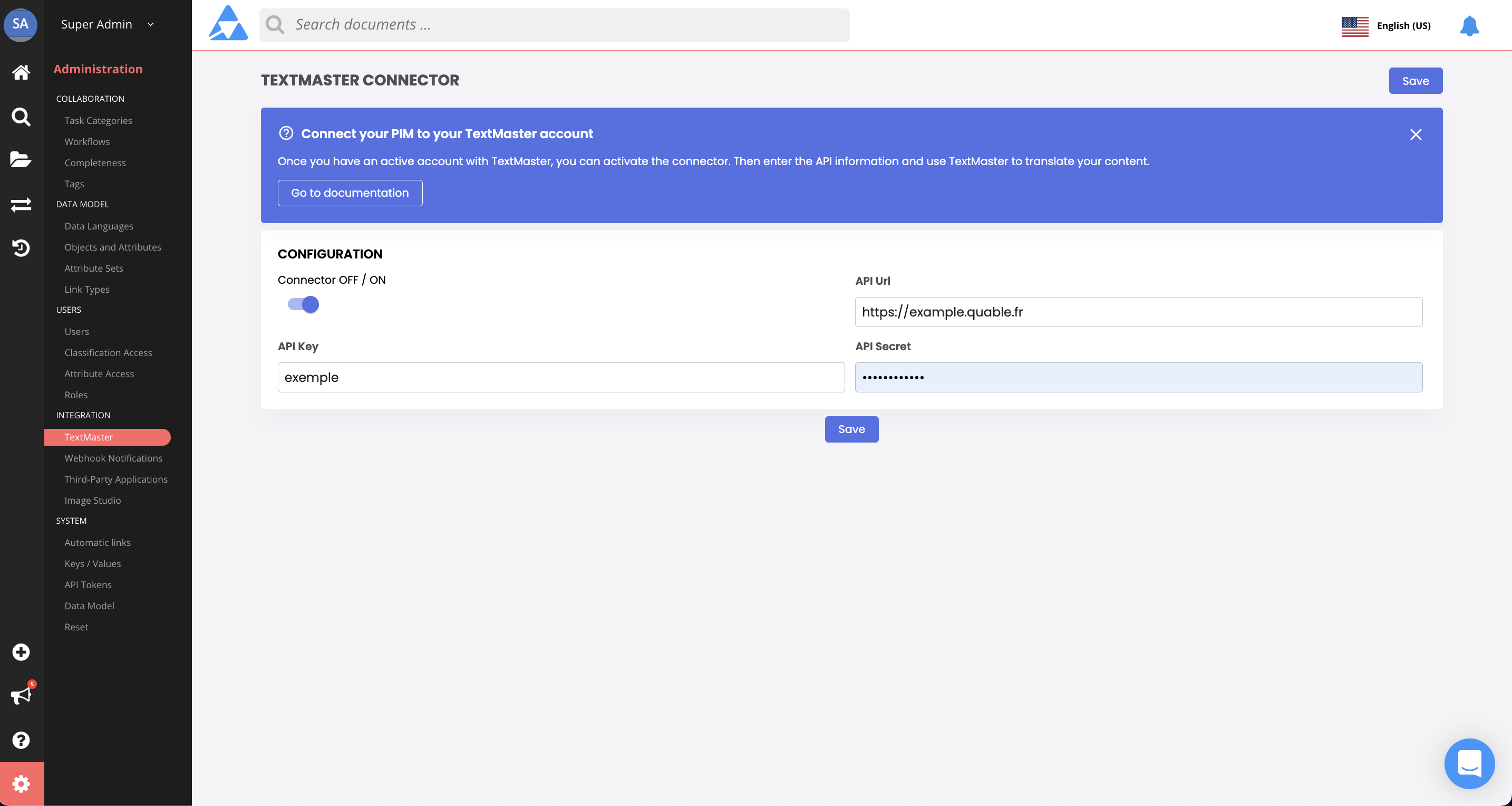
Configure TextMaster Plugin
You must have an active account with TextMaster to configure the plugin.
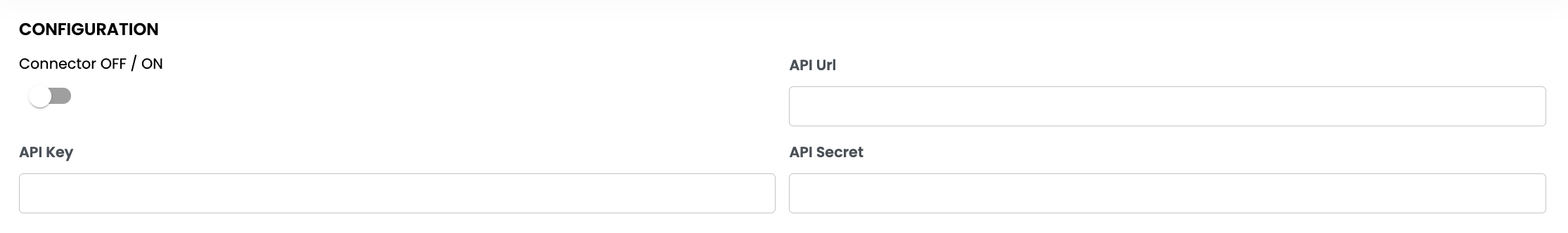
Connector Activation
To configure the TextMaster plugin, you need to first activate the connector by clicking the slide switch. The color changes when activated.
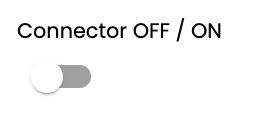 Inactive | 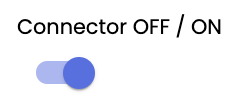 Active |
API Information
After activating the connector, you need to authorize Quable PIM to access your TextMaster account. The required information is available in your TextMaster account.
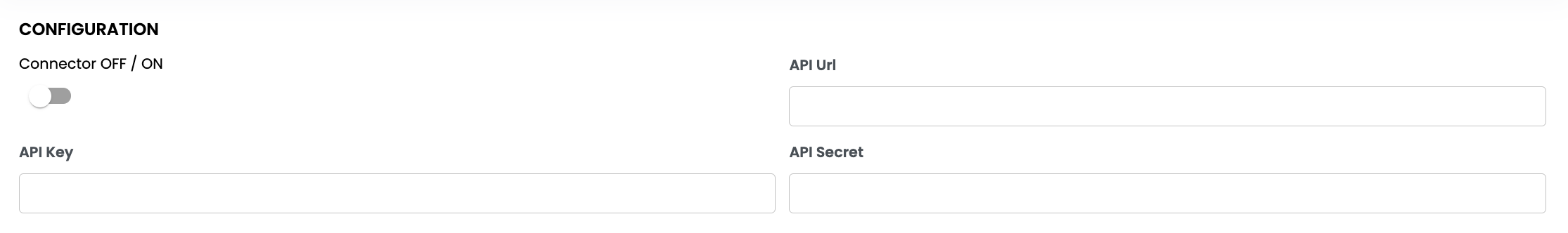
Enter the following information:
| Information | Description |
|---|---|
| API URL | The URL address of the TextMaster API. |
| API Key | The key for your TextMaster account. |
| Secret API | An additional key for your TextMaster account. |
Authorize Users
To authorize users to access the TextMaster Projects page and/or create projects from an Advanced Search, their role must have View permission for TextMaster.
You can provide users with administrative rights by enabling the Administration permission for TextMaster.
Updated 5 months ago
