Administrator Guide
Welcome to the Quable Brand Portal Administrator Guide! This guide provides detailed instructions for portal administrators to manage the configuration and access of your Quable Portal.
To access the administrative menu, click the profile icon and select Admin Settings.
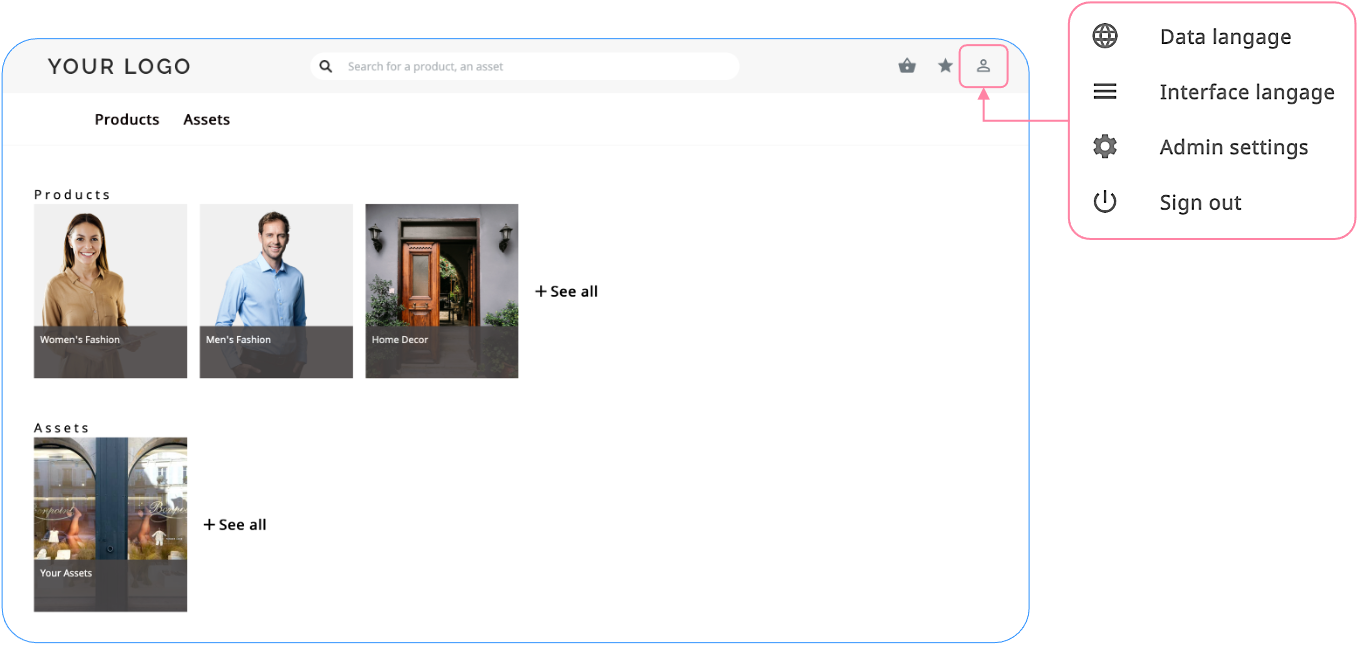
From this menu, you can manage the following settings:
- Users - Accounts for your Quable Portal.
- Tags - Groups for your Quable Portal users.
- Audience - Specific products, assets, and variants available to designated users.
- Attributes - The visibility of your Quable Portal attributes.
- Branding - The look and feel of your Quable Portal.
- Analytics - Track your Quable Portal statistics via Google Analytics 4.
- Print - Setup the print feature of your Quable Portal.
- Content - The content sent from your Quable PIM to your Quable Portal.
Updated 5 months ago
