Downloads
The Downloads page is where you can download export files generated from actions throughout your Quable PIM, such as exports of:
- results from an Advanced Search
- translations from an Advanced Search
- the data model (administrators only)
The page includes a quick search bar, a list of files to download (if any), and action buttons that become enabled when a file is selected.
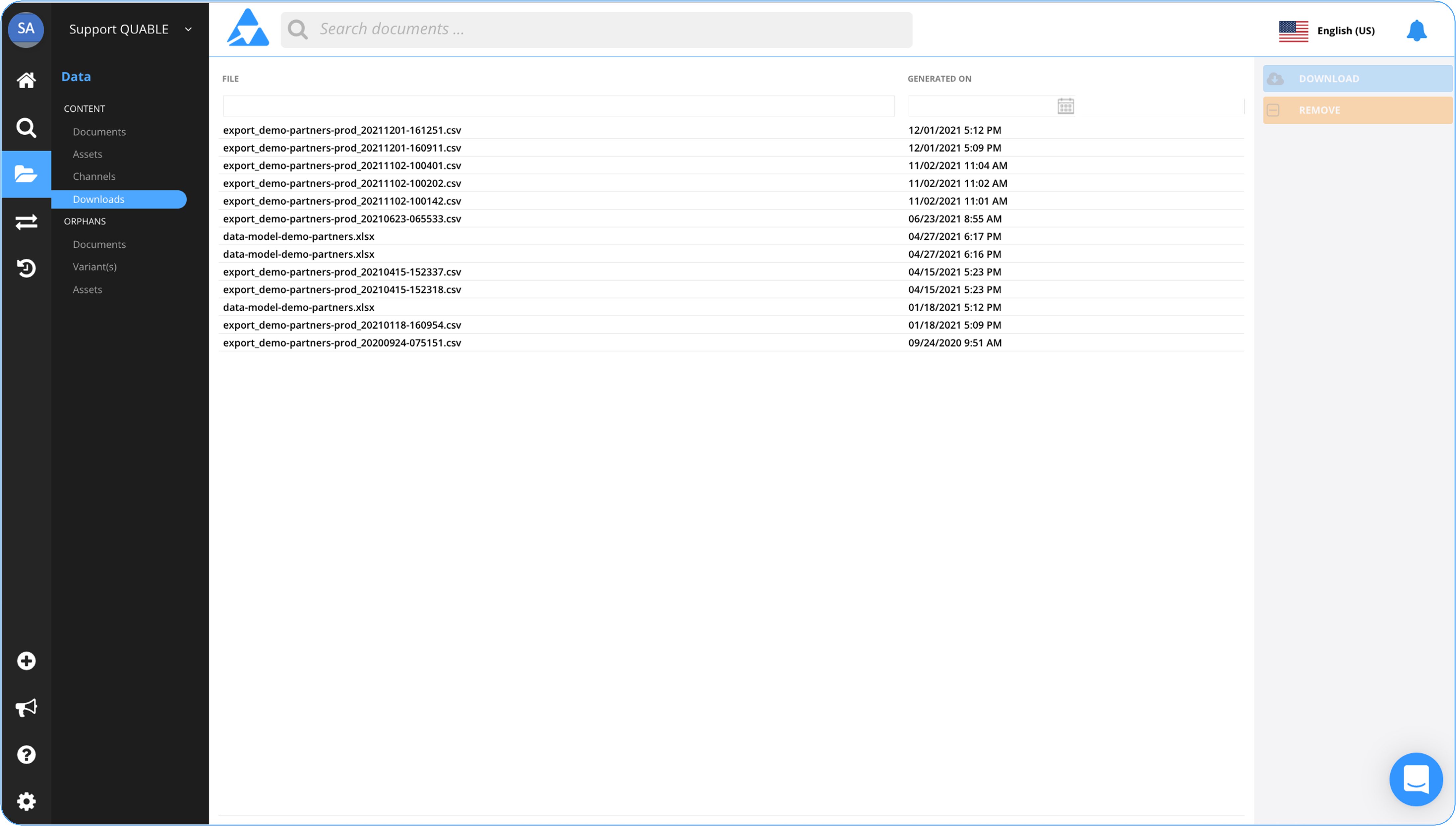
Search Files
To run a search, type at least three characters of the file's name in the search bar.
If you'd like to further refine your search, you can enter or select the file's date of generation in the Generated On option.
| 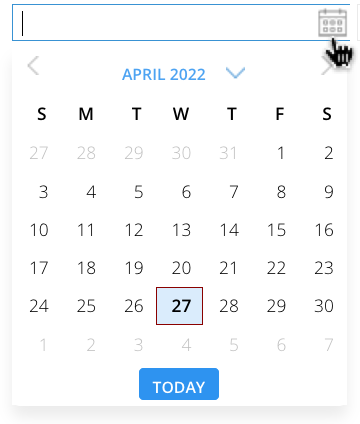 |
The list will display fewer and fewer results as you continue to enter text in the search bar until nothing matches.
Dowload Files
To download a file, select the file to download and click the Download button. The file automatically downloads to your computer.
Remove Files
To remove a file, select the file to remove and click the Remove button. The file is permanently deleted from your Quable PIM.
AttentionThis action is irreversible. Once a file has been removed, it can't be recovered.
Updated 5 months ago
