Data Languages & Interface Languages
Learning objectives
- Understand the difference between interface language and data language
- Set the data language to contribute in the PIM, and set the interface language for the PIM UI
Overview
Data languages are used to manage and display product data in various translations. They define the language used for product sheet attributes, variants, and media.
Difference between interface language and data language
It’s essential to distinguish between two types of languages:
- Interface language: refers to the display language of the PIM interface (menus, buttons, alert messages, etc.)
- Data language: also called locale, it refers to the language of product information.
These settings are independent. A user can, for example:
- Work on product sheets in French (data language)
- Add translations in Spanish (data language)
- Use the interface in English (interface language)
Understanding locales: a locale is a linguistic variation that takes into account country-specific features. For example, Quable PIM distinguishes:
| Language | Locale (code) | Example attribute |
|---|---|---|
| English (GB) | en_GB | Colour / Organise |
| English (US) | en_US | Color / Organize |
Selecting data language and interface language
Data language
Users can select the active data language via the flag icon at the top right of the interface.
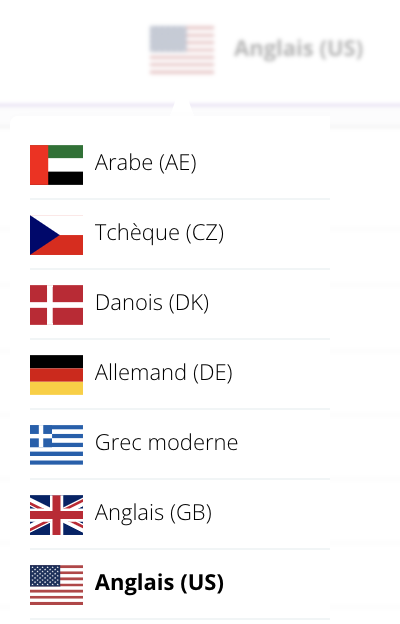
Good to knowThe data languages users can access depend on the user permissions assigned to each account by the PIM administrator. Contact your administrator to request access to additional data languages if needed.
Interface language
Users can change the active interface language via the user profile:
- Click the icon at the top left of the screen
- Click on the profile name to access settings
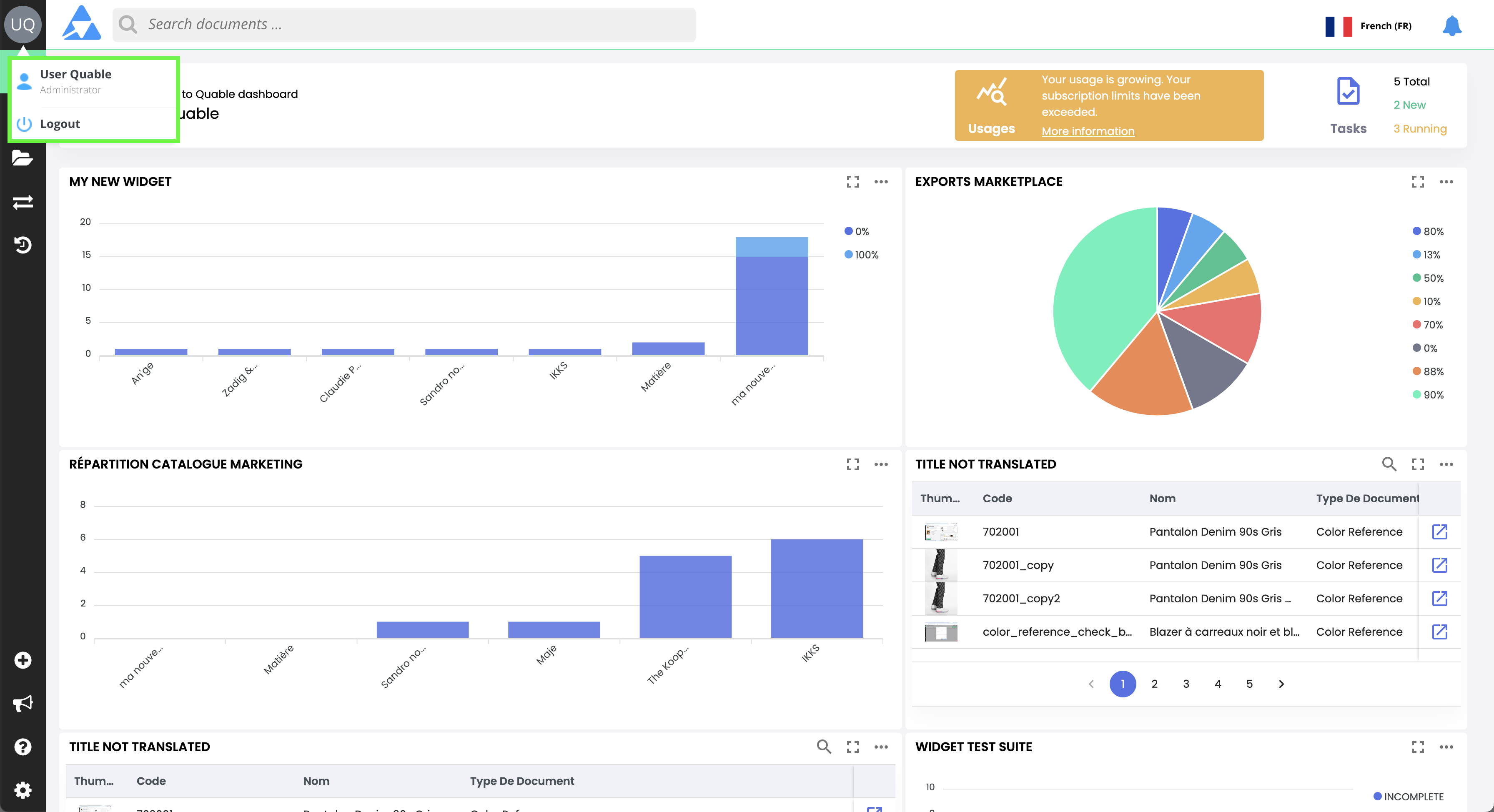
- A window will open with user profile customization settings
- In the “Interface language” setting, click the dropdown menu and choose the language you want to apply to menus, buttons, and other Quable PIM interface elements
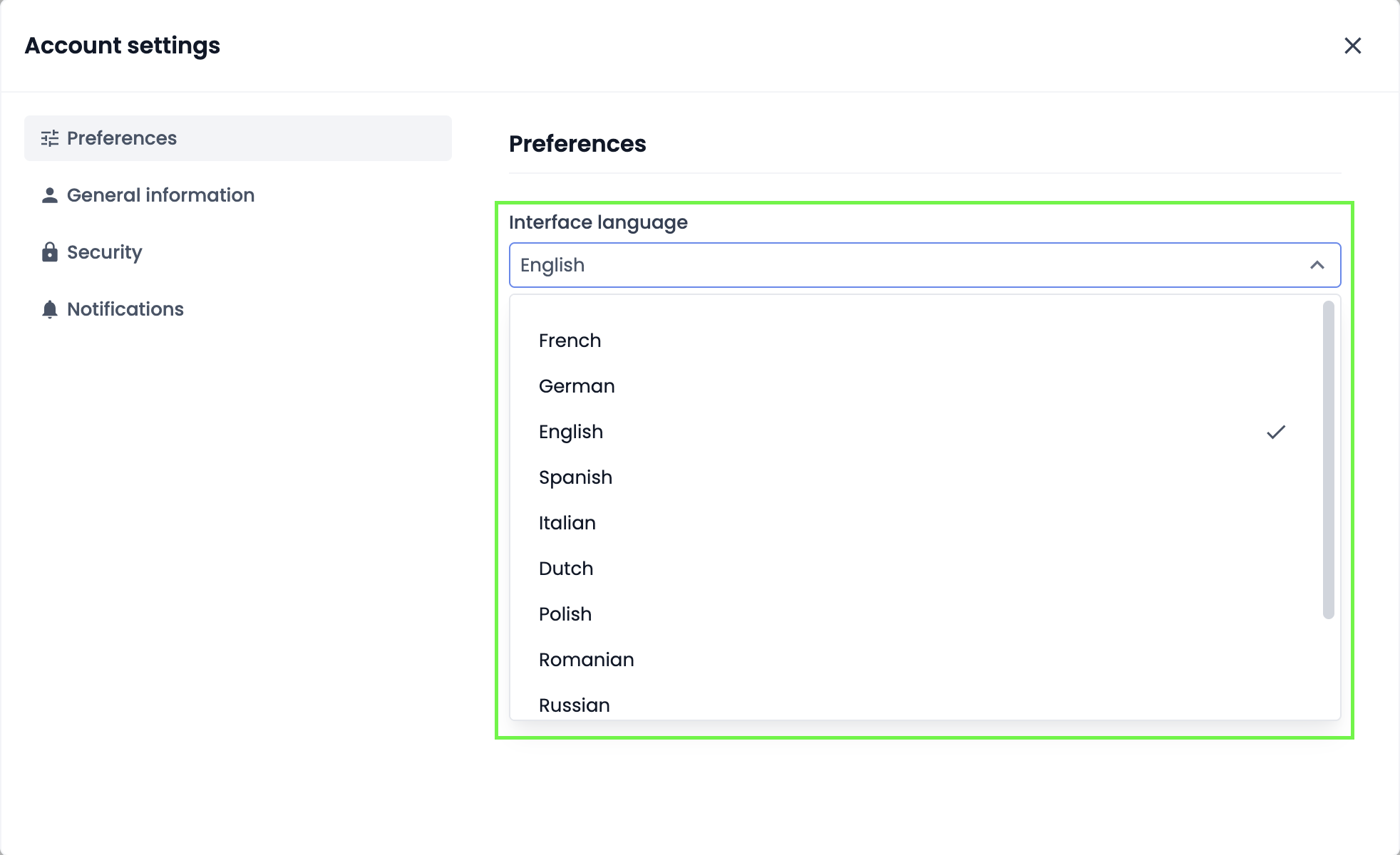
The change takes effect immediately and the PIM interface switches to the selected interface language.
In summaryData languages vs. Interface language
- The interface language refers to how the PIM is displayed, while the data language determines the language used for product sheet attributes. These are separate settings.
- The data language is selected via the dropdown menu at the top left of the interface.
- The interface language is selected via the user profile, in the top right of the interface.
Next chapter
Now that you know how to configure both data and interface languages, let’s move on to using translation tools on product sheets.
Updated about 2 months ago
