Monitoring modifications to Product Sheets
Learning Objectives
- Facilitate traceability and control of changes made to product sheets.
- Strengthen data governance through precise monitoring of actions.
Activity History: Functionality and Access
The Activity History feature allows you to track recent actions made on a product sheet. It is directly accessible from each product sheet and serves as an essential tool for ensuring data governance.
The activity history provides a clear and comprehensive view of the actions taken:
- Traceability: identify who changed what, when, and how,
- Security: monitor changes to prevent unauthorized usage,
- Confidentiality: verify that only authorized individuals access or modify sensitive data.
By centralizing information related to changes, this page strengthens data governance and offers better control over activities on product sheets.
How to Access the Activity History?
-
Open a product sheet,
-
In the widgets located on the right side of the page, find the Last Edited section,

-
Click on the More button to access the Document History page.
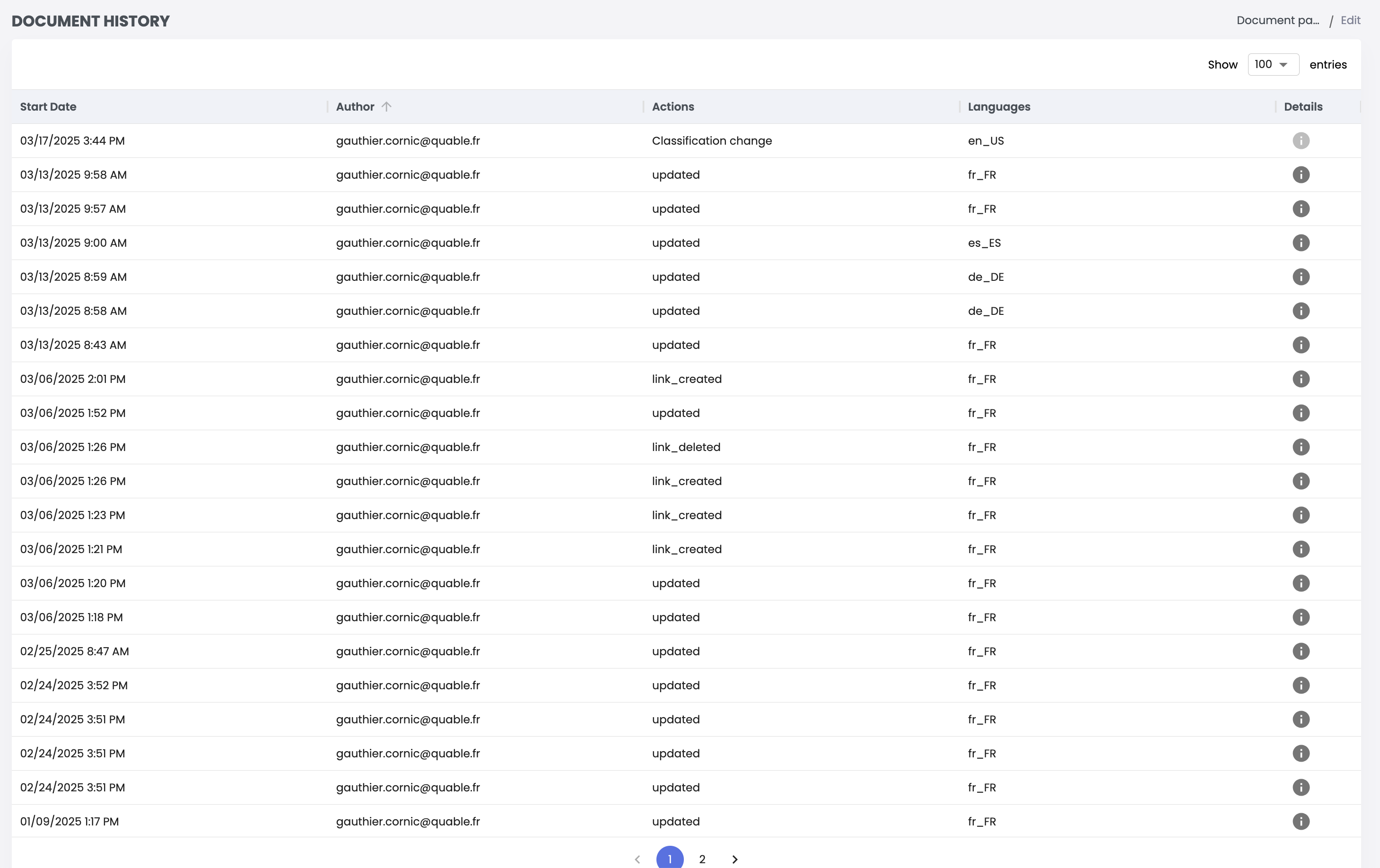
Contents of the History
On the Document History page, a table lists the actions performed on the product sheet. The available columns are:
- Start Date: indicates when the modification was made.
- Author: mentions the user who made the modification (profile picture included).
- Actions: details the type of modification.
- Languages: specifies the language affected by the modification.
Good to know:
Click on the "i" button at the end of a row to display detailed information about a specific modification.
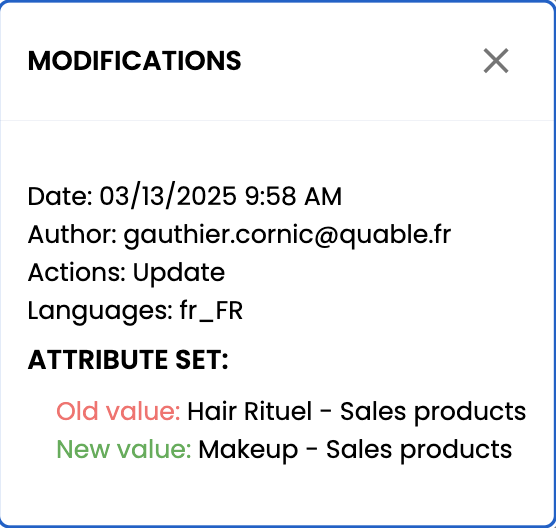
Use the breadcrumb trail at the top right and click on document page to exit the history and return to the product sheet.
In Summary
- The Activity History allows you to track recent actions made on a product sheet to ensure traceability, security, and data confidentiality.
- It centralizes information for precise control and better data governance.
- The page is directly available from each product sheet via the Last Edited widget.
- The history content presents details of changes (date, author, action, language).
Next Chapter
Now that you know how to track changes made to product sheets in the PIM, let’s explore how to Monitor Data Processing Workflows.
Updated 5 months ago
