Account Profile
Your account profile includes basic information about you as a user, such as your name, login information, and location. It also allows you to enable language options. It is accessible in the upper left corner of every page.
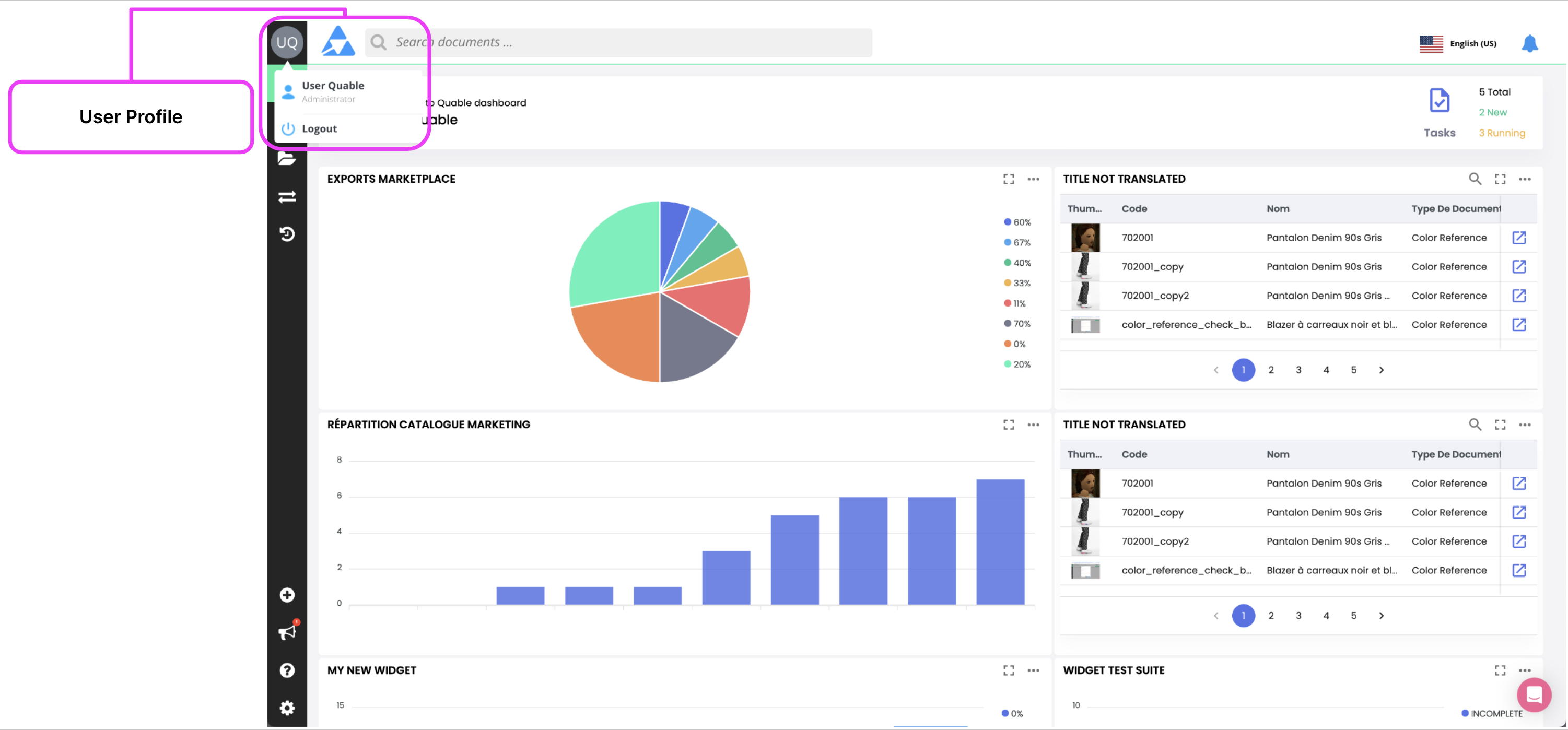
LogoutThis is also where you can log out when you have finished enriching your product information for the day.
Click on your username to open the My Account dialog box.
User accounts are created and managed by Quable PIM administrators; however, you can modify information in the following sections.
Preferences
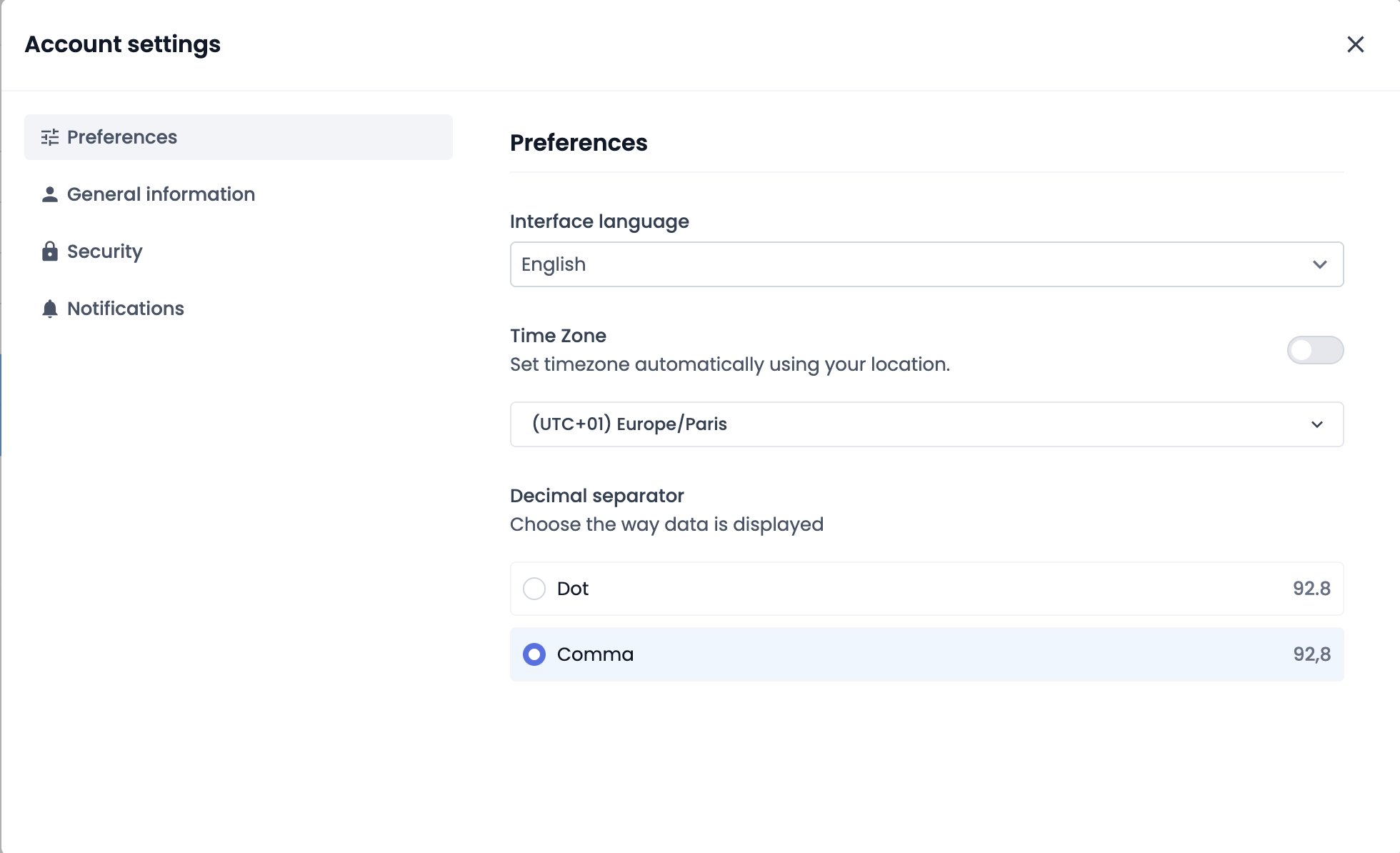
Interface language
Choose the language in which screens, menus, and messages are displayed in your Quable PIM instance.
By default, the interface language depends on the location indicated by your web browser. This means that if you are using Quable PIM from:
- France - the default language is French.
- Any other country - the default language is English.
You can change this setting to display the interface in one of the following languages: French - English - Spanish - Polish - Russian - Japanese - Romanian - German - Mandarin - Italian - Dutch
Data language VS Interface languageDo not confuse the interface language with the data language.
- Interface Language = interface elements (menus, buttons, etc.).
- Data Language = information about your product (data).
Time zone
The time zone affects how time and date information is recorded and displayed in Quable PIM. You can update your Time Zone:
- automatically: click the toggle button to enable it, or
- manually: choose your time zone from the dropdown menu.
Decimal separator
Choose how decimal numeric data is displayed, either with a dot or a comma.
General information
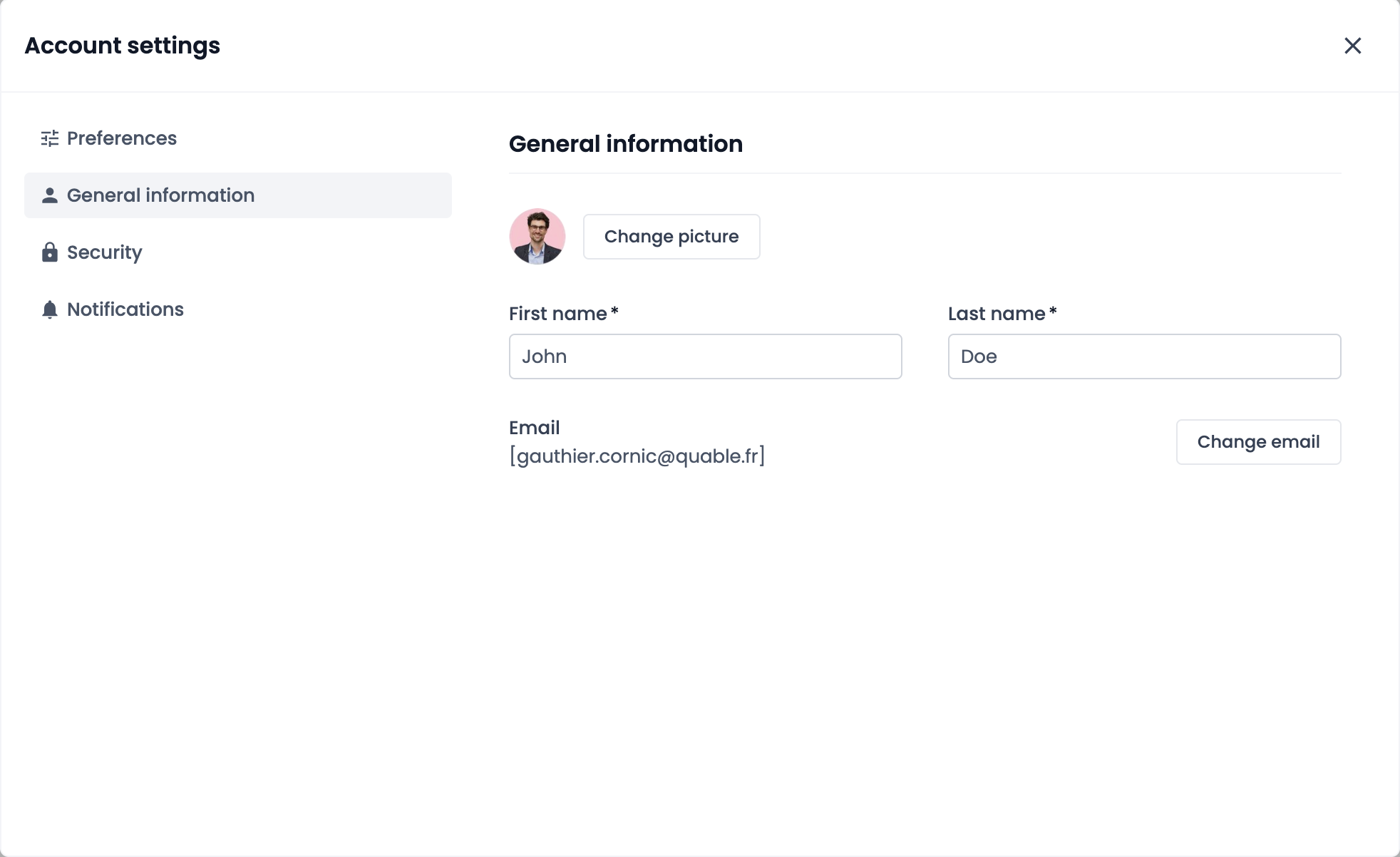
Profile picture
The default setting for your profile icon is your initials (the first letter of your first name and last name). You can click on the Import picture / change picture button to open a window where you can select an image to use as your profile picture.
Last name and first name
If you need to update your last name or if you prefer to use a different first name, modify the information in Last name and First name.
E-mail
You can update your login information and change your e-mail by clicking on the change e-mail button.
Security note
- If the connection to your Quable instance is made via SAML SSO authentication, the "change e-mail" button is grayed out: address change is not possible.
- If you change your e-mail, be sure to update your password as well (even if you use the same password). If you do not do this, your access could be disabled and you will have to request a new password.
Security
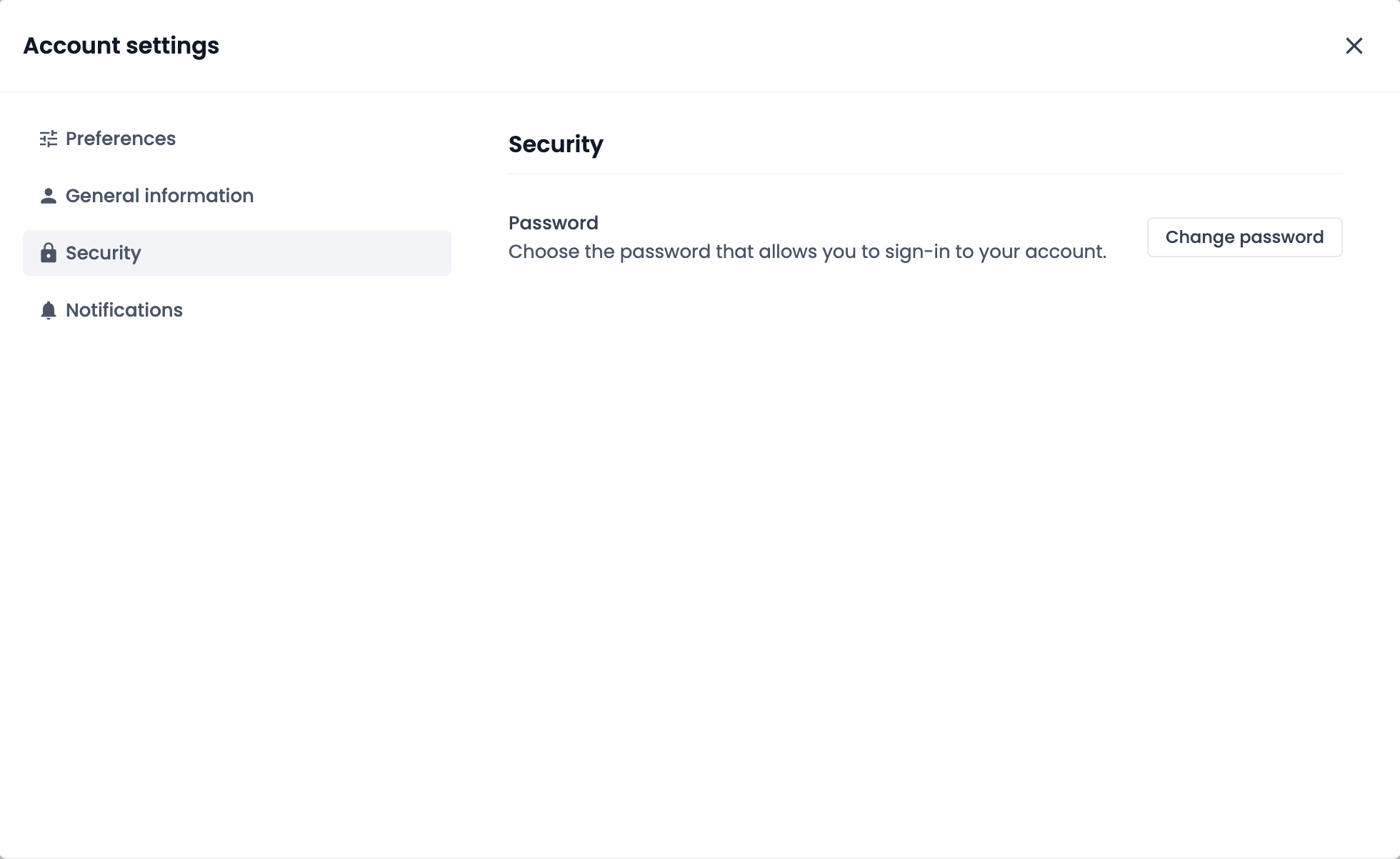
Password
Choose the password that allows you to log in to your account by clicking on the **change password **button. Your password must meet the following security conditions:
- At least 12 characters
- One number
- one special character
Security note
- If the connection to your Quable instance is made via SAML SSO authentication, the "change password" button is grayed out: password change is not possible.
Notifications
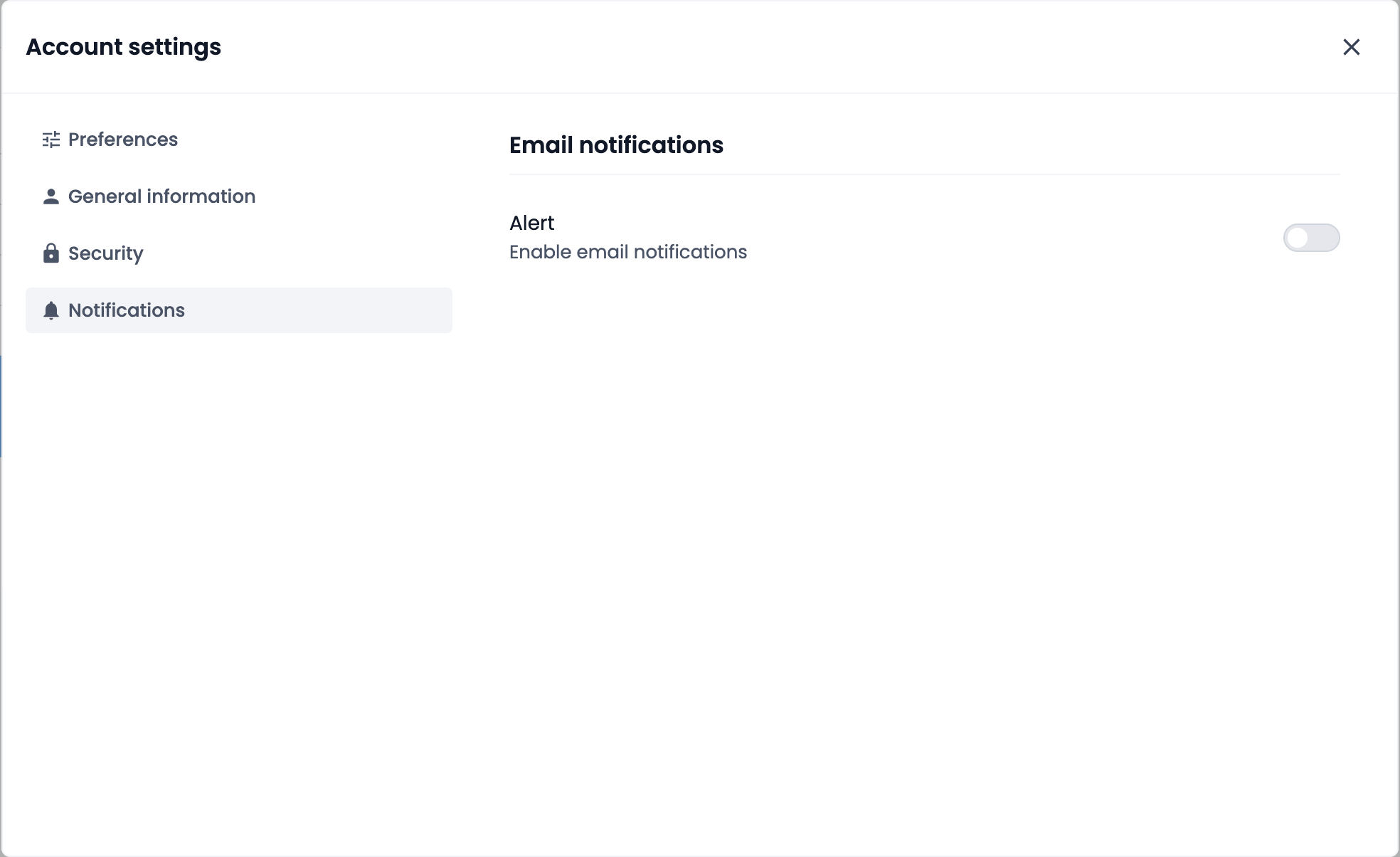
Alert
You can enable or disable e-mail notifications by clicking on the Enable e-mail notifications toggle button.
Updated about 2 months ago
