Quick Search
Find your documents fast!
Quick Search allows you to quickly locate and access your documents from anywhere in Quable PIM. The search bar is available at the top of every page.
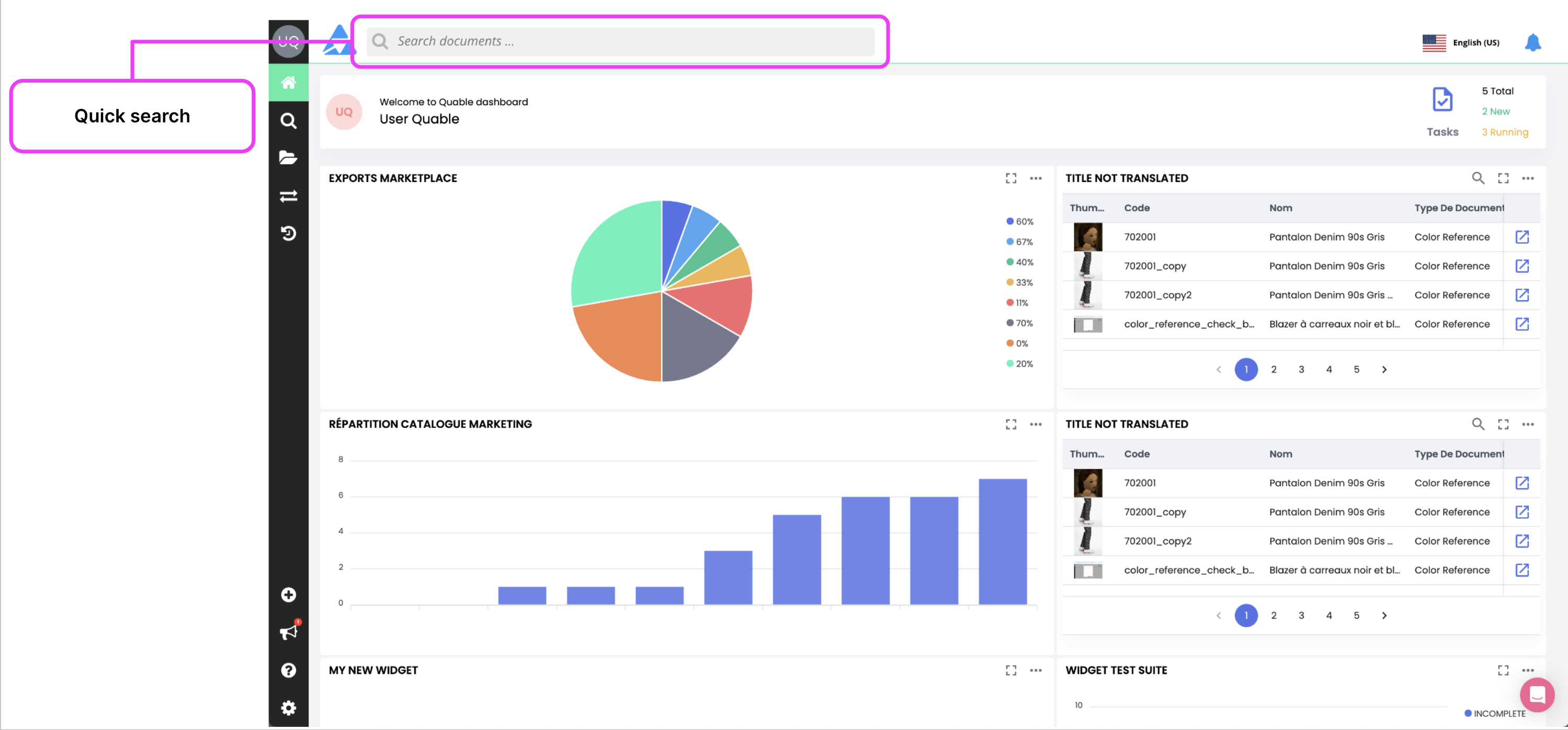
When you enter text in the search bar, Quick Search checks the following document attributes :
-
Name - The name attribute of a document
-
Code - The value of a documents code attribute
-
Variants Code - The value of a document's variants code
LimitationsQuick Search is only for simple searches within documents. To perform more complex searches or to search within assets, variants, or classifications, use the Advanced Search page.
To run a search, type at least three characters in the search bar. A scrollable list of documents is automatically displayed.
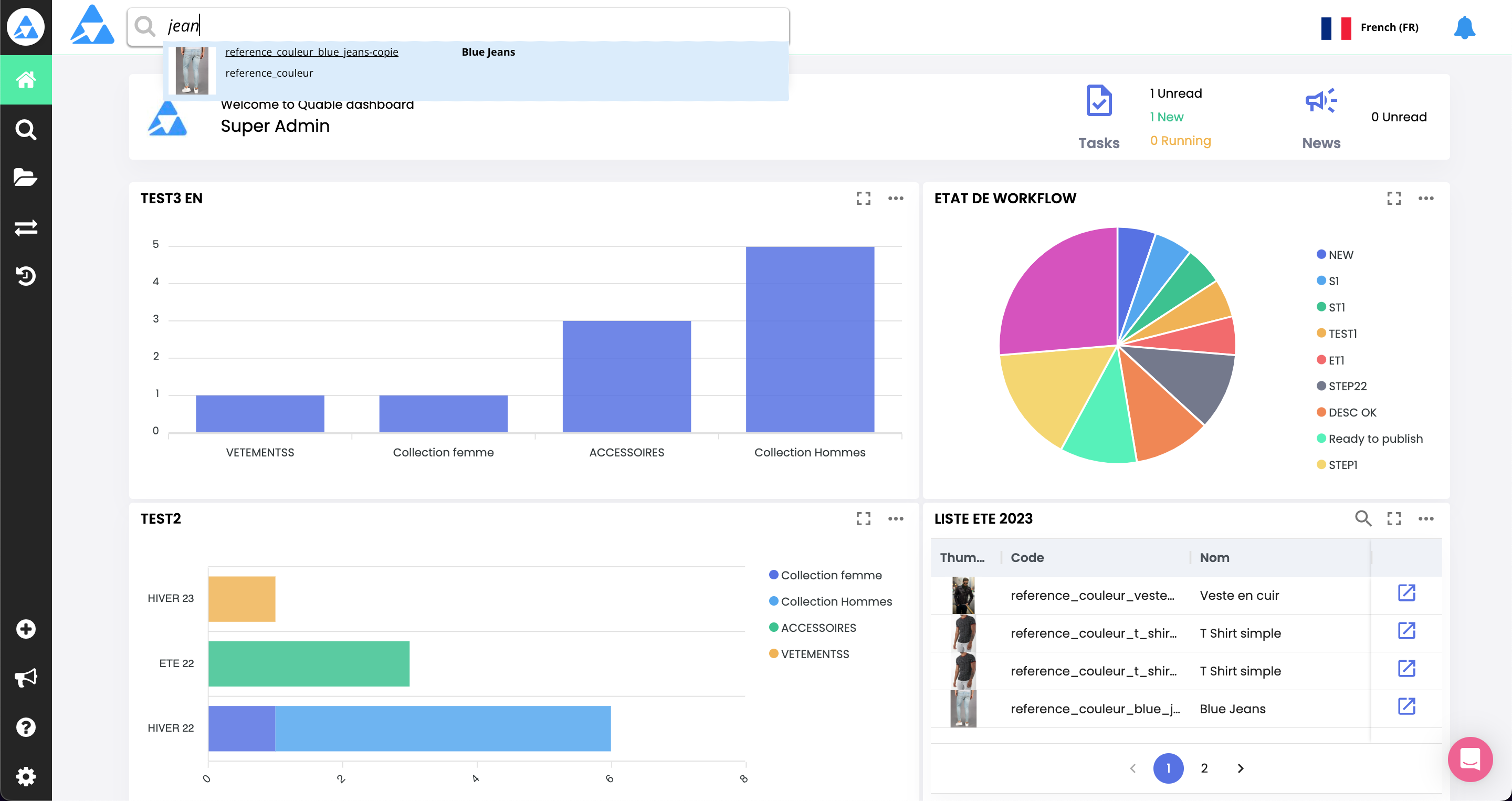
You don't need to know the exact text to use for a quick search. You can enter a combination of terms to narrow down the results.
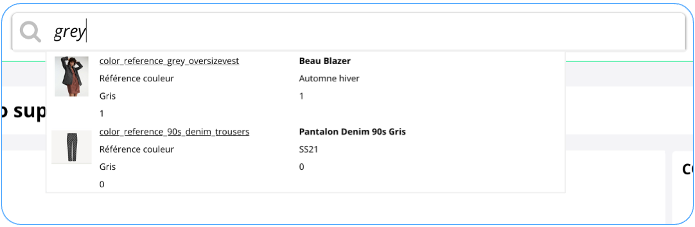
The list will display fewer and fewer results as you continue to enter text in the search bar until nothing matches.
When the document you're looking for is displayed, click on it to open it.
Good to knowQuick Search isn't dependent on case or accents, so you can search easier!
Updated 5 months ago
