Quable App - CraftMyPDF
Subscription to Quable AppQuable Apps are subscription-based options.
➡️ For more information, please contact your Customer Success Manager.
Do you want to be able to print your product sheets in PDF format from a template you have created ? Then the Quable App - CraftMyPDF is for you!
In this page, we will explain to you how to install and use this Quable App. But first, a little reminder :
What is the Quable Apps Store? And a Quable App?
The Quable Apps Store is a catalog containing content of 3 kinds:
- Cookbooks:** Guides that facilitate the connection between the PIM and different tools (ERP, DAM...).
- Quable Apps:** External applications adding functionalities that can be used from the PIM.
- Connectors:Additional functionalities developed by Quable, allowing a fluid connection with other tools (example: Textmaster)
Quable Apps are additional functionalities, developed by our teams, by our partners, or directly by our customers, which meet specific needs and which can be used on certain pages of the PIM. These applications can be "custom" i.e. created by you with the help of one of our partners, or accessible to all via the Quable App Store.
All these applications are unique and can have different billing methods.
CraftMyPDF, what for ?
CraftMyPDF ( https://craftmypdf.com/ ) is a web-based editor, usable from any browser, that allows you to design PDF templates and use them via other tools (like Zapier, Make or even REST API) to generate beautiful PDF documents, from your predefined templates and JSON data. The PDF template editor includes a rich set of layouts and components to create beautiful PDFs with powerful expressions, formatting, page breaks and data binding.
CraftMyPDF has a free package as well as various subscriptions depending on your needs (see https://craftmypdf.com/pricing/ )
Tips :
- Sign up for a CraftMyPDF freemium account first. The free account allows you to connect via API, generate up to 50 PDFs per month, and develop 3 different templates. Once your templates are ready to be delivered and PDF generation tests are validated from Quable PIM, you can subscribe to another CraftMyPDF plan.
- Remember to save your work during template development so you don't lose your progress.
- For more info on CraftMyPDF and its use, please visit their website and documentation.
Thus, The Quable App - CraftMyPDF is an external application that can be installed on your PIM, allowing you to print your product sheets in PDF, from your CraftMyPDF templates directly from your PIM.
How to install the Quable App - CraftMyPDF on my PIM ?
Before you start installing Quable App - CraftMyPDF, please make sure you have a CraftMyPDF account, and prepare your API key. Also, there is a 100€/month charge for the installation of this app.
Go to the Quable Apps Store, and look for CraftMyPdf.
Click on Install.
You will be asked for permissions. Once accepted, you'll access the configuration page.
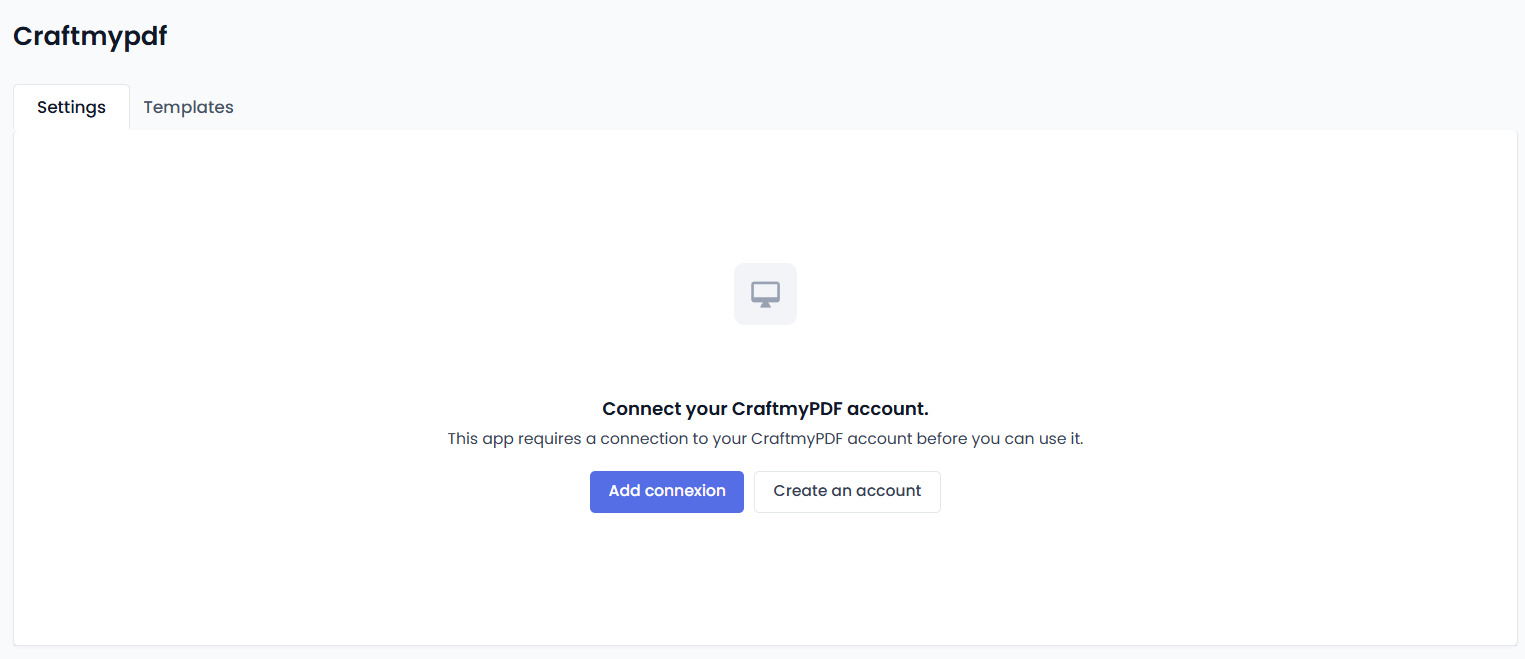
Click on Add connexion and fill in the information.
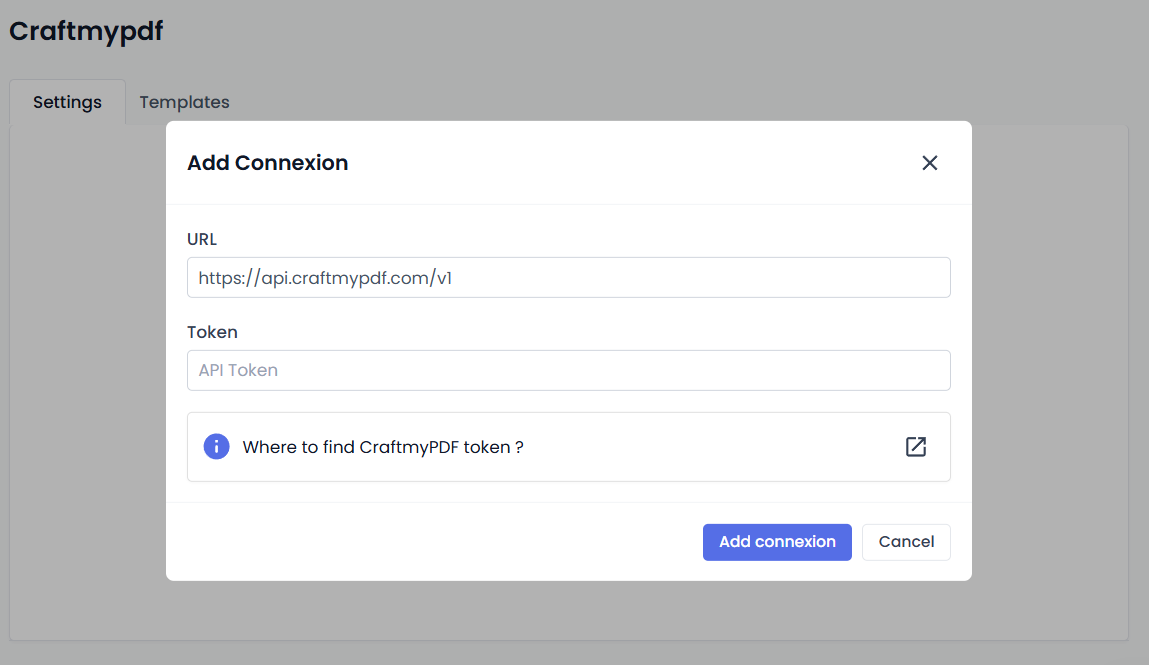
Once done, and if information is correct, confirmation will be displayed.
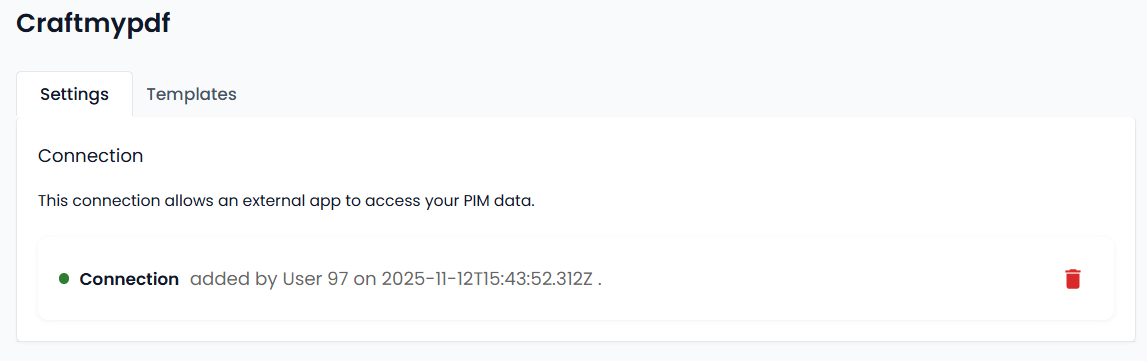
How to configure one or more templates for my products ?
Click on Templates
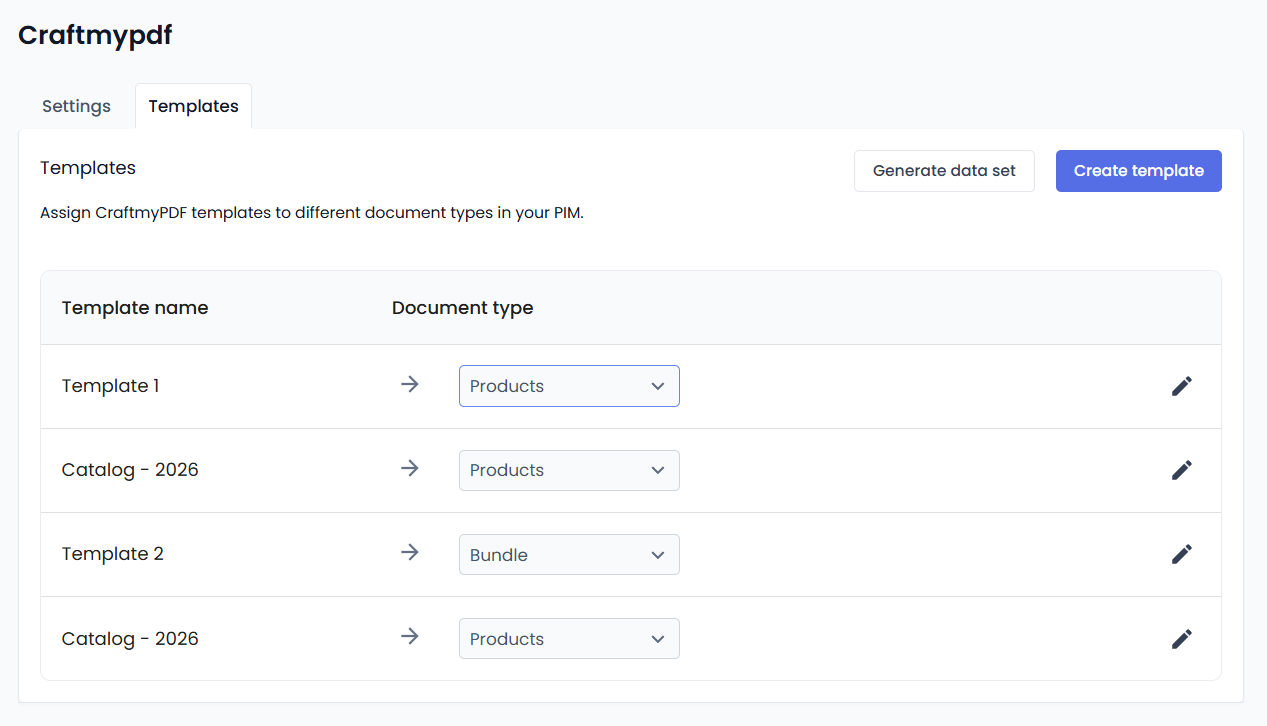
You will find the list of templates you defined in CraftMyPdf. Feel Free to use the Create template button to create a new template in CraftMyPdf.
You can assign the template to a specific Product Type. Do not worry, the template will not be proposed to the users if no Product Type is assigned to it.
How to map PIM data with my template ?
- By clicking on the edit icon right to the template line, you will access the template edition
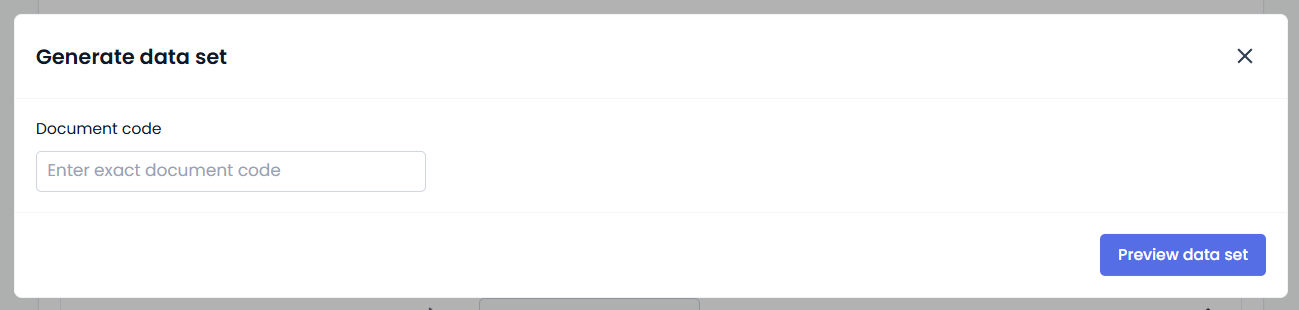
- Do also use the Generate data set button. You will be asked for a product code. Once confirm, data will be display. You can use this data in CraftMyPdf in order to map and configure your template with real PIM data.
How to use the Quable App - CraftMyPDF?
Once your Quable App has been correctly installed, you can print the product sheets of the type of document entered in the form, in two ways:
- Uniquely, from a product sheet (of the right type): you can find a "Quable Apps" button allowing you to call the Quable Apps assigned to this type of product. You will then find an application with the name and icon that you entered in the form.
- In bulk, from the Search: Filter on the right type of document, then select the products to print. Finally, click on "Actions", you will find an application with the name and the icon that you entered in the form.
By clicking on these buttons, a pop-up window will open offering you to select the template to be used for printing, as well as the possibility to concatenate your documents into a single PDF.
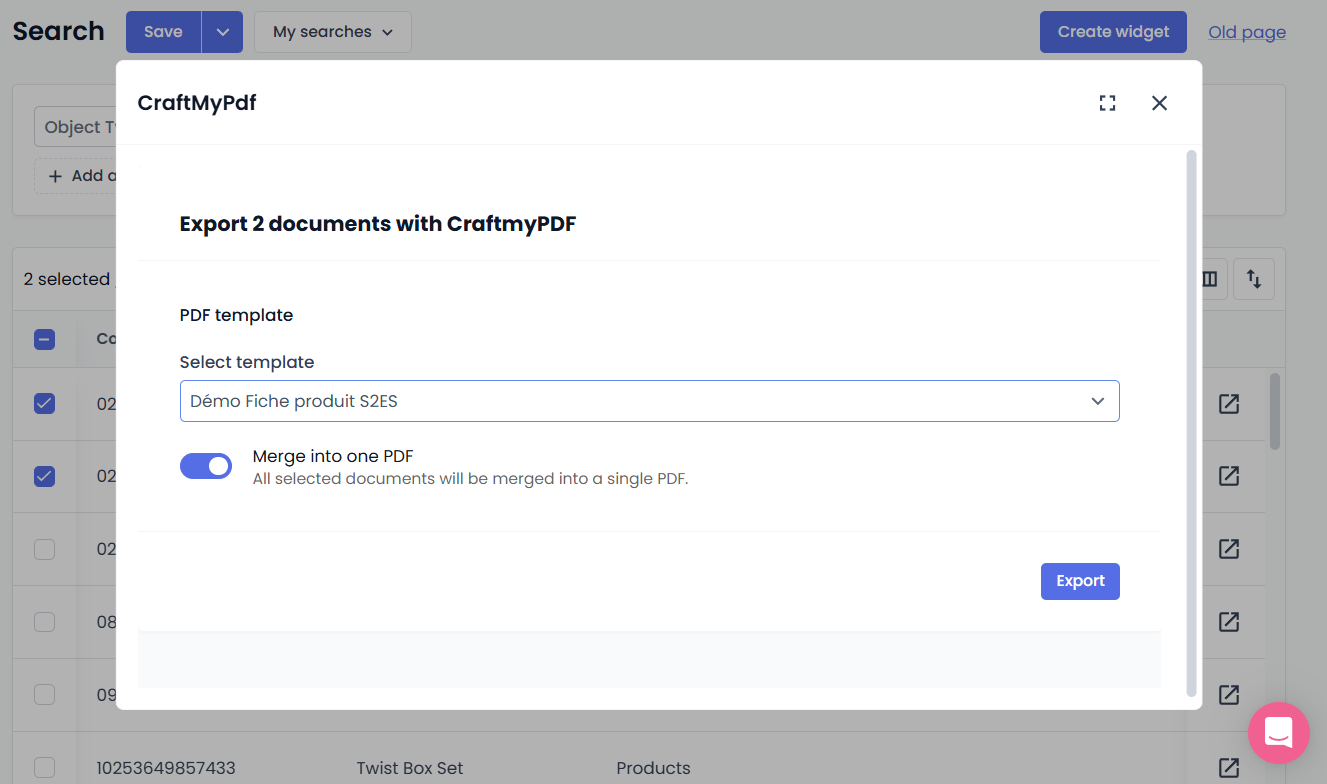
CraftMyPDF is not multi-language, so if you want to print your documents in several languages, you can create a template per language or get in touch with your PIM consultant to use value keys to translate the labels. The data language applied to your PDF is the one selected on your PIM when you make your print request.
Click on "Export", you will see a link allowing you to access your PDF.
Updated 3 months ago
