Analytics
PrerequisitesIn order to take advantage of analytics for your Quable Portal, you must:
be a Google Analytics administrator. Be sure to check with your marketing or website team, they probably have an account and can add you as an administrator.
use the Google Analytics 4 (GA4) property. Google's Universal Analytics (UA) is being deprecated and no longer supported.
The Analytics page allows you to add a Google Analytics account to track your portal activity with Google Analytics 4 (GA4).
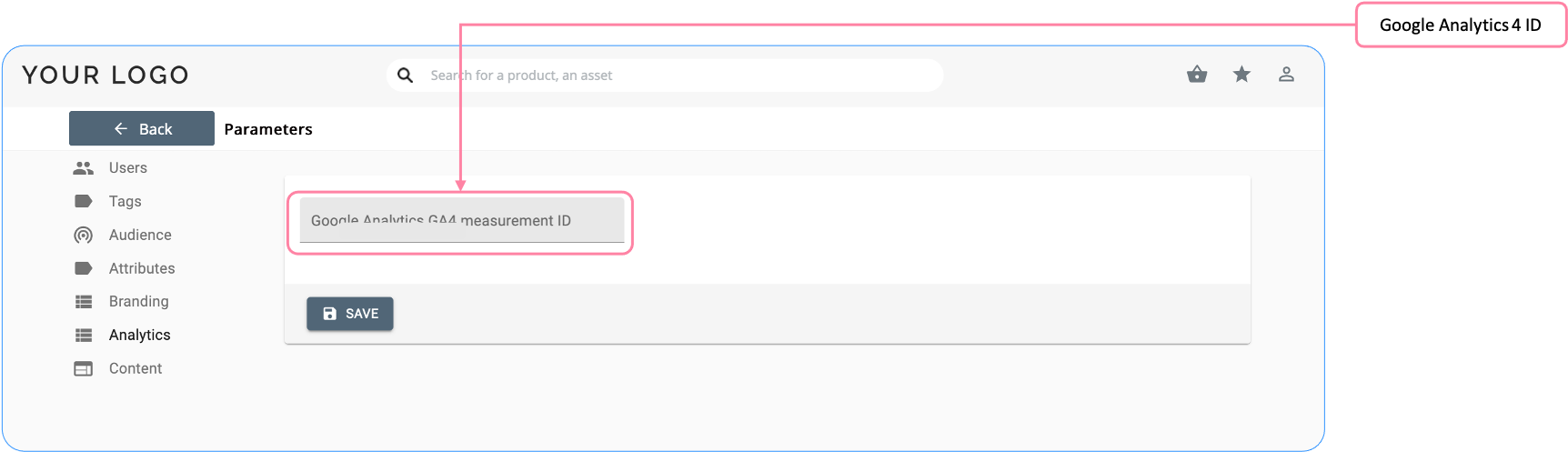
Once you have entered your Google Analytics GA4 ID, click the Save button to save your entry or the Back button (in the top navigation) to return to your previous location without saving the entry.
At this point, Google Analytics will begin to monitor the activity on your Quable Portal (session duration, pages per session, bounce rate, etc.).
The statistics for your Quable Portal are available only on Google Analytics.
Updated 5 months ago
