Filtered export
Content filters use operators to filter the values in your Quable PIM data.
They can perform mathematical or logical operations, or simply determine relationships. Some operators are only compatible with attribute types, tags, workflows and completions.
The following compatibility table provides a complete list of each operator and the attribute types or system properties with which they are compatible.
For now, this feature is only available for the object types "Documents"
Format
Here is the format of the filters :
- {column-label} : exact name of the column in the export. To simplify your work, you can export a first file without the filter and copy/paste the column label and use it as the column to be filtered.
- {filtered-value} : exact value of the column in the export. To simplify your work, you can export a first file without the filter and copy/paste the label of the desired cell and use it as the value to filter.
[
{
"column": "{column-label}",
"operator": "operator-code",
"value": "{filtered-value}"
},
...
]A concrete example would be :
[
{
"column": "document_code",
"operator": "starts_with",
"value": "PIM-"
},
{
"column": "attribute_set_code",
"operator": "==",
"value": null
},
{
"column": "brand",
"operator": "==",
"value": "quable"
},
{
"column": "completeness-ecomerce (en_GB)",
"operator": "==",
"value": "1"
}
]Operators and values
Most of the time, the use of attribute operators is a straightforward operation, but there are some exceptions. The following sections provide details of these exceptions.
MappingWhen used with mapping, you verify the type of your attribute types by looking at the icon next to the attribute's name.
Value formatAll values must be enclosed by double quotes
Is empty / Is filledIf you want to filter on "is empty", use "== null".
If you want to filter on the notion of "is filled (not empty)", use "!= null
Dates
The default format is: - “yyyy/mm/dd”
If exporting:
- with an export profile - The format in the profile is used.
- without an export profile - The default format is used.
DateTimes & Times:
Accepted DateTime formats are:
- “yyyy/mm/dd hh:mm:ss”
- “yyyy/mm/dd hh:mm” (Equivalent to “yyyy/mm/dd hh:mm:00”)
- “yyyy/mm/dd” (Equivalent to “yyyy/mm/dd 00:00:00”)
Accepted Time formats are:
- “hh:mm:ss”
- “hh:mm” (Equivalent to “hh:mm:00”)
Numbers
The number of digits allowed and the separator depend on number type (decimal/integer) and its related constraints.
Completeness
Values can only be between 0.00 and 1. Percentages are not accepted.
The value 1 is equivalent to 100%.
Compatibility Table
For multi-combo attributes, the filter applies if at least one value matches the filter rule for most operators, except for "negative operators" / operators with "not"/"! For multi-combo attributes and !=, !contains, !sensitive_contains, !starts_with, !sensitive_starts_with, !ends_with, !sensitive_ends_with, the filter applies if all values match the filter rule.
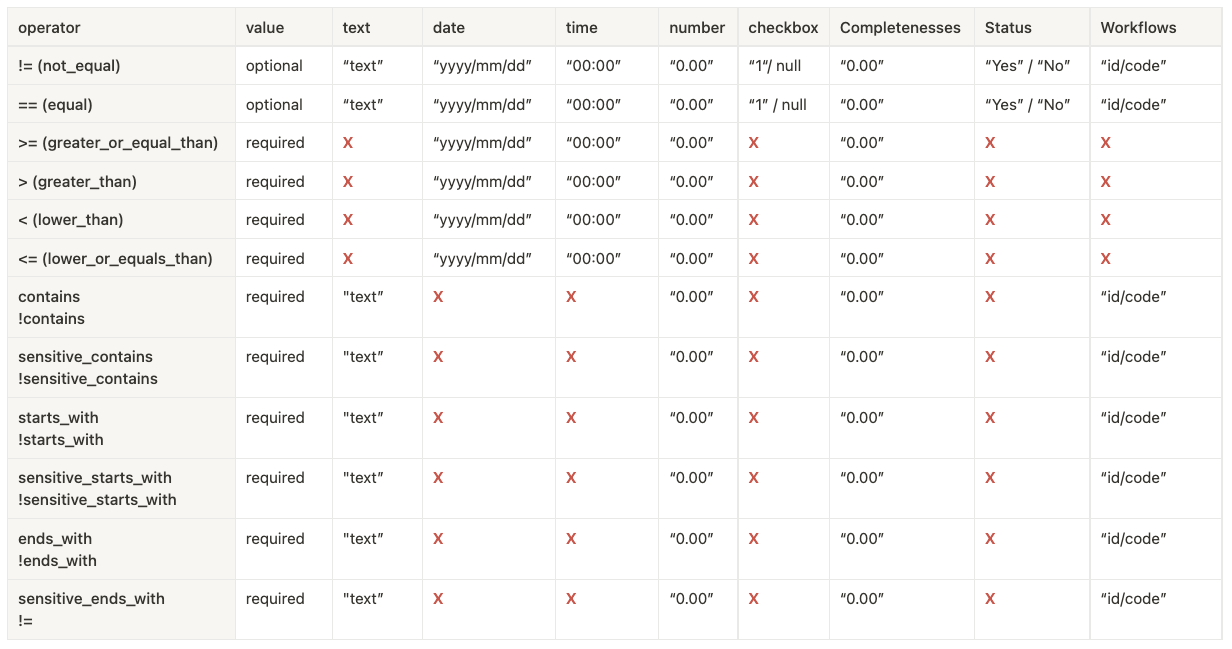
Updated 5 months ago
