Overview & Concepts
The keys to your Quable PIM success!
Now that you're ready to get started, let's take a moment to get to know some important features and concepts.

Quable PIM Overview
What is Quable PIM?
It's a solution dedicated to the management, enrichment, and distribution of your product information. This includes all of the textual data that makes up a product sheet (marketing descriptions, technical information, labels, etc.), as well as an integrated digital asset manager (DAM) for digital product content (photos, videos, etc.).
What exactly does Quable PIM do?
To put it simply, it manages all of your product information by:
- using your own data model with custom classifications to organize your content
- facilitating collaboration between teams
- including an integrated DAM to store your assets
- publishing your data to your sales and distribution channels
How does it work?
As soon as a product is created in your information system (typically an ERP), Quable PIM collects the raw information and alerts the marketing and product teams. Now the process of enriching the information on the new product can begin!
When the quality of the product information reaches a predefined level, it's automatically distributed to all sales channels, specifically adapted to each channel's specifications.
In order to streamline organization and accelerate the distribution of product information, a PIM relies on a collaborative methodology to facilitate the work of teams, regardless of the number of products or the size of the company.
Key Concepts
There's a lot of moving pieces to take your product information from start to finish. They work both independently AND collectively. While it may seem complex at first, once you understand the why and how, it'll all make sense.
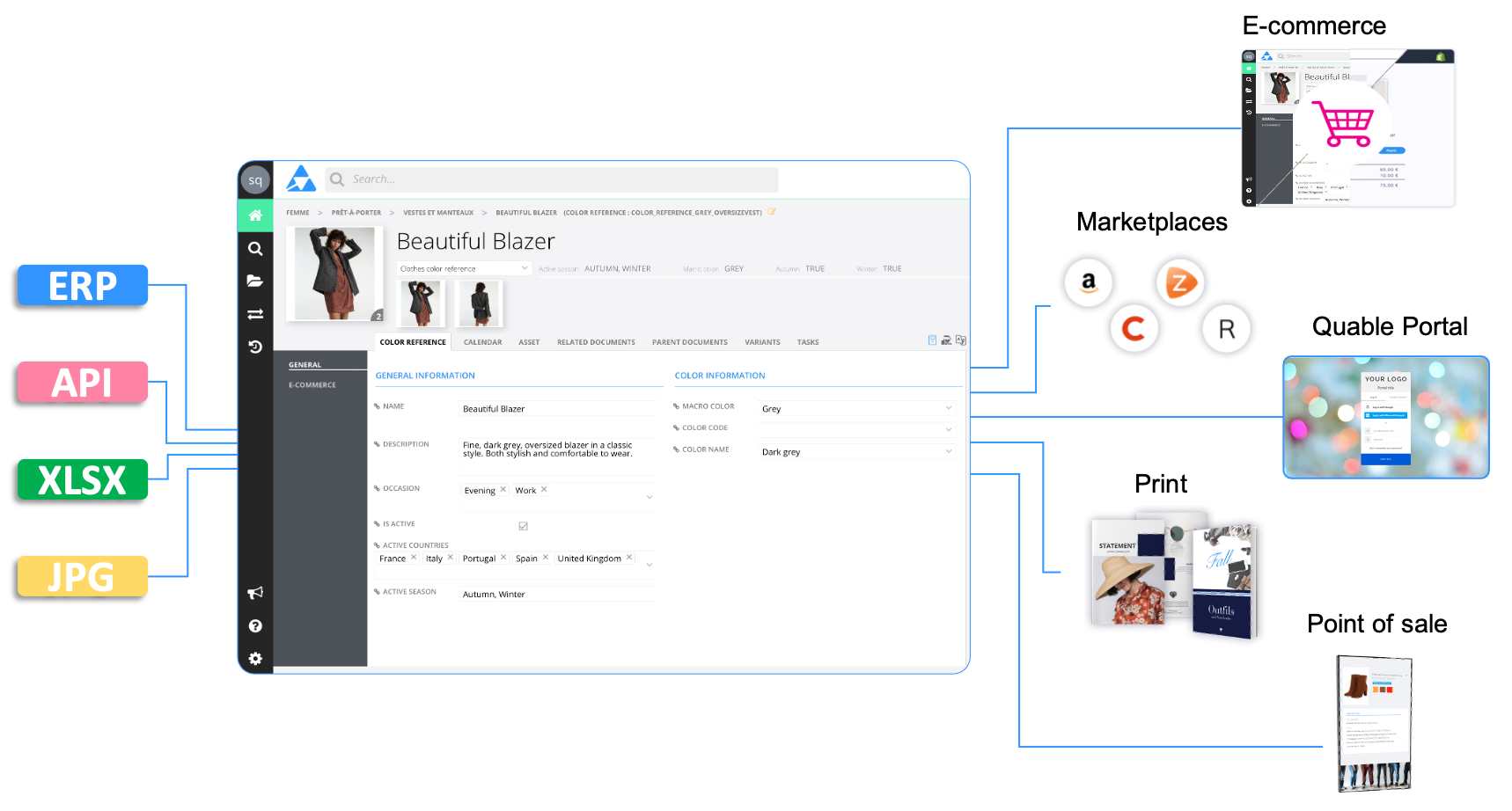
Three of these pieces are the foundations of your success:
- Data Model - how your product information is organized
- Data - your product information
- Collaboration - contributors working to complete your product information
When combined, they ensure the continuous progression of your product information.
Data Model
Managing your product information begins with your data model. It defines how the various elements of your product information are organized and relate to one another. Quable PIM provides multiple ways to configure your products.
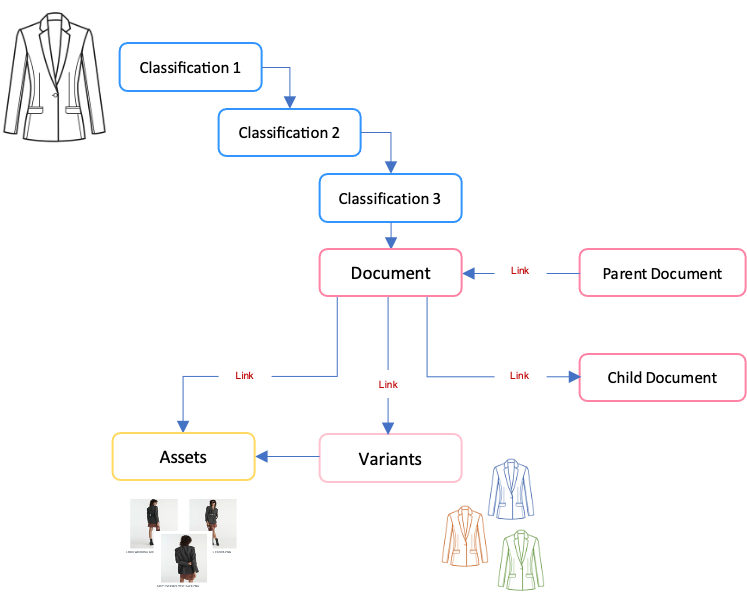
Objects and Attributes categorize and define the structure of your content:
| Objects | Attributes |
|---|---|
The building blocks of your product information:
| The information in your documents. They enable:
|
Attribute Sets allow you to define different attribute groups according to different document types. You can define the expected content format (e.g., text, number, list, date, email, URL, HTML text, etc.) for each attribute. For example:
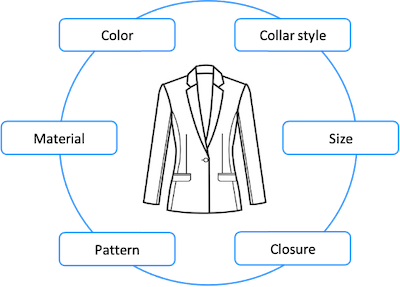
Link Types allow you to define different types of relationships between your Quable PIM objects (document - document or document - asset). This lets you connect related variants and assets for cross-selling, collections, etc.
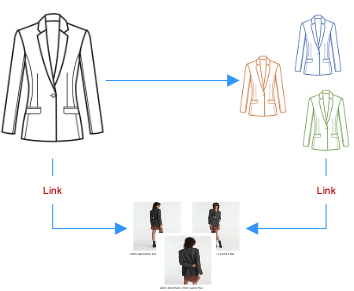
Languages in which your product information is written and distributed, as well as language(s) that contributors to your product information prefer to use. Quable PIM provides two distinct language configurations:
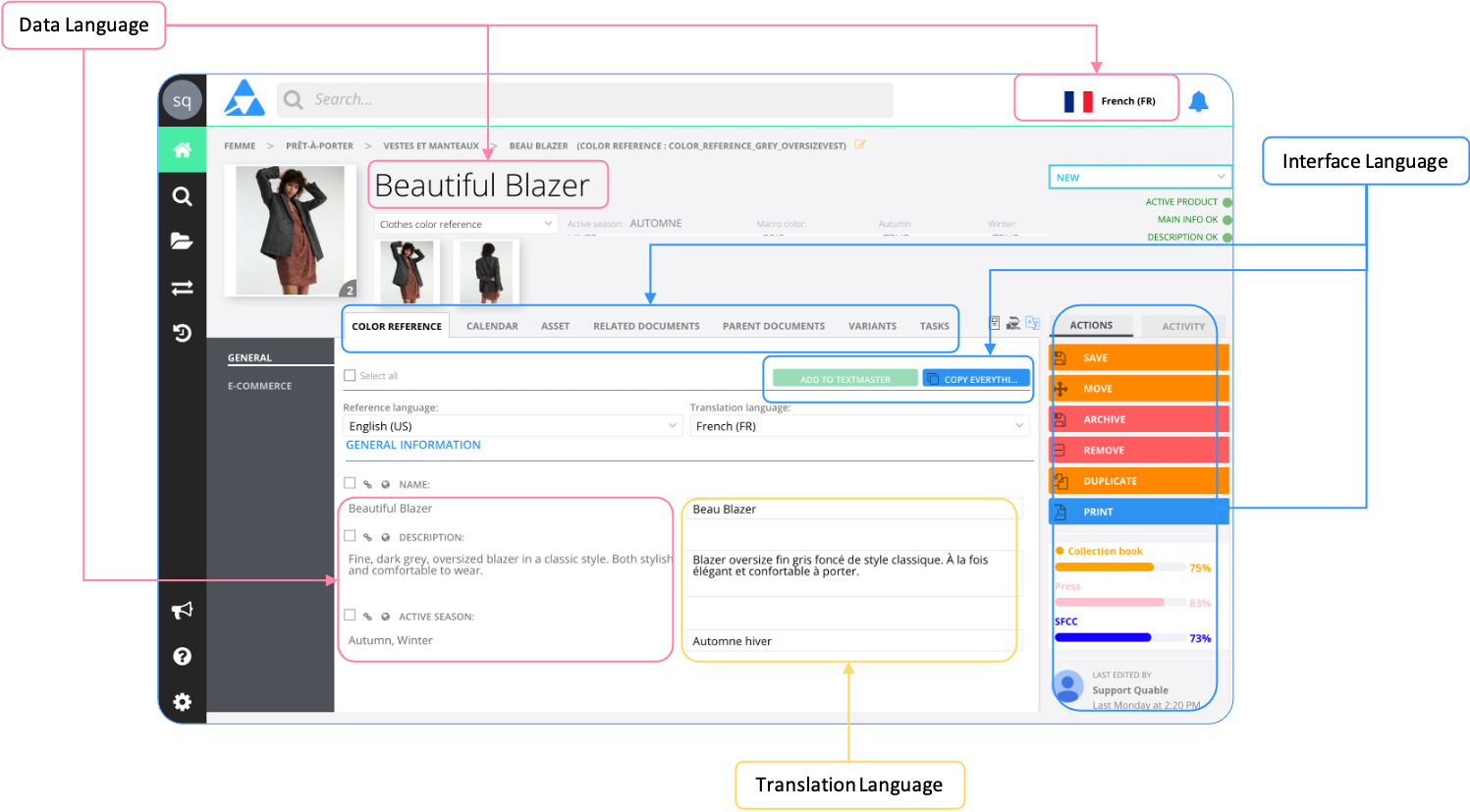
-
Data Language - is all about the data. They specify the languages for your product information (e.g., names, descriptions, etc.) and the language(s) into which your product information can be translated (localized). They're often referred to as locales and generally correspond to the languages of the countries where your product information is distributed. Administrators can set up an inheritance system that allows product information to be adapted to different countries and cultures.
-
Interface Language - is all about the user. They specify the language used in Quable PIM interface elements that provide information to users (e.g., menus, buttons, dialogs, etc.). By default, the interface language depends on a user's location. When using Quable PIM from France, the default language is French. When using Quable PIM from any other country, the default language is English. The following languages are available:
French - English - Spanish - Polish - Russian - Japanese - Romanian - German - Mandarin - Italian - Dutch
Data
As a wise man once said, "content is king"! It's the driving force behind your Quable PIM activities ... your product information. Enriching product information is working with data.
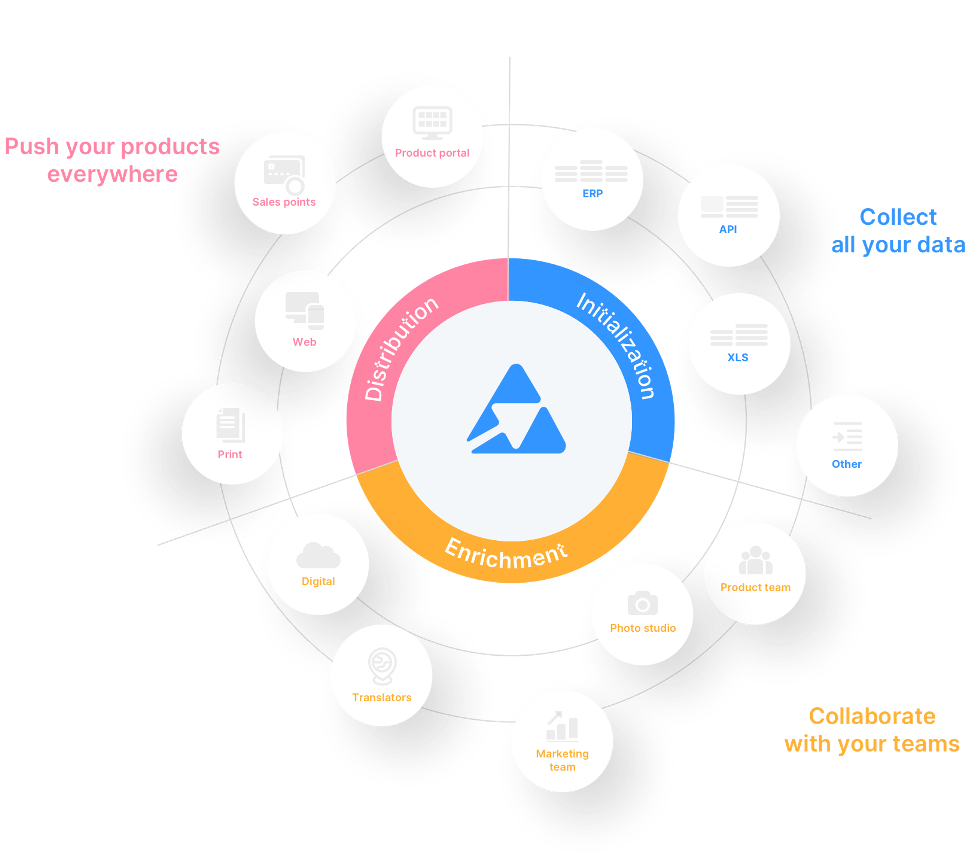
Documents contain the attributes that describe your products. It's where contributors add content to enrich your product information.
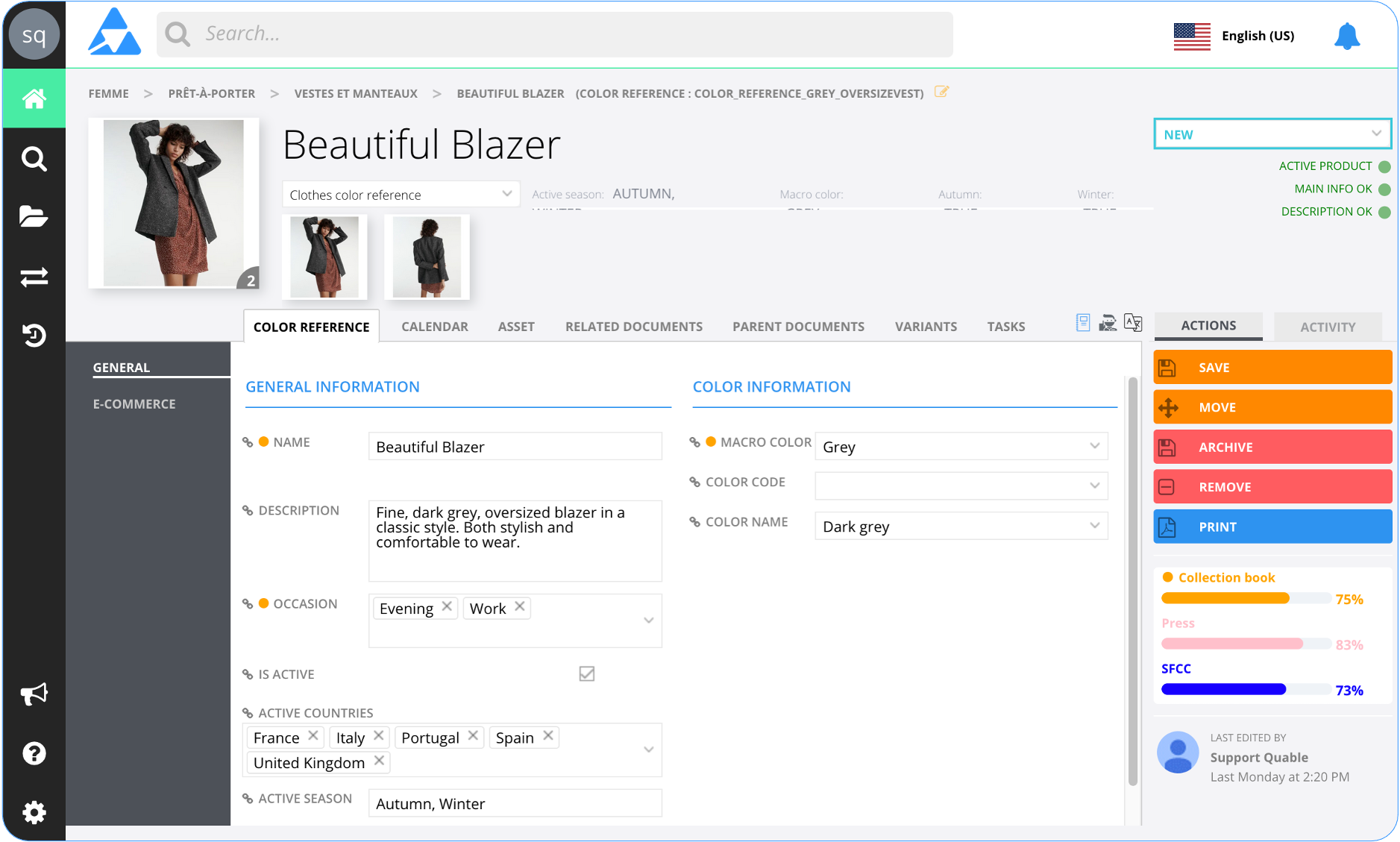
They're organized according to a pre-defined classifications which you can see from the breadcrumbs when working in a document.
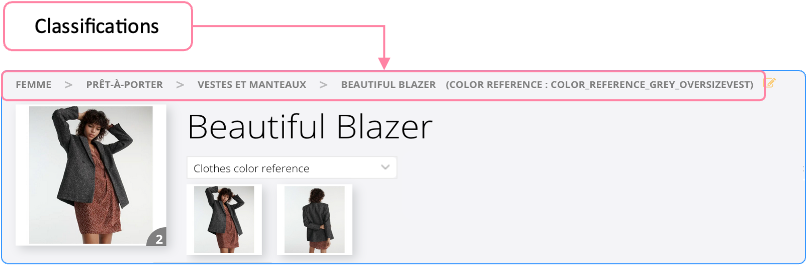
Variants represent different versions of a product such as color, size, etc. They are sometimes referred to as a Stock Keeping Units (SKU).
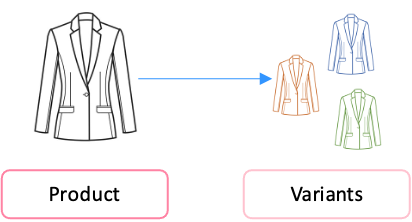
Assets are the digital media files (e.g., videos, images, audio clips) that enrich your product information. You can use any kind of asset (maximum size: 400 MB) to enrich your Quable PIM content.
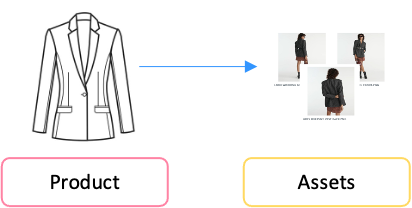
Channels are a means of distribution. They allow you to define targeted recipients of your product information such as e-commerce platforms, marketplaces, product portals, print catalogs, points of sale, etc.
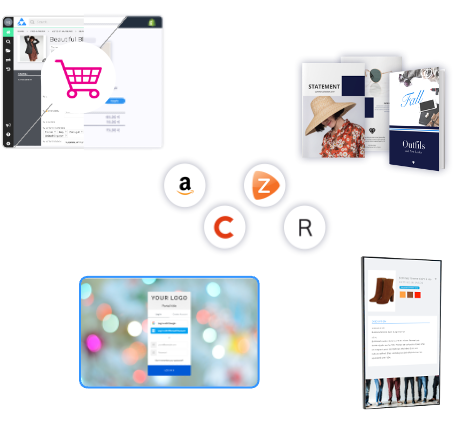
Collaboration
Collaboration is vital to ensure that the enrichment of your product information advances from start to finish. This is especially important if your teams are in different locations and/or your products are distributed in multiple places. Whether around the city, around the country, or around the globe, collaboration keeps the wheels spinning.
Tasks allow you to ensure the continuous enrichment of your PIM content by receiving and assigning actions to be performed. Contributors receive notifications when assigned tasks. They can view the status of tasks in a dashboard widget and access a dedicated Tasks page where they can see each task (color-coded per status) and click on them to view the details and access the document needing to be worked on.
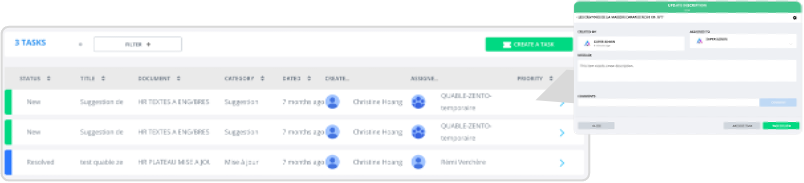
Workflows allow you to define processes for the progression of your product information. They're automated sequences of operations and validation steps for specific tasks between various parties (purchasing department, marketing department, photographers, translators, etc.).
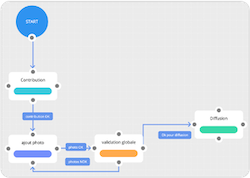
Completeness indicators display a document's level of readiness for a specific distribution channel. When a completeness level reaches 100%, the document is fully completed and can be distributed.
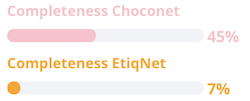
Tags display the condition of your product information. They allow you to follow the progress of your documents and easily view any missing content.

Updated 5 months ago
