Reset
The Reset page allows you to manage the data and structure of your Quable PIM.
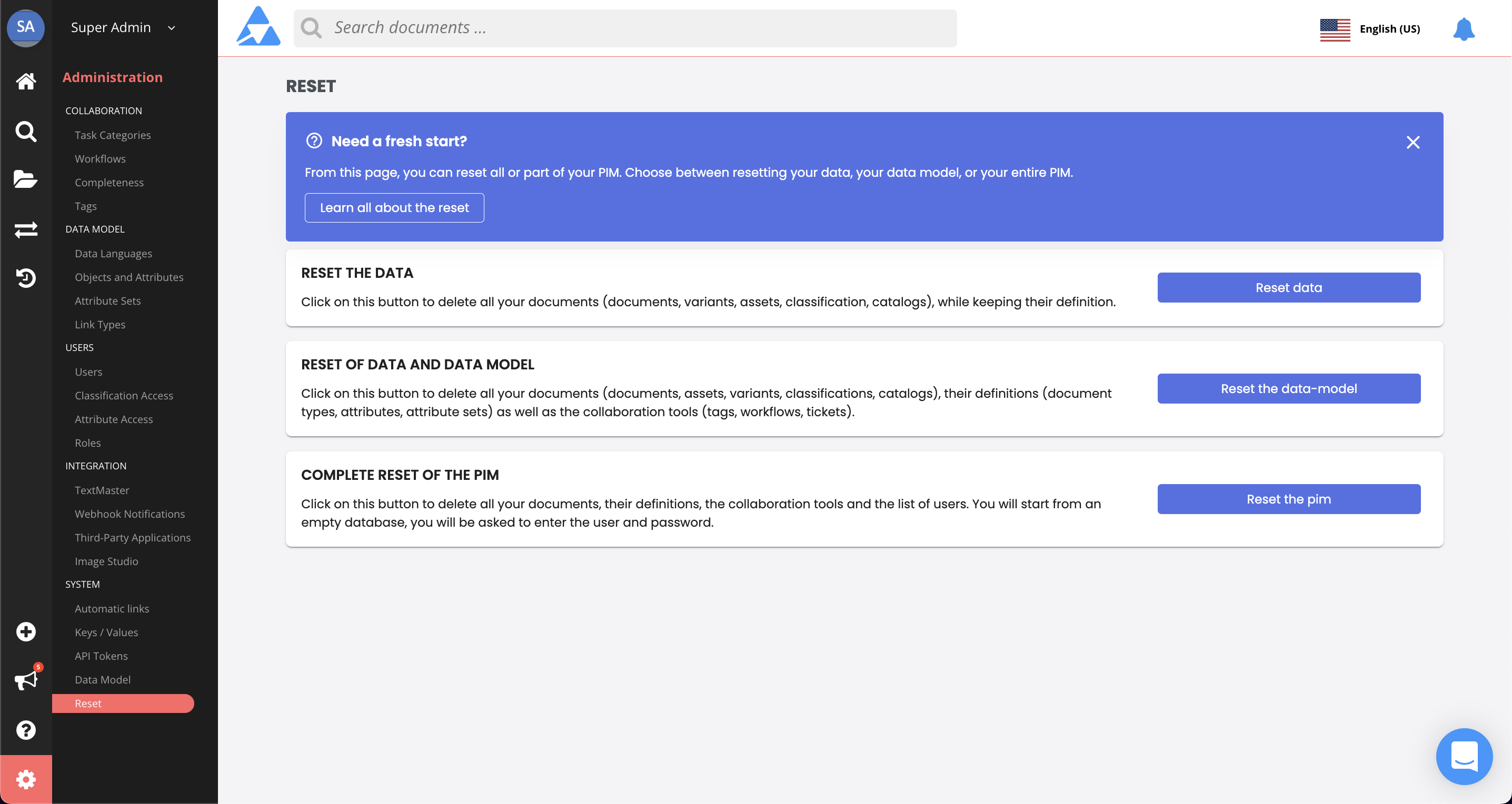
AttentionThis action is irreversible. Resetting permanently deletes some or all of your Quable PIM content.
The following options available:
Reset Option | Description |
|---|---|
Only the data (content) is deleted. The data model, collaboration settings, and users are not impacted. | |
The data, data model, and collaboration settings are deleted. User information is not impacted. | |
All information is deleted and the Quable PIM is returned to its initial (default) settings. |
Reset Data
The Reset Data button permanently deletes all of your content, but does not affect the data model definitions and structure. When the button is clicked, a dialog opens to warn you of the consequences and confirm the action.
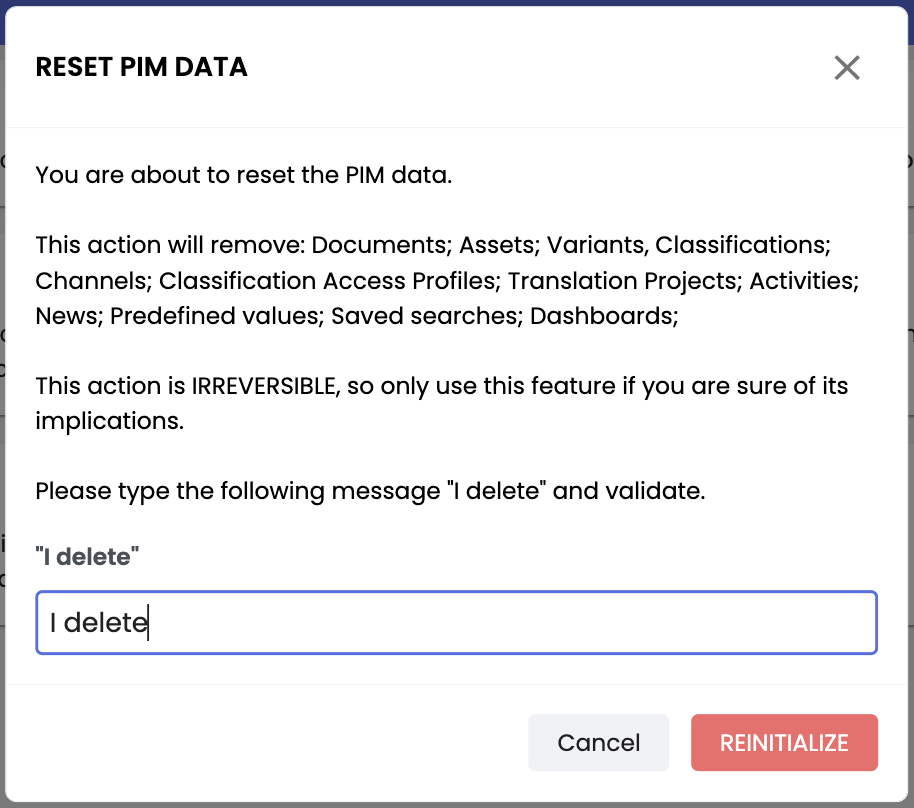
Enter the expected message in the textbox and click the Apply button to proceed or click the Cancel button to abort the reset.
Reset Data and Data Model
The Reset Data and Data Model button permanently deletes all of your content, data model definitions and structure, as well as collaboration tools . When the button is clicked, a dialog opens to warn you of the consequences and confirm the action.
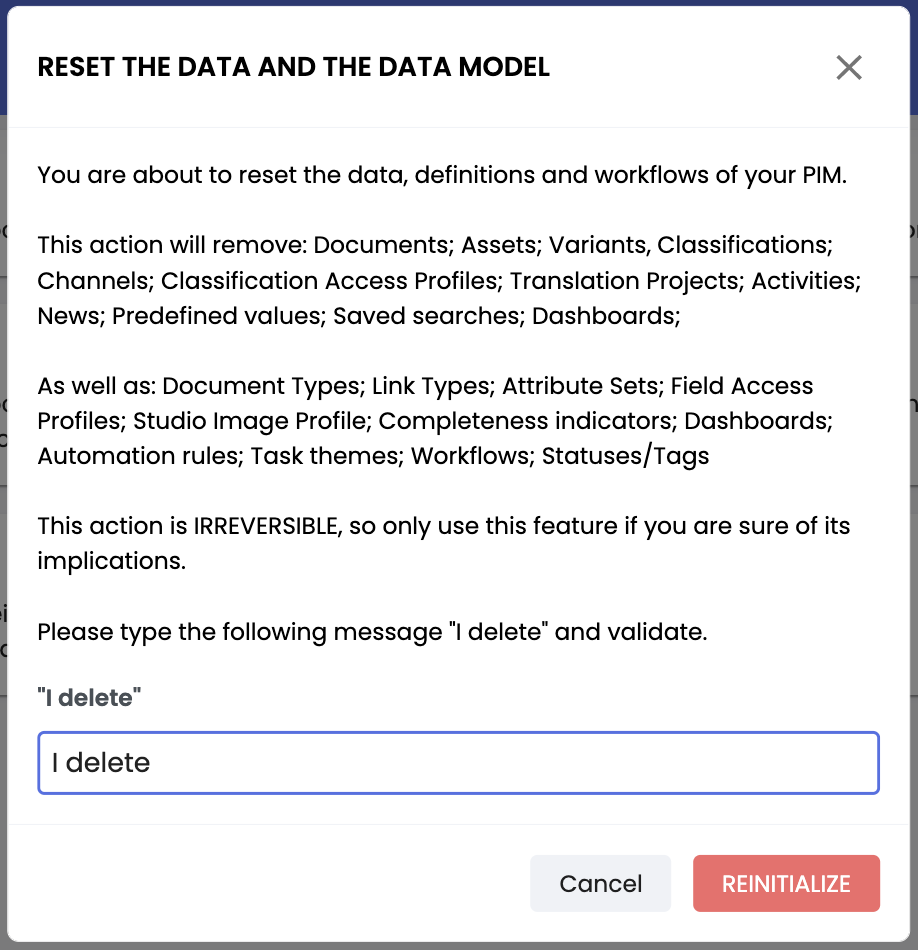
Enter the expected message in the textbox and click the Apply button to proceed or click the Cancel button to abort the reset.
Complete PIM Reset
The Complete PIM Reset button permanently deletes everything (data, data model, users, etc.) from your Quable PIM. When the button is clicked, a dialog opens to warn you of the consequences and confirm the action and you will have to define the first admin of your reseted PIM.
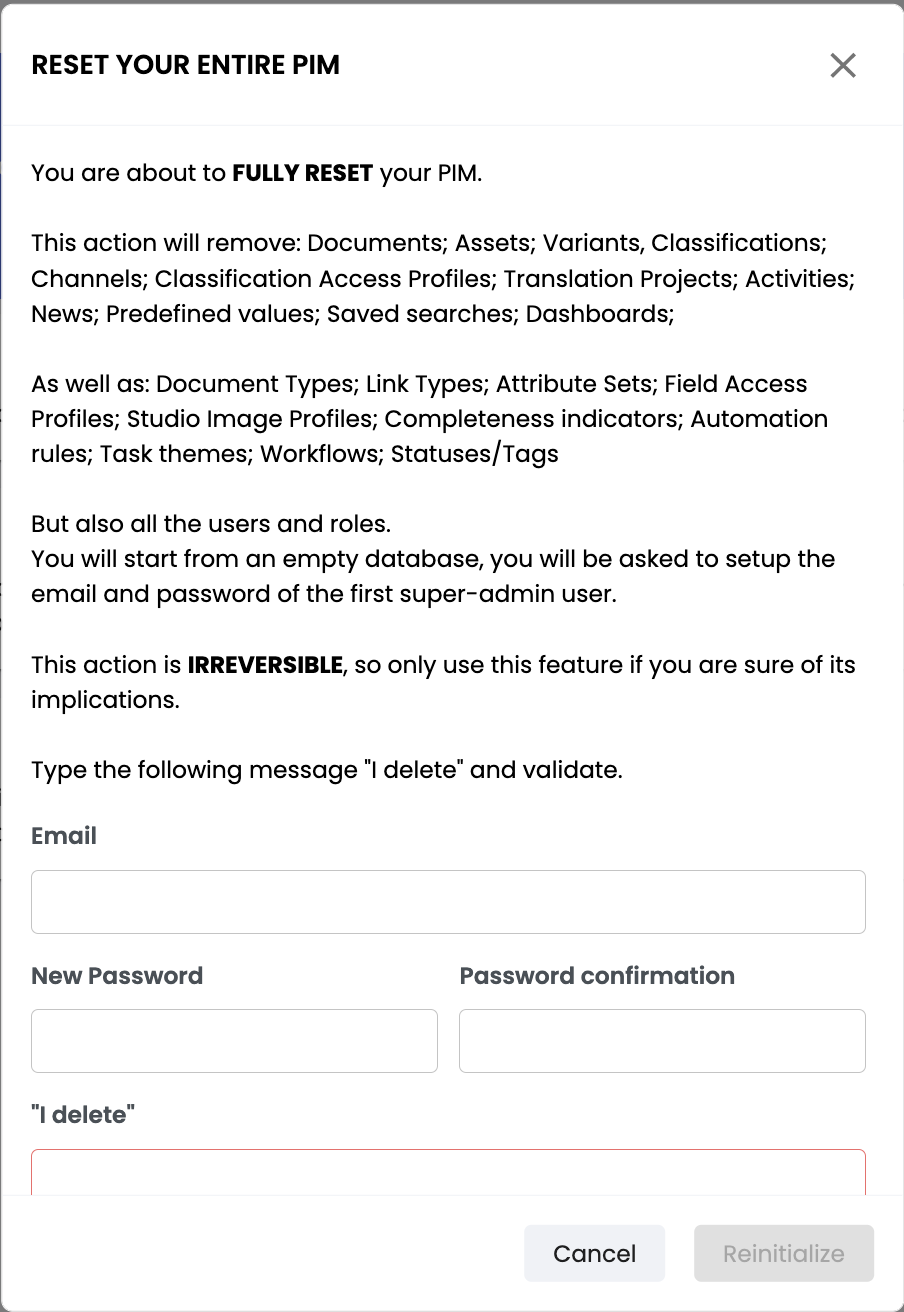
Enter the expected message in the textbox and click the Apply button to proceed or click the Cancel button to abort the reset.
Updated 5 months ago
