Users Guide
Welcome to the Quable Brand Portal Users Guide! This guide provides step-by-step instructions for using your Quable Portal.
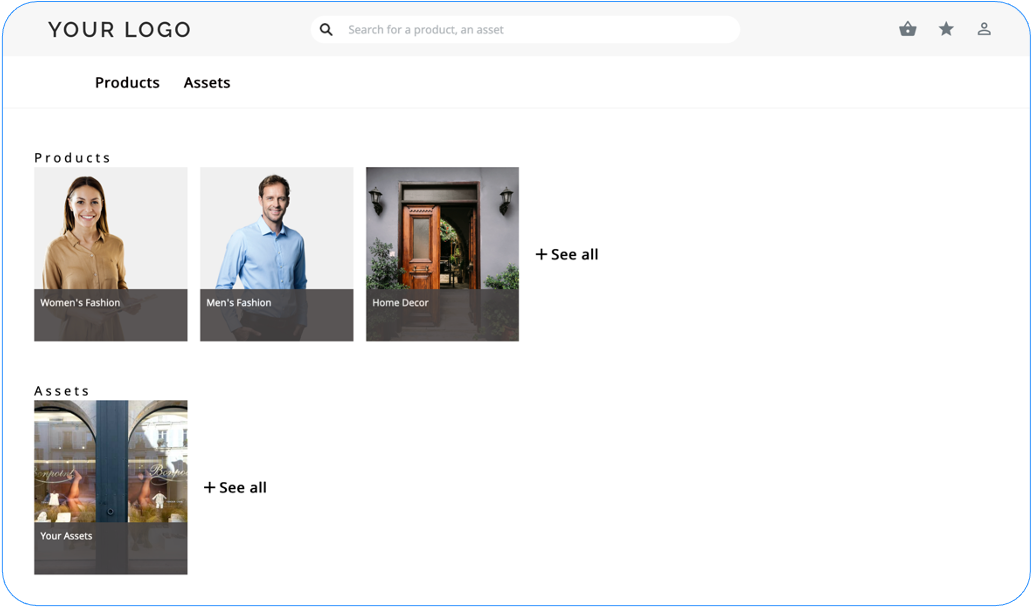
The following topics are covered:
- Connecting / Logging In to Quable Portal
- Navigating from the Home Page
- Product and Asset Classifications
- Searching for Product Sheets or Assets
- Using your Favorites and Cart
Updated 5 months ago
