Data Model
The Data Model page allows you to import and/or export your data model (i.e., the organization of your data and the relationships between its various entities).
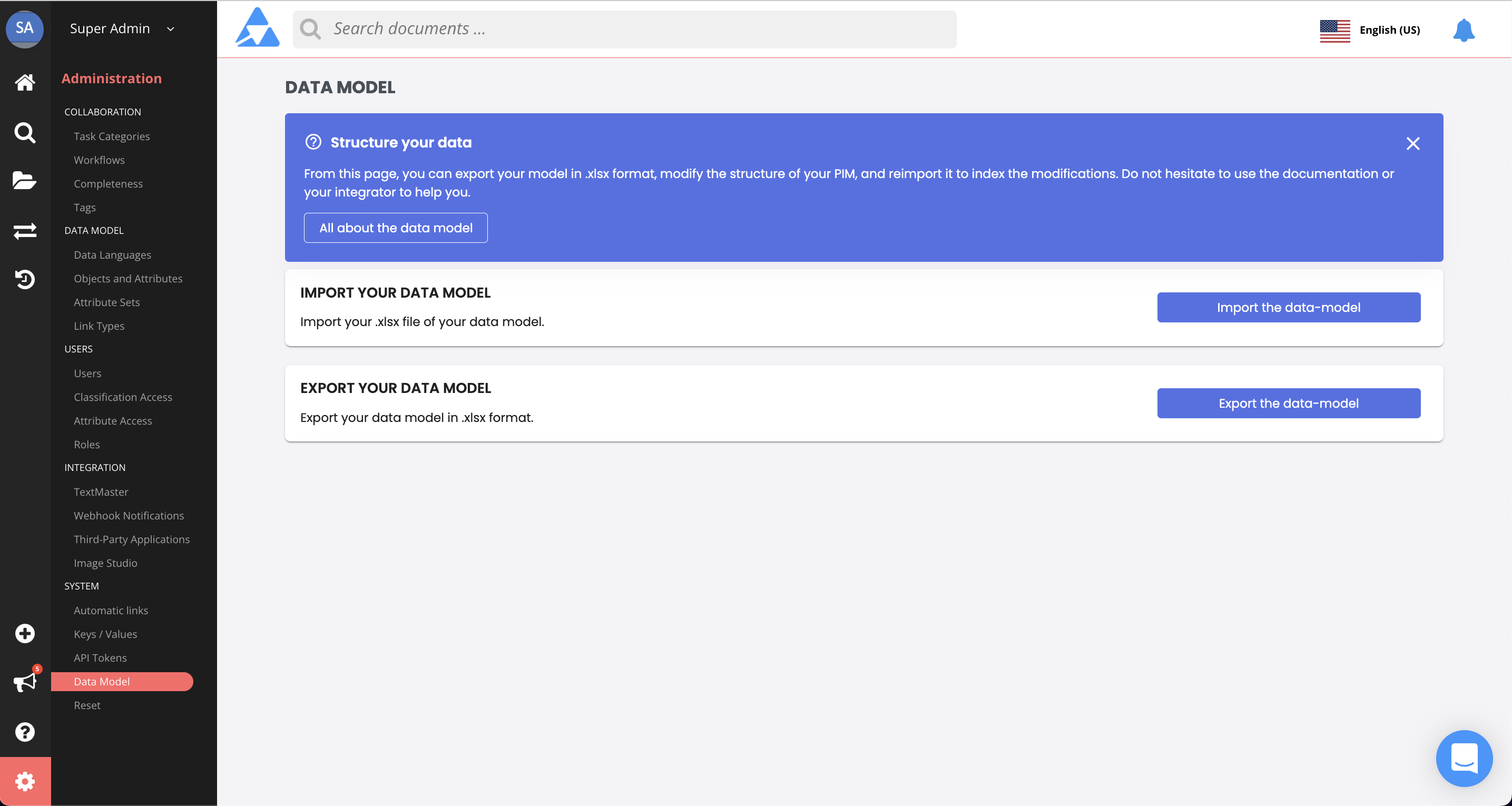
In a single .xlsx file, you can import or export the entire strucure of your Quable PIM content:
-
Data Languages - The languages for creating and translating your production information.
-
Objects and Attributes - The structure and organization of your product information.
-
Attribute Sets - The groupings of information for different document types.
-
Link Types - The relationships between Quable PIM objects.
Import
You can upload an .xlsx file of your data model by clicking the Import button. This opens a window to search your computer's file directory and select a file to import.
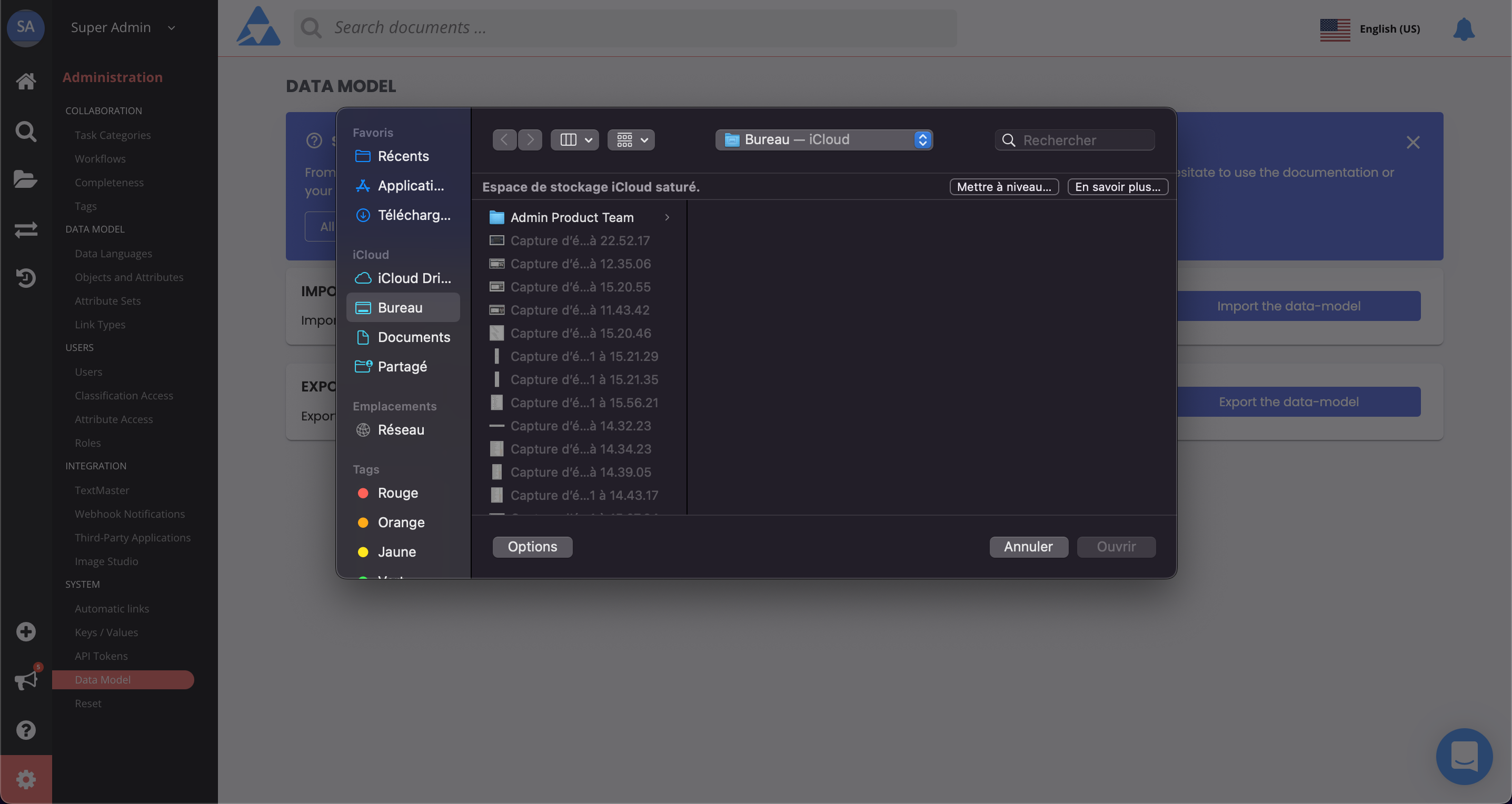
Once your data model is imported, you can import your data.
Quable PIM without data model
If your Quable PIM does not have a data model defined, a warning is displayed alerting you to the fact that you are about to delete the default data model, objects, and collaboration settings. After entering the required confirmation message, click the Apply button to continue or the Cancel button to abort the import.
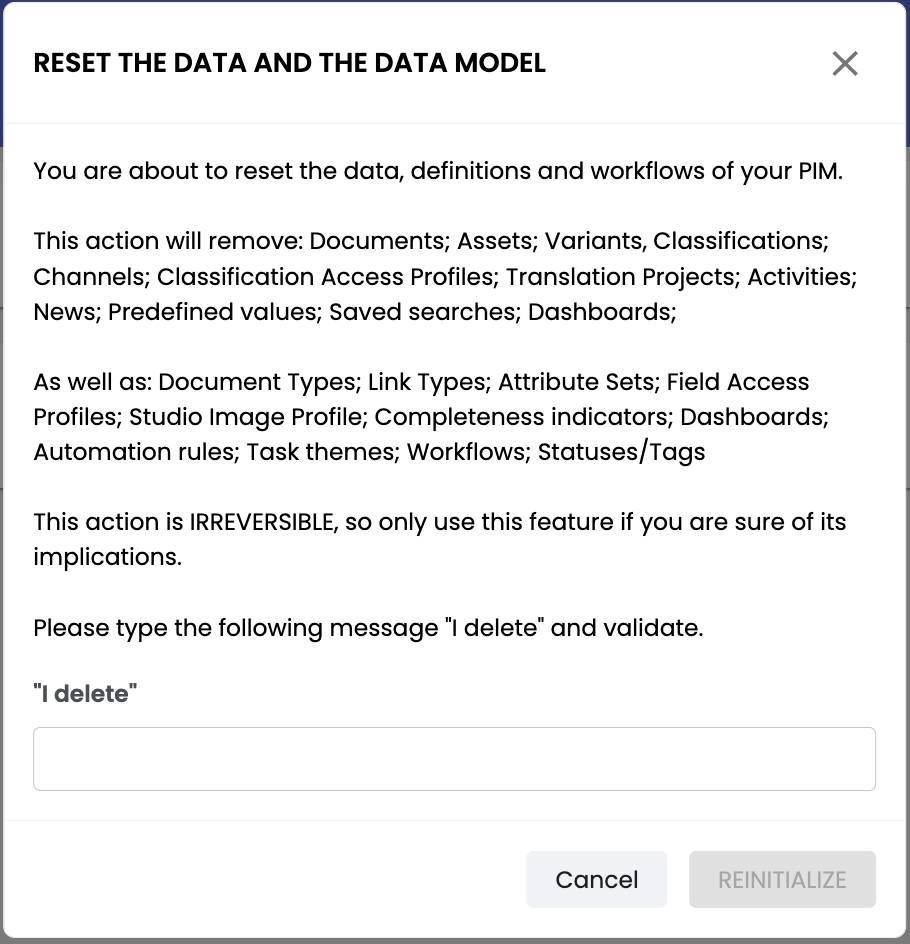
Quable PIM then deletes the default settings (this could take a few minutes). Once the deletion is completed, a window is displayed so you can select the file to import.
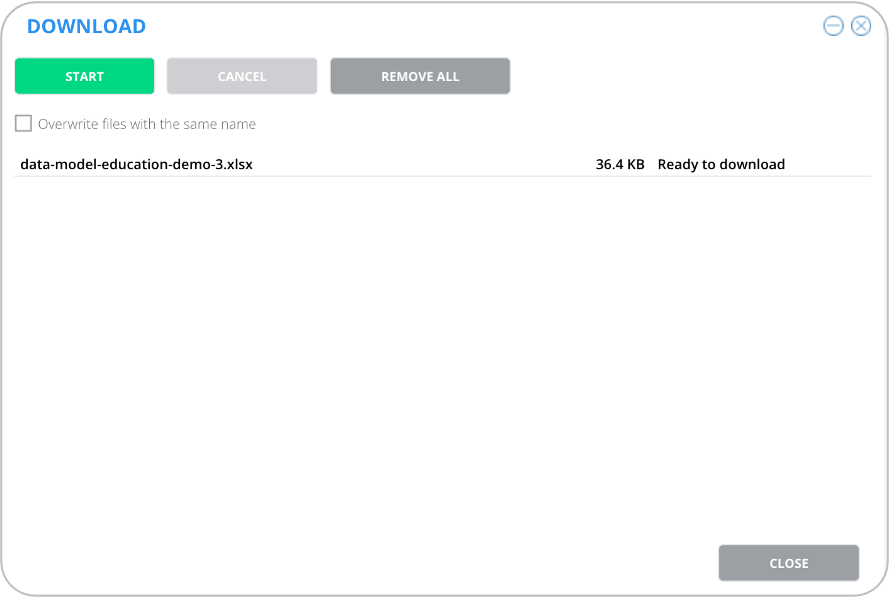
Checking the Overwrite files with the same name option replaces any existing files that have the same name as the file you want to import. The Cancel button becomes active once the Start button has been clicked. This allows you to stop the process (if necessary).
Click the Start button to import the file, the Remove All button to clear the list, or the Close button to abort the import.
Quable PIM with data model
IRREVERSIBLE ACTIONImporting a new data model into an existing instance permanently deletes the previous data model and content.
If your Quable PIM already has a data model defined, a warning is displayed alerting you that you're about to delete the existing data model, objects, and collaboration settings.
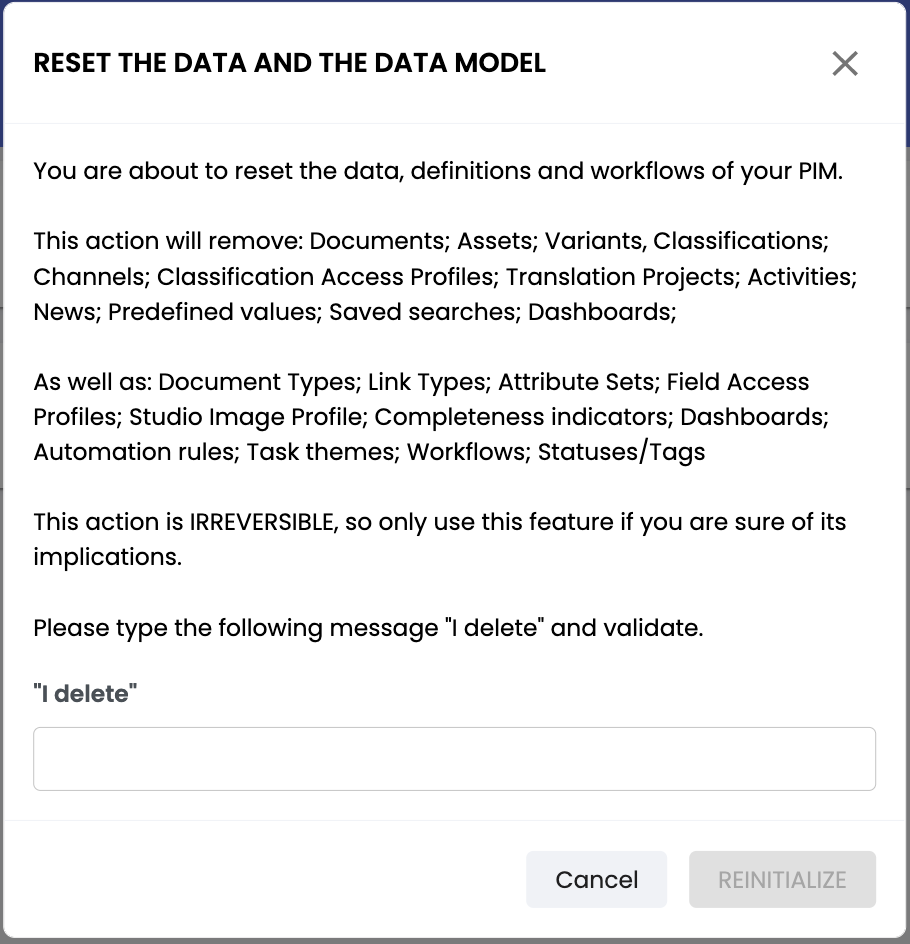
To ensure that you're aware of the serious implications this action will have, Quable PIM requires that you enter a confirmation message and click the Apply button in order to proceed with the import. You can click the Cancel button to abort the import.
Quable PIM then deletes the existing data model (this could take a few minutes). Once the deletion is completed, a window is displayed so you can select the file to import.
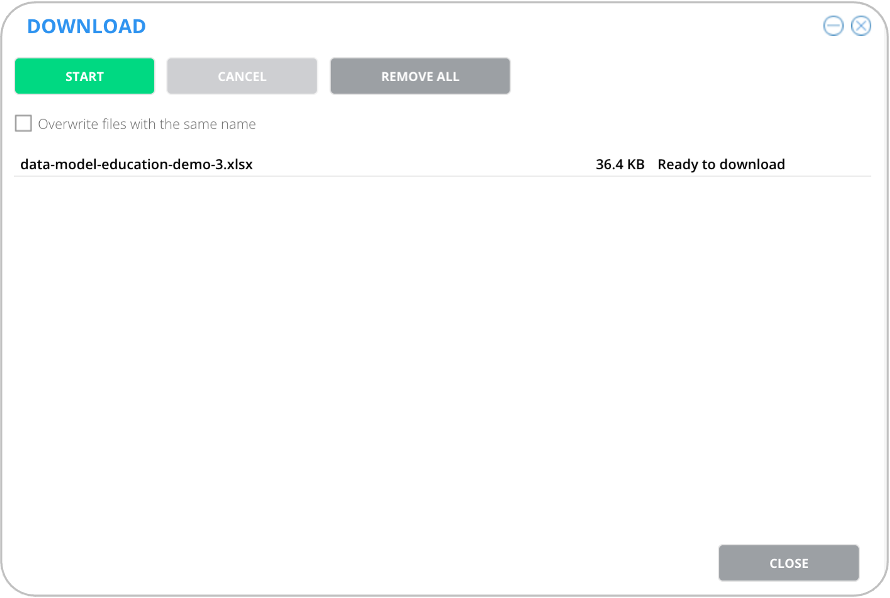
Checking the Overwrite files with the same name option replaces any existing files that have the same name as the file you want to import. The Cancel button becomes active once the Start button has been clicked. This allows you to stop the process (if necessary).
Click the Start button to import the file, the Remove All button to clear the list, or the Close button to abort the import.
Export
You can download your data model by clicking the Export button. This creates an .xlsx file that can be found on the Downloads page in the Data > Content menu.
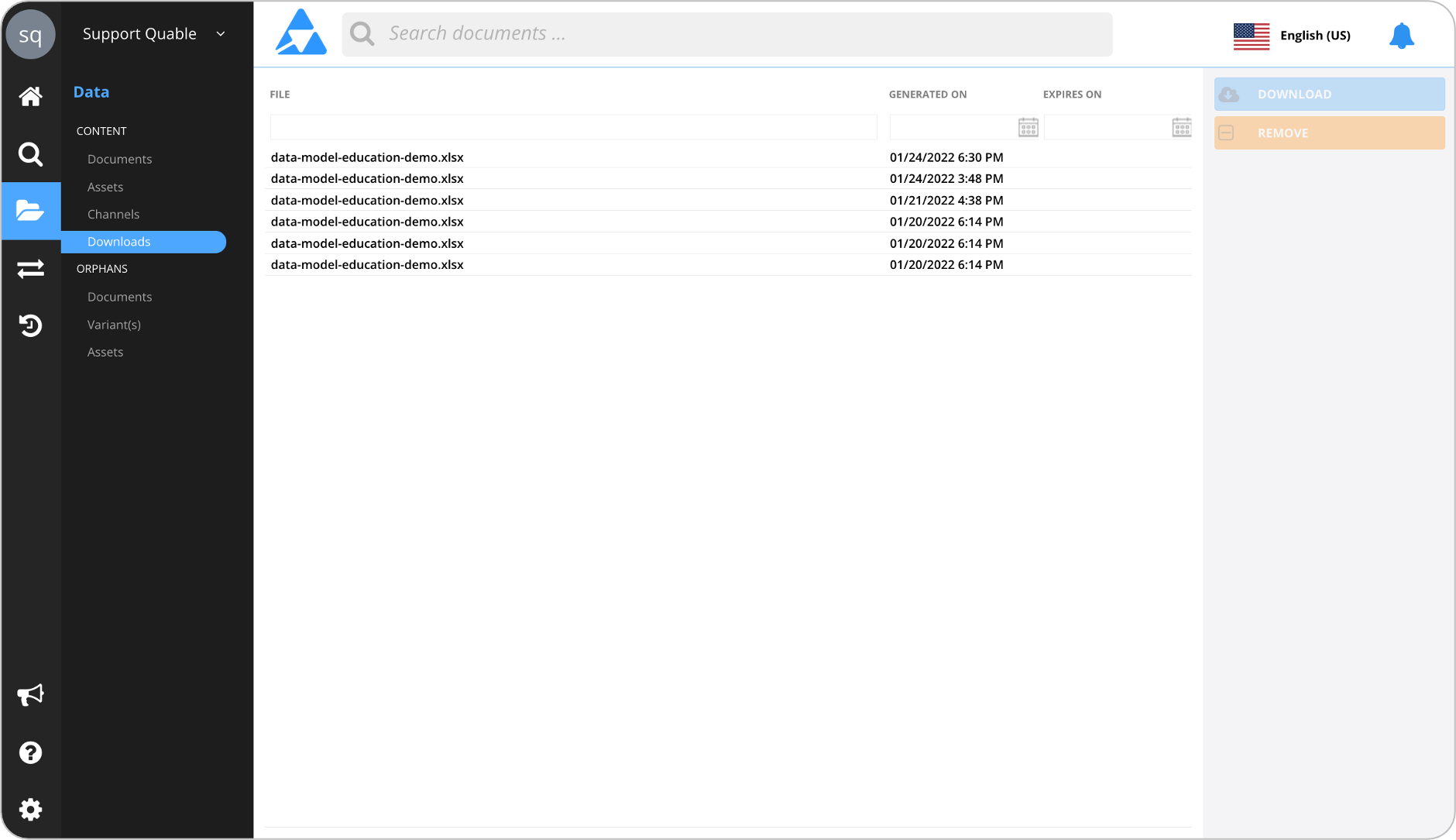
From here, you can click the Download button to download the .xlsx file to your computer or the Remove button to delete the .xlsx file from your Quable PIM.
File Description
To import or export your data model, you must use an .xlsx file with column and sheet titles that comply with Quable PIM's standards. The details of these standards are described in the following sections.
Langues (Data Languages)
This sheet lists all of your active data languages. The title must be: LANGUES.
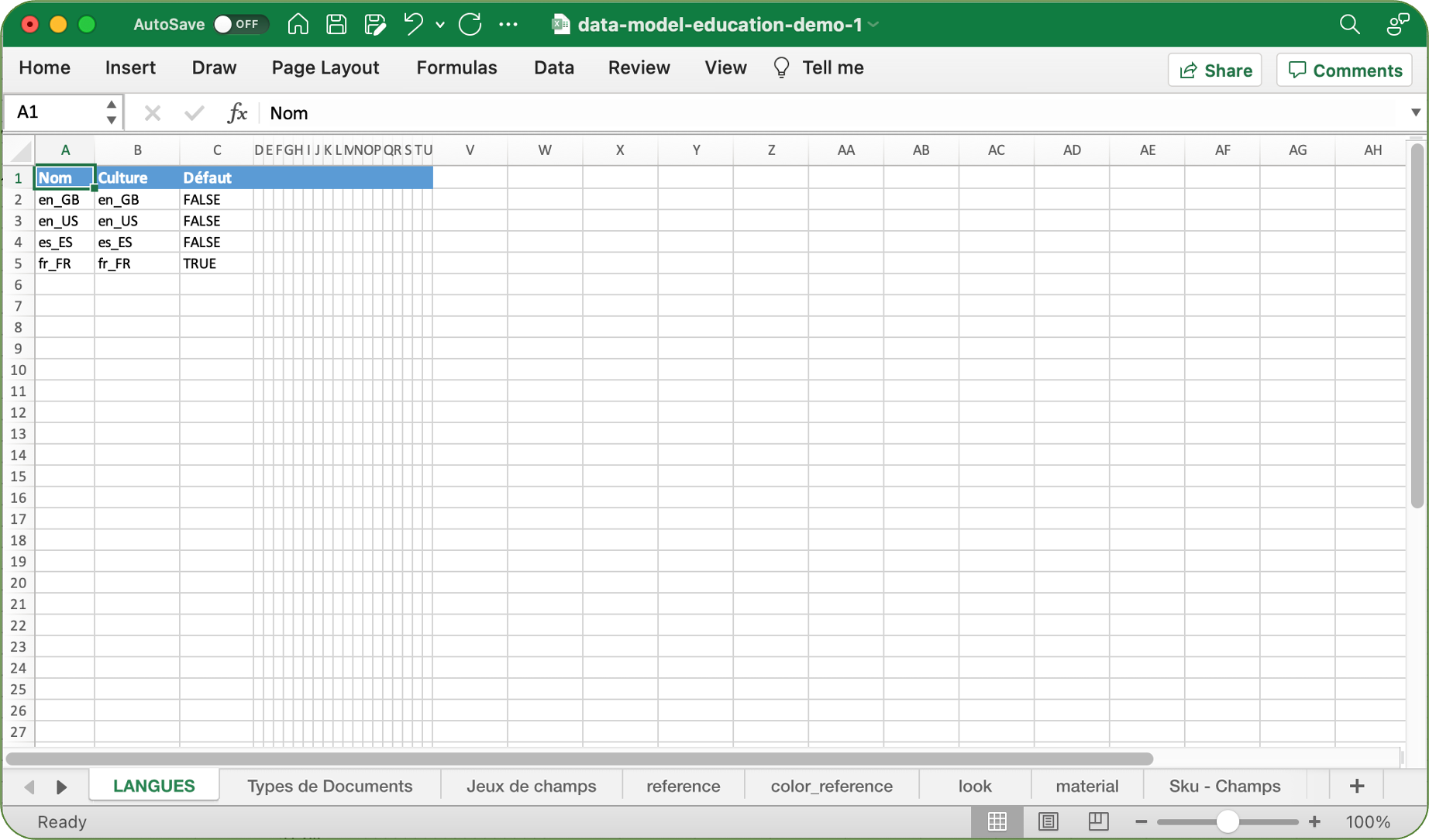
It includes the following columns of information for each language:
Column | Description |
|---|---|
Name | The name of the data language. |
Culture | The code for the locale. |
Default | Indicates the data language status:
|
Types de Documents (Document Types)
This sheet lists all of your document types.
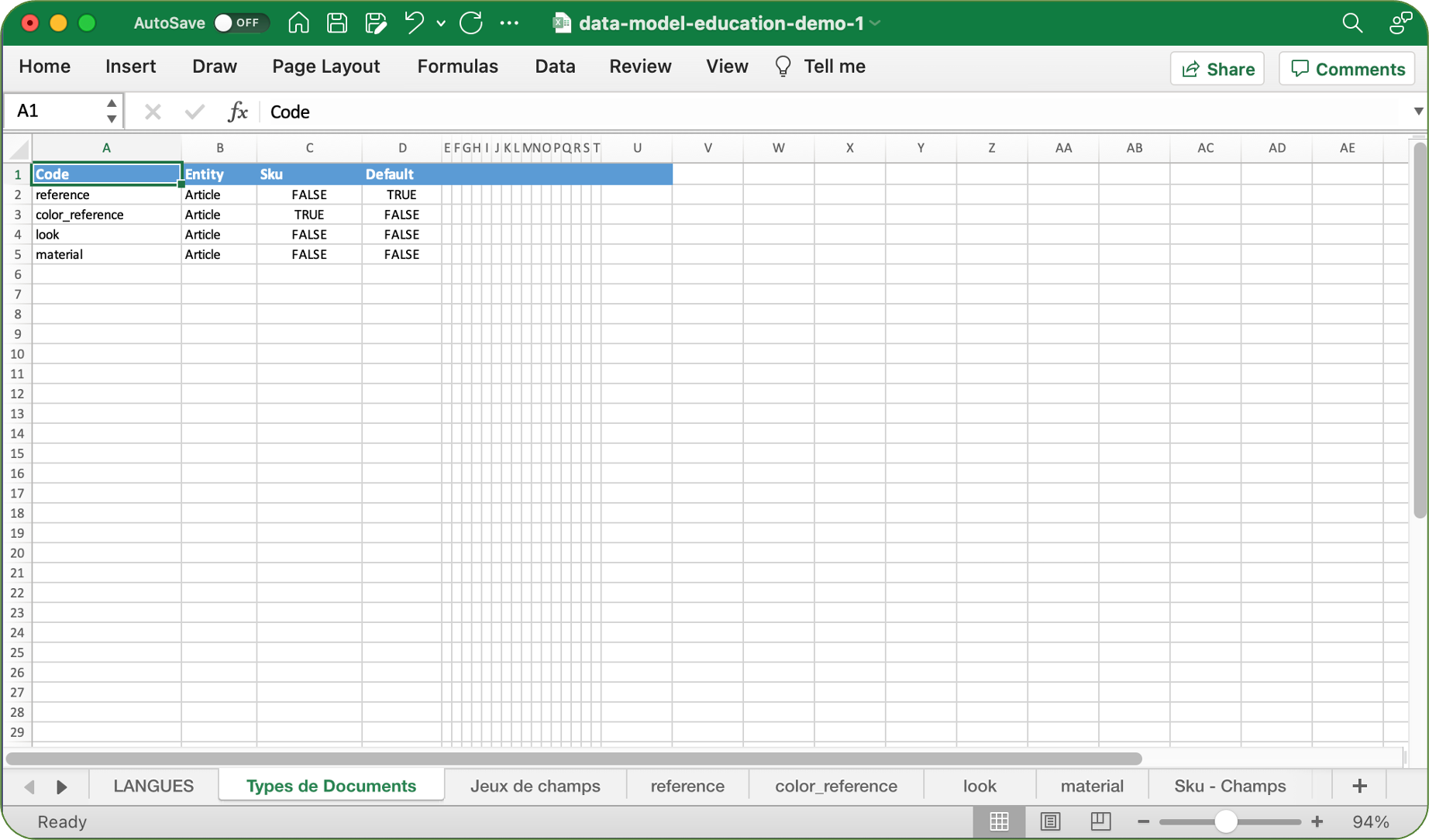
It includes the following columns of information for each document type:
Column | Description |
|---|---|
Code | The unique identifier of the document type. |
Entity | This must aways be Article. |
Sku | Indicates if the document type uses variants:
|
Default | Indicates if the document type is the main type:
|
Jeux de champs (Attribute Sets)
This sheet lists all of your attribute sets.
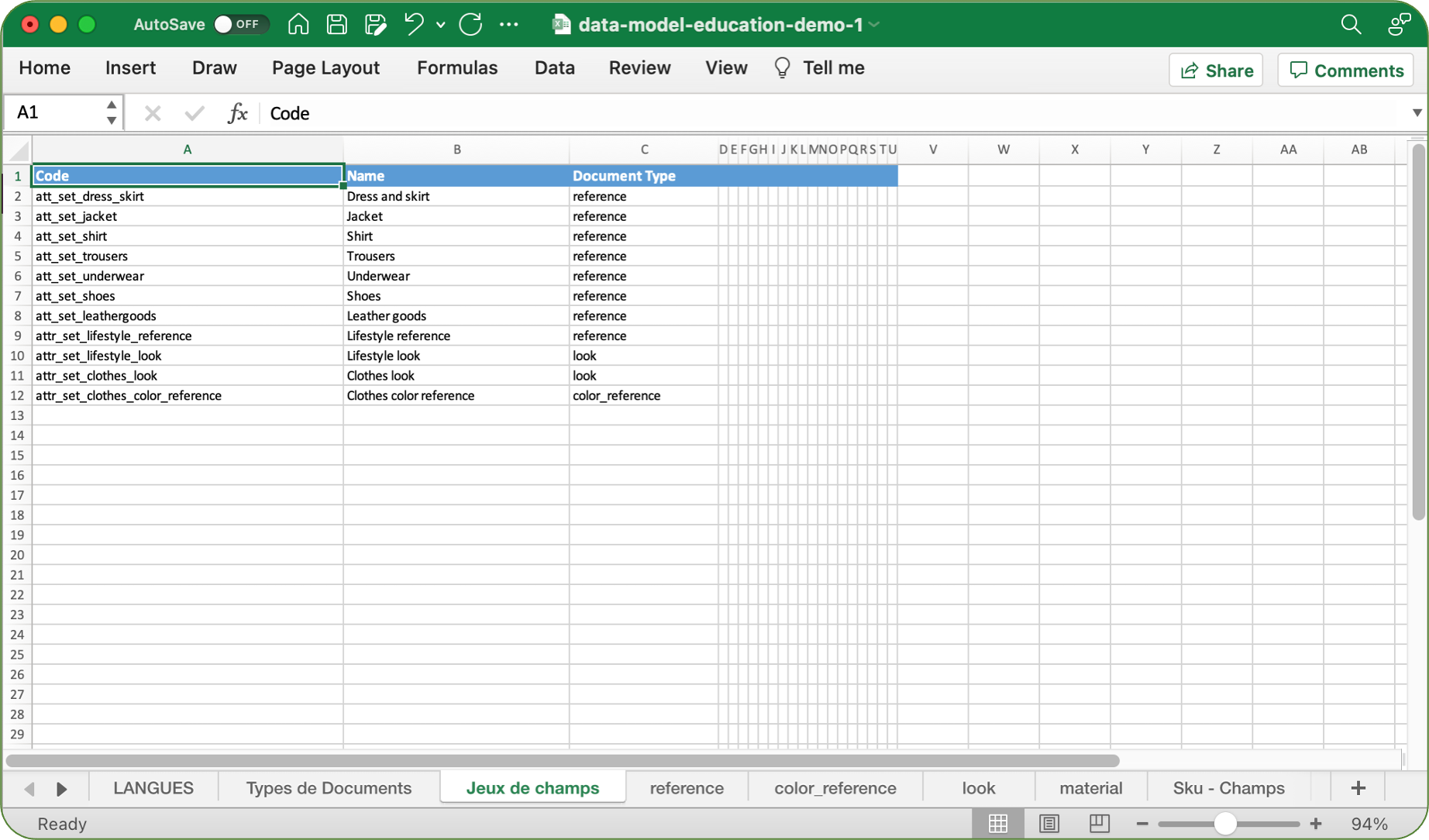
It includes the following columns of information for each attribute set:
| Column | Description |
|---|---|
| Code | The unique identifier of the attribute set. |
| Name | The name of the attribute set. |
| Document Type | The document type that uses the attribute set. |
Individual Document Sheets
Each document type has it's own sheet (titled with the document type name) listing all of its attributes.
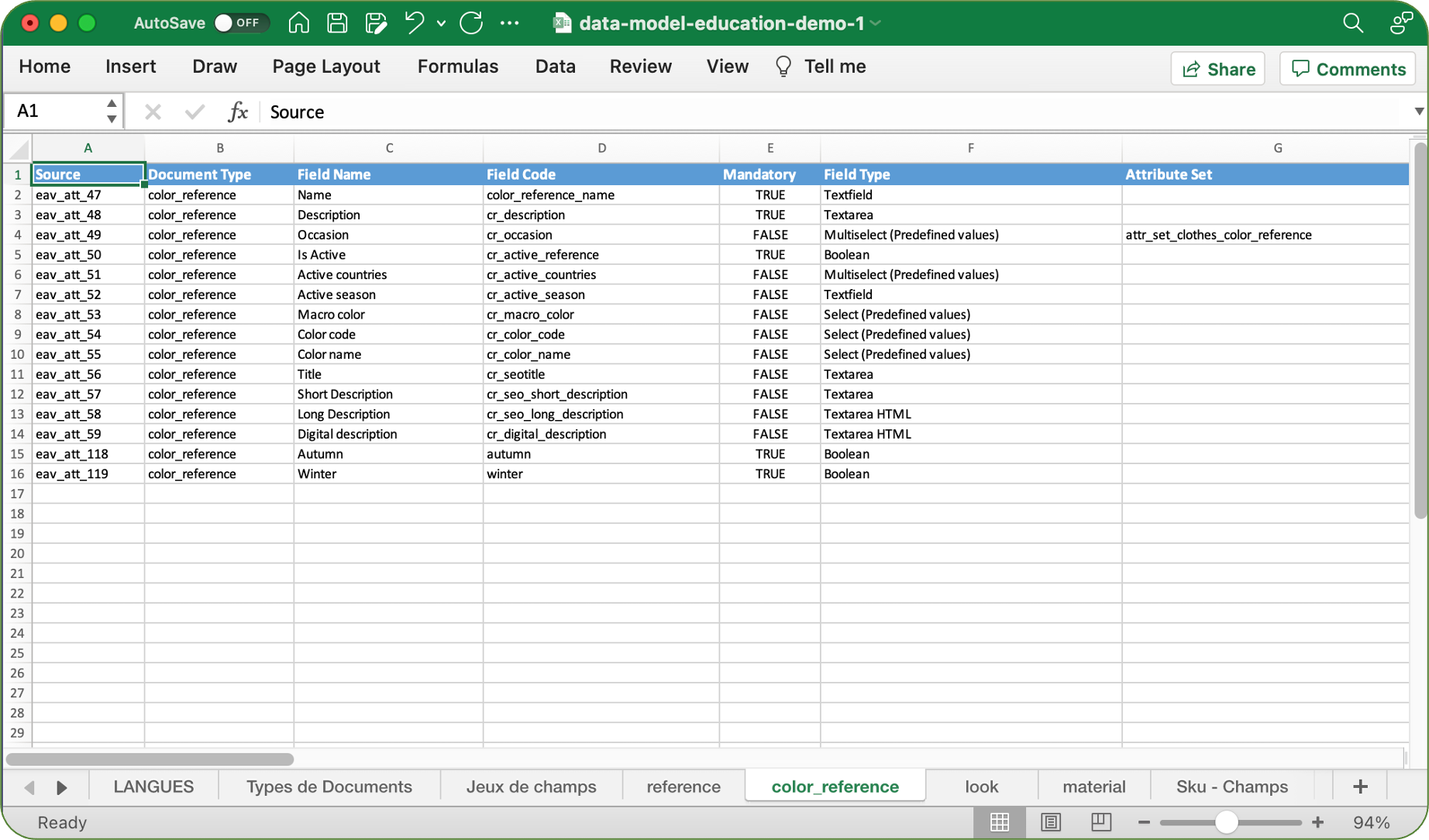
It includes the following columns of property information for each attribute:
Column | Description |
|---|---|
Source | Imports - You should enter the original source of the data (e.g., ERP, PIM, etc.). Exports - Quable's internal code for the attribute is used. |
Document Type | The name of the document type. |
Field Name | The attribute's name. |
Field Code | The unique identifier of the attribute. |
Mandatory | Indicates whether the attribute is required or optional:
|
Field Type | Indicates the attribute's type. |
Attribute Set | Indicates the attriute set(s) in which the attribute belongs. If the attribute belongs to more than one attribute set, commas are used separate each attribute set. |
Help Text | Includes the text added in the attribute's Help Text property. |
Field Length | Indicates the maximum number of characters allowed in the attribute's Maximum number of characters accepted property. Text entry areas only. |
Decimal Length | Defines the number decimal places. Decimal attribute types only. |
Main Tab Sequence | Indicates the attribute's position in the first section of the document's first tab (3rd hierarchy level). |
Main Tab (level 1) | The name of the document type's first tab (2nd hierarchy level). |
Field Tab Sequence | Indicates the attribute's position in the second section of the document's first tab (4th hierarchy level). |
Field Tab (level 2) | The name of the document type's second section (3rd hierarchy level). |
Field Group Sequence | Indicates the attribute's position in the section's attribute group (4th hierarchy level). |
Field Group (level 3) | The name of the section's attribute group (4th hierarchy level). |
Validator (Regex) | This column should always be empty. |
Searchable | This property is no longer used. |
Filterable | Indicates whether the attribute's Filterable (search) property is enabled:
|
Visible | Indicates whether the attribute's Visible (internal) property is enabled:
|
Writable | Indicates whether the attribute's Editable (internal) property is enabled:
|
Sku - Champs (Variants)
This sheet lists all variant attributes.
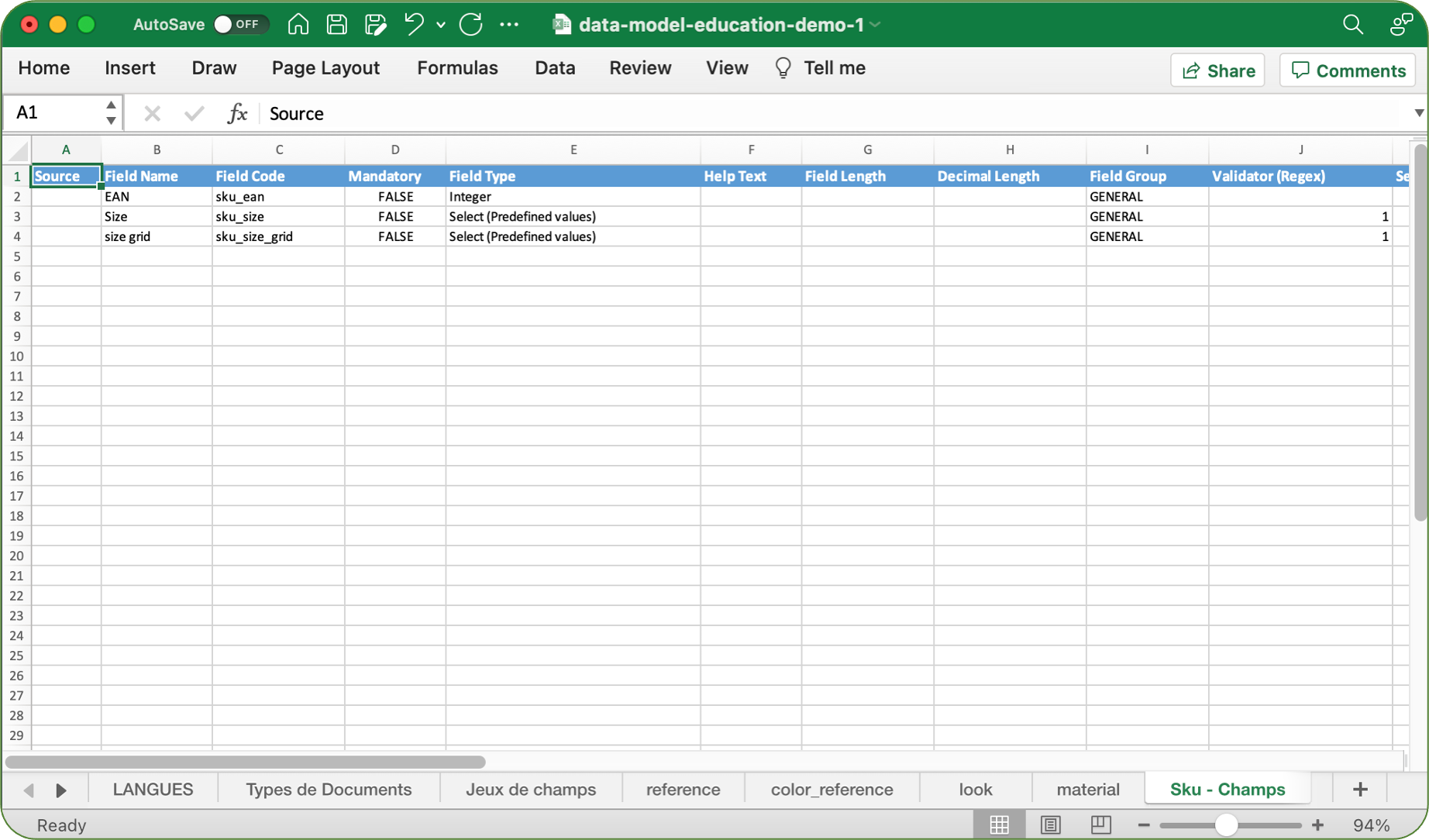
It includes the following columns of information for each attribute:
Column | Description |
|---|---|
Source | Imports - You should enter the original source of the data (e.g., ERP, PIM, etc.). Exports - This column is empty. |
Field Name | The attribute's name. |
Field Code | The unique identifier of the attribute. |
Mandatory | Indicates whether the attribute is required or optional:
|
Field Type | Indicates the attribute's type. |
Help Text | Includes the text added in the attribute's Help Text property. |
Field Length | Indicates the maximum number of characters allowed in the attribute's Maximum number of characters accepted property. Text entry areas only. |
Decimal Length | Defines the number decimal places. Decimal attribute types only. |
Field Group | The name of the variant's attribute group (4th hierarchy level). |
Validator (Regex) | This column should always be empty. |
Searchable | This property is no longer used. |
Filterable | Indicates whether the attribute's Filterable (search) property is enabled:
|
Visible | Indicates whether the attribute's Visible (internal) property is enabled:
|
Writable | Indicates whether the attribute's Editable property is enabled:
|
Classification
This sheet lists all classification attributes.
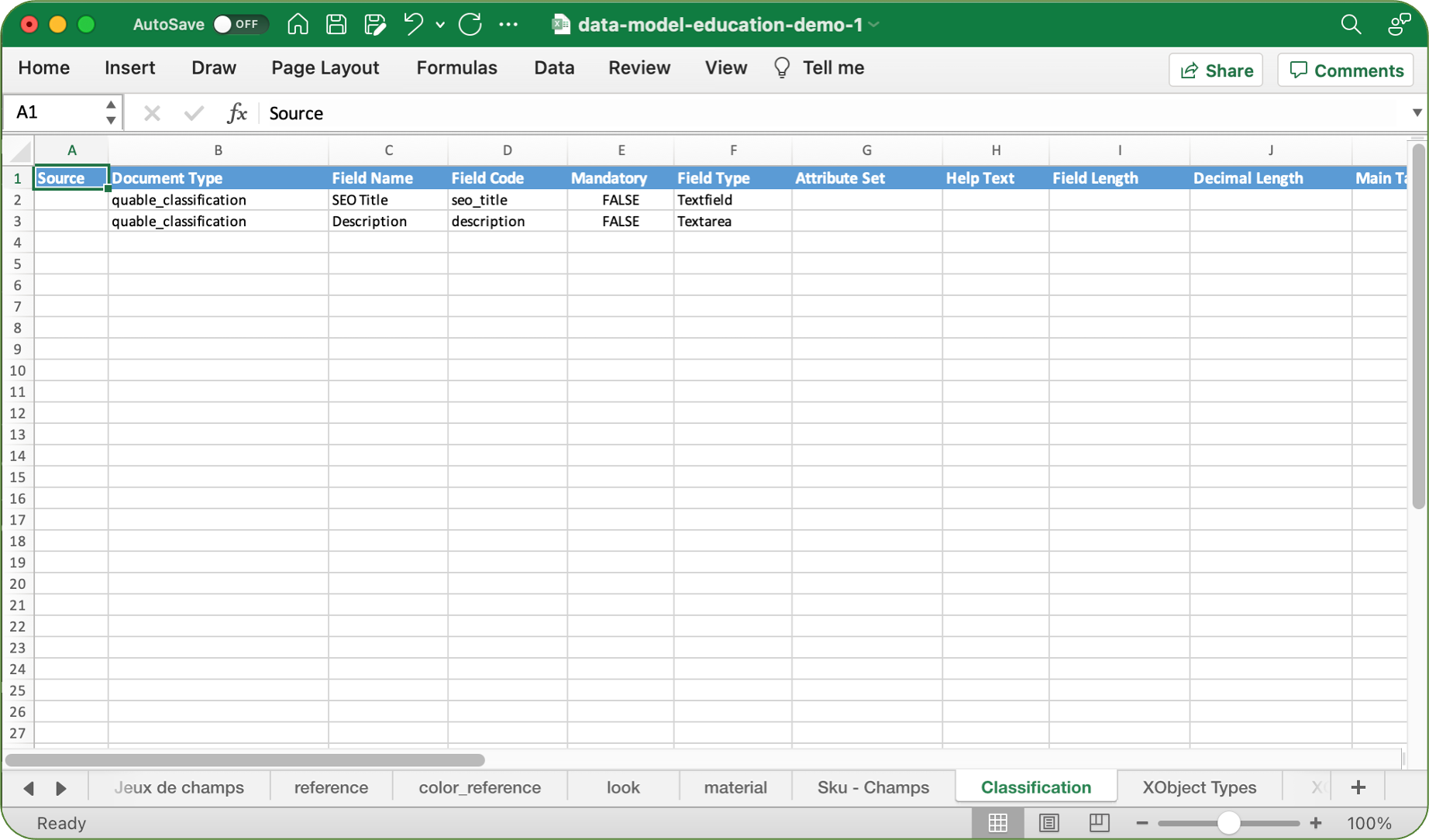
It includes the following columns of property information for each classification:
Column | Description |
|---|---|
Source | Imports - You should enter the original source of the data (e.g., ERP, PIM, etc.). Exports - This column is empty. |
Document Type | The unique identifier of the classification. |
Field Name | The attribute's name. |
Field Code | The unique identifier of the attribute. |
Mandatory | Indicates whether the attribute is required or optional:
|
Field Type | Indicates the attribute's type. |
Attribute Set | Indicates the attriute set(s) in which the attribute belongs. If the attribute belongs to more than one attribute set, commas are used separate each attribute set. |
Help Text | Includes the text added in the attribute's Help Text property. |
Field Length | Indicates the maximum number of characters allowed in the attribute's Maximum number of characters accepted property. Text entry areas only. |
Decimal Length | Defines the number decimal places. Decimal attribute types only. |
Main Tab Sequence | Indicates the attribute's position in the first section of the document's first tab (3rd hierarchy level). |
Main Tab (level 1) | The name of the document type's first tab (2nd hierarchy level). |
Field Tab Sequence | Indicates the attribute's position in the second section of the document's first tab (4th hierarchy level). |
Field Tab (level 2) | The name of the document type's second section (3rd hierarchy level). |
Field Group Sequence | Indicates the attribute's position in the section's attribute group (4th hierarchy level). |
Field Group (level 3) | The name of the section's attribute group (4th hierarchy level). |
Validator (Regex) | This column should always be empty. |
Searchable | This property is no longer used. |
Filterable | Indicates whether the attribute's Filterable (search) property is enabled:
|
Visible | Indicates whether the attribute's Visible (internal) property is enabled:
|
Writable | Indicates whether the attribute's Editable property is enabled:
|
XObject Types (Link Types)
This sheet lists all link types.
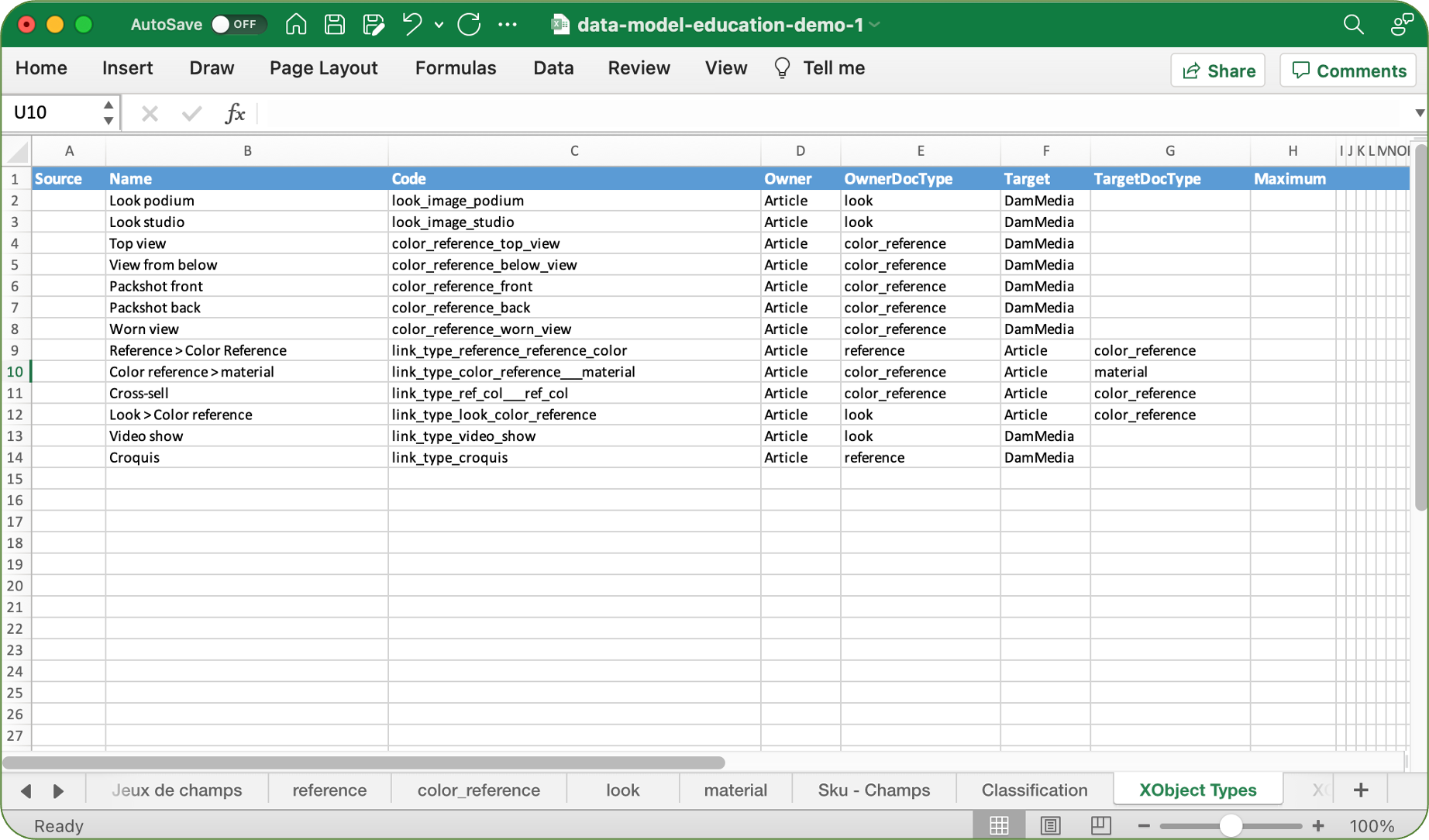
It includes the following columns of information for each link type:
Column | Description |
|---|---|
Source | Imports - You should enter the original source of the data (e.g., ERP, PIM, etc.). Exports - This column is empty. |
Name | The link type's name. |
Code | The unique identifier of the link type. |
Owner | This indicates the link type's parent object. This is aways identified as an Article. |
OwnerDocType | The link type's parent document type. |
Target | Identifies the the link type's child object:
|
TargetDocType | If the child object is a document, this identifies the document type. |
Maximum | The maximum number of links allowed by the link type. |
XObject Types - Champs (Links)
This sheet lists all link attributes.
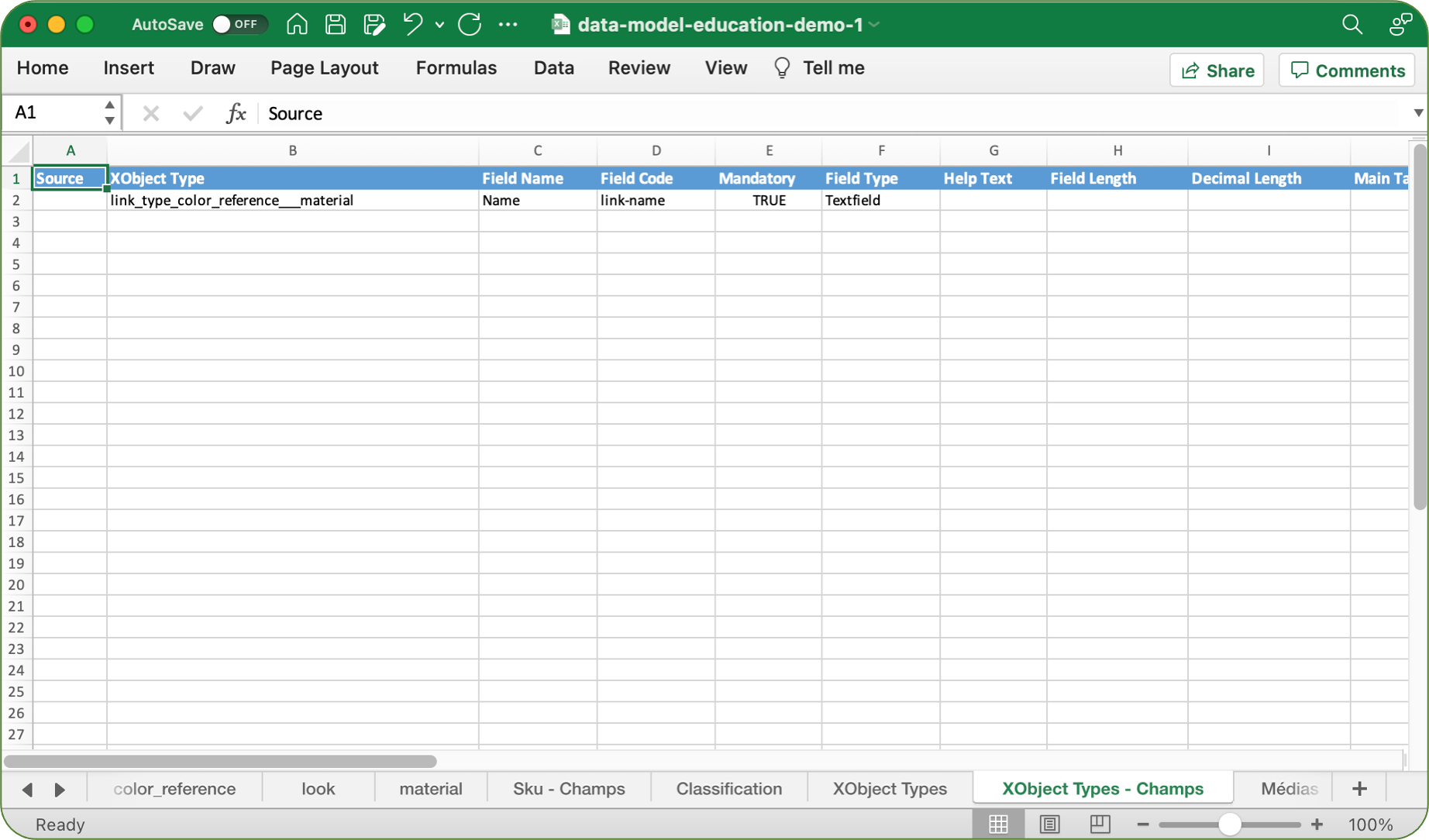
It includes the following columns of information for each attribute:
Column | Description |
|---|---|
Source | Imports - You should enter the original source of the data (e.g., ERP, PIM, etc.). Exports - This column is empty. |
XObject Type | The unique identifier of the link type. |
Field Name | The attribute's name. |
Field Code | The unique identifier of the attribute. |
Mandatory | Indicates whether the attribute is required or optional:
|
Field Type | Indicates the attribute's type. |
Help Text | Includes the text added in the attribute's Help Text property. |
Field Length | Indicates the maximum number of characters allowed in the attribute's Maximum number of characters accepted property. Text entry areas only. |
Decimal Length | Defines the number decimal places. Decimal attribute types only. |
Main Tab Sequence | Indicates the attribute's position in the first section of the document's first tab (3rd hierarchy level) |
Main Tab (level 1) | The name of the document type's first tab (2nd hierarchy level). |
Field Tab Sequence | Indicates the attribute's position in the second section of the document's first tab (4th hierarchy level). |
Field Tab (level 2) | The name of the document type's second section (3rd hierarchy level). |
Field Group Sequence | Indicates the attribute's position in the section's attribute group (4th hierarchy level). |
Field Group (level 3) | The name of the section's attribute group (4th hierarchy level). |
Validator (Regex) | This column should always be empty. |
Searchable | This property is no longer used. |
Filterable | Indicates whether the attribute's Filterable (search) property is enabled:
|
Visible | Indicates whether the attribute's Visible (internal) property is enabled:
|
Writable | Indicates whether the attribute's Editable property is enabled:
|
Médias (Assets)
This sheet lists all asset attributes.
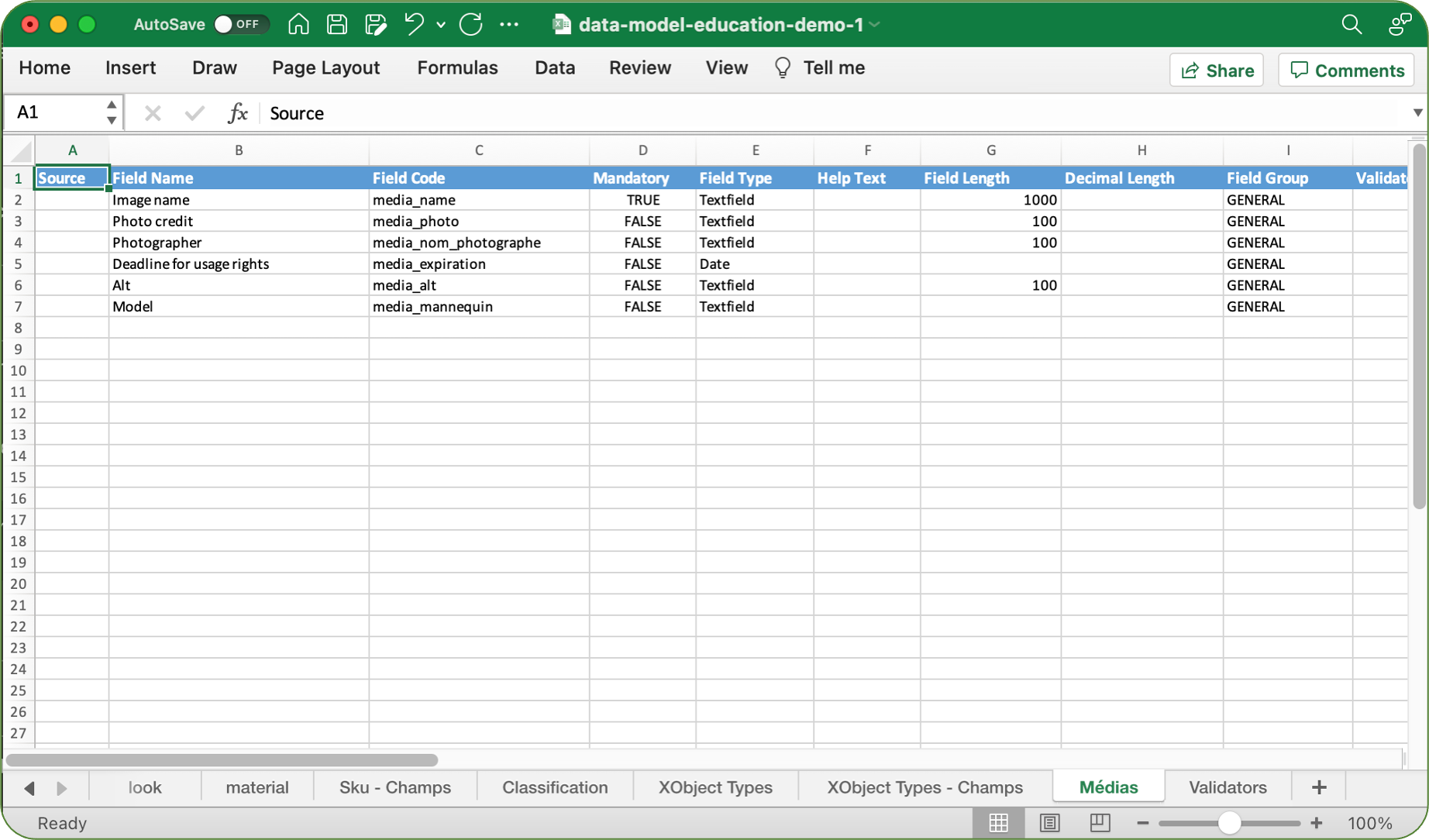
It includes the following columns of information for each attribute:
Column | Description |
|---|---|
Source | Imports - You should enter the original source of the data (e.g., ERP, PIM, etc.). Exports - This column is empty. |
Field Name | The attribute's name. |
Field Code | The unique identifier of the attribute. |
Mandatory | Indicates whether the attribute is required or optional:
|
Field Type | Indicates the attribute's type. |
Help Text | Includes the text added in the attribute's Help Text property. |
Field Length | Indicates the maximum number of characters allowed in the attribute's Maximum number of characters accepted property. Text entry areas only. |
Decimal Length | Defines the number decimal places. Decimal attribute types only. |
Field Group | The name of the section's attribute group (4th hierarchy level). |
Validator (Regex) | This column should always be empty. |
Searchable | This property is no longer used. |
Filterable | Indicates whether the attribute's Filterable (search) property is enabled:
|
Visible | Indicates whether the attribute's Visible (internal) property is enabled:
|
Writable | Indicates whether the attribute's Editable property is enabled:
|
Validators
This sheet is used by Quable to to define acceptable values for the specific data elements.
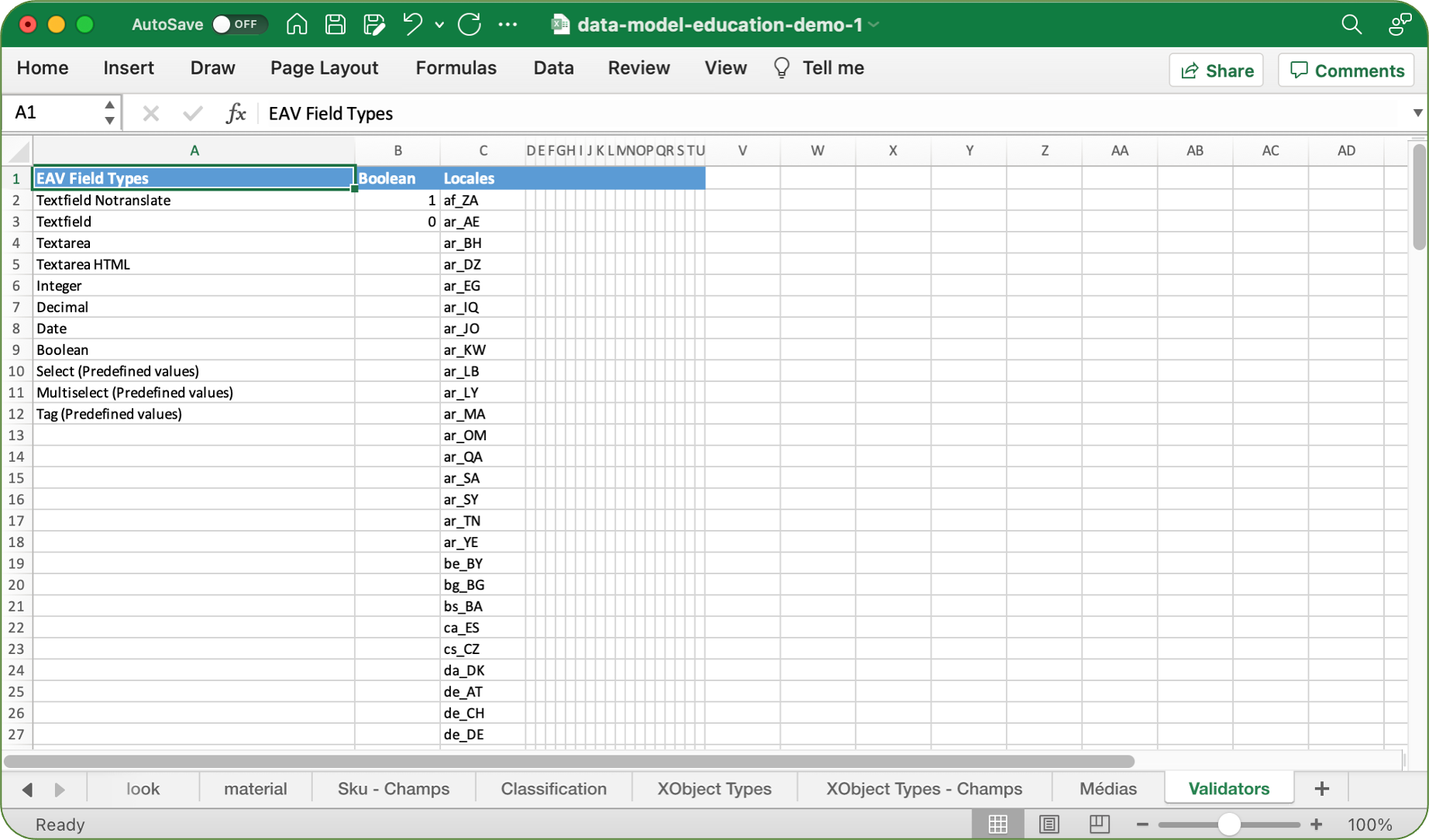
It includes the following columns of information for each data elements:
Column | Description |
|---|---|
EAV Field Types | Available attribute types. Available values:
|
Boolean | The binary values for:
|
Locales | Identifies available locales. |
Updated 5 months ago
