Enriching data in an asset sheet
Learning Objectives:
- Identify and understand the different types of attributes in an asset record.
- Enter data in the attributes according to their format.
- Save the changes made to an asset record.
Overview
This course specifically focuses on enriching the attributes of an asset record. These attributes are where you enter and modify most of the asset descriptions.
Enriching Attributes
The exact structure of the asset record with its attributes is configured by the Quable PIM administrator in the data model. It therefore varies from one Quable instance to another.
-
Enter data in the asset record attributes, found on the right-hand side of the asset record:
- The attribute label, i.e. its name, is located here:
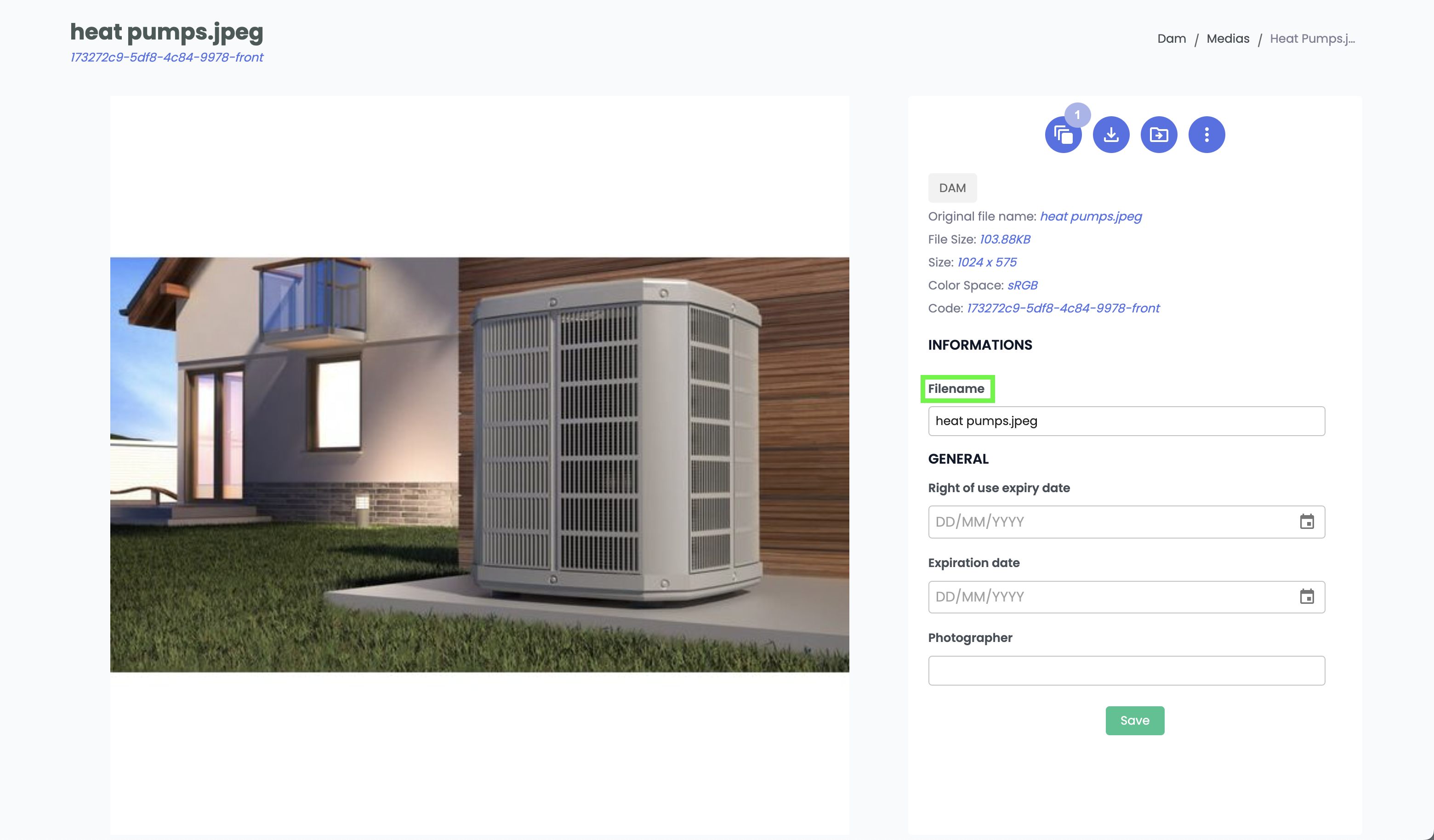
- The attribute value, i.e. the data to be enriched, is located here:
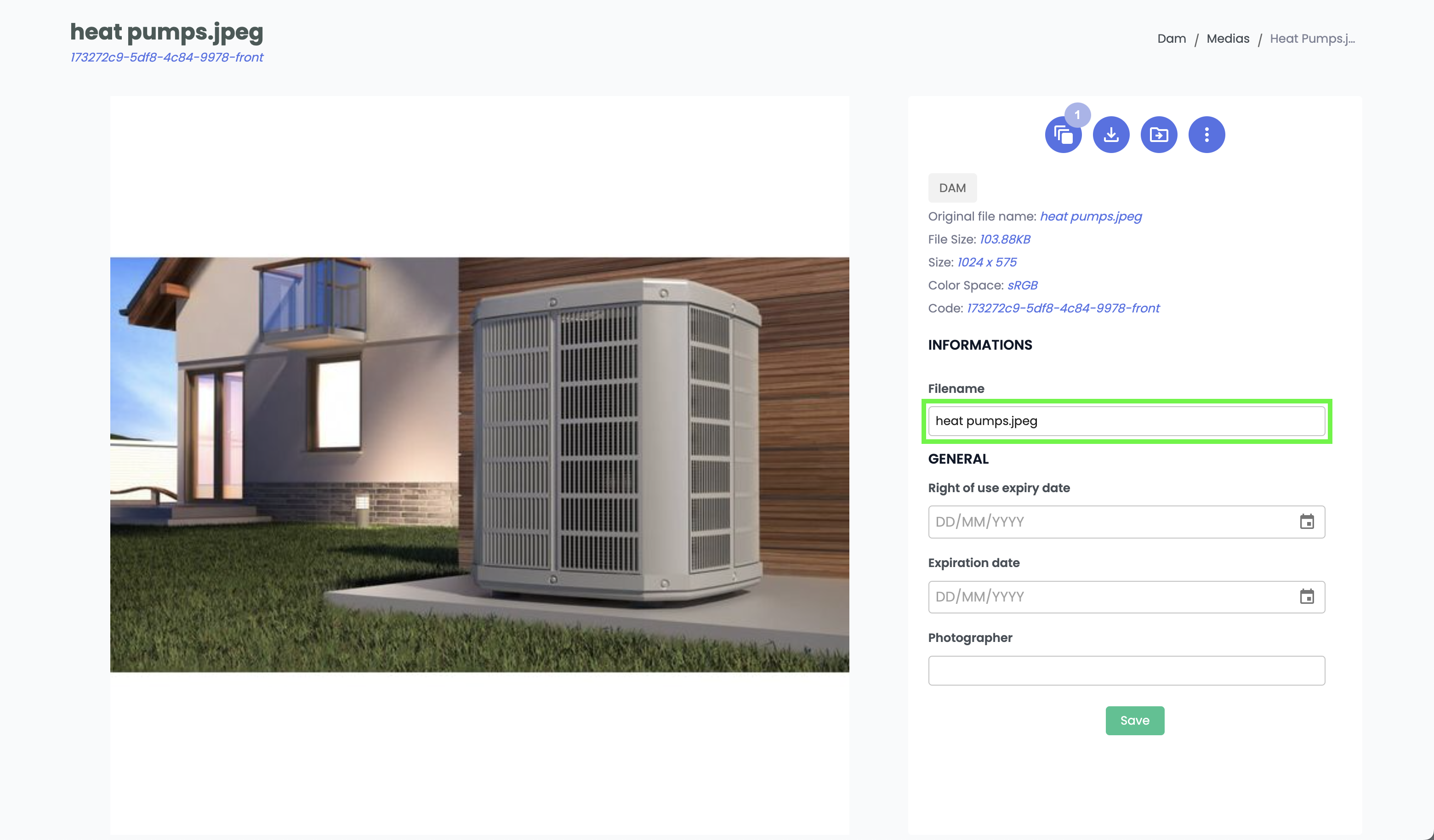
-
To enrich the asset record data, click on the attribute value and enter the data. There are various attribute types, each requiring different kinds of input:
- Text formats
- Date formats
- Number formats
- Boolean formats (yes / no)
- Dropdown lists
All of these attributes can be present in an asset record and each expects a specific type of value.
Limitations
- Attribute translations are not available in asset records.
- Calculated attributes are not supported in asset records.
Save Enriched Data
Once you've enriched your asset record with attribute values, click the Save button at the bottom of the record before leaving the page or performing any other actions.

In summary:
- The structure of the asset record is configured in the data model.
- Possible attribute types: text, date, number, boolean, and dropdown list.
- Attributes are not translatable and cannot be calculated fields.
- Enrichment is done by entering data in the fields on the right side of the asset record.
- Once enrichment is done, be sure to click Save to record the changes.
Next chapter
Now that you know how to enrich data in an asset sheet, let’s discover how to link assets to product sheets.
Updated 5 months ago
