Data Languages
Define and manage the languages of your Quable PIM!
Data languages make it possible to enrich product information for international audiences. They are the language(s) of your data, in other words, the locales used in the attributes for your Quable PIM classifications, documents, variants, and assets.
Language Configurations
Before you can manage Quable PIM languages, it's important to understand that the data languages and interface languages operate separately from each other.
In general, most users work in a single language (or more if they translate product information). However, users can change both their interface languages and data languages (if their role and/or permissions allow it).
Because these languages work independently, it's entirely possible for a user to select a data language for existing product information, another data language for translations, and yet another language for the interface. The example below shows product information in French, uses Russian for translations, and English for interface elements.
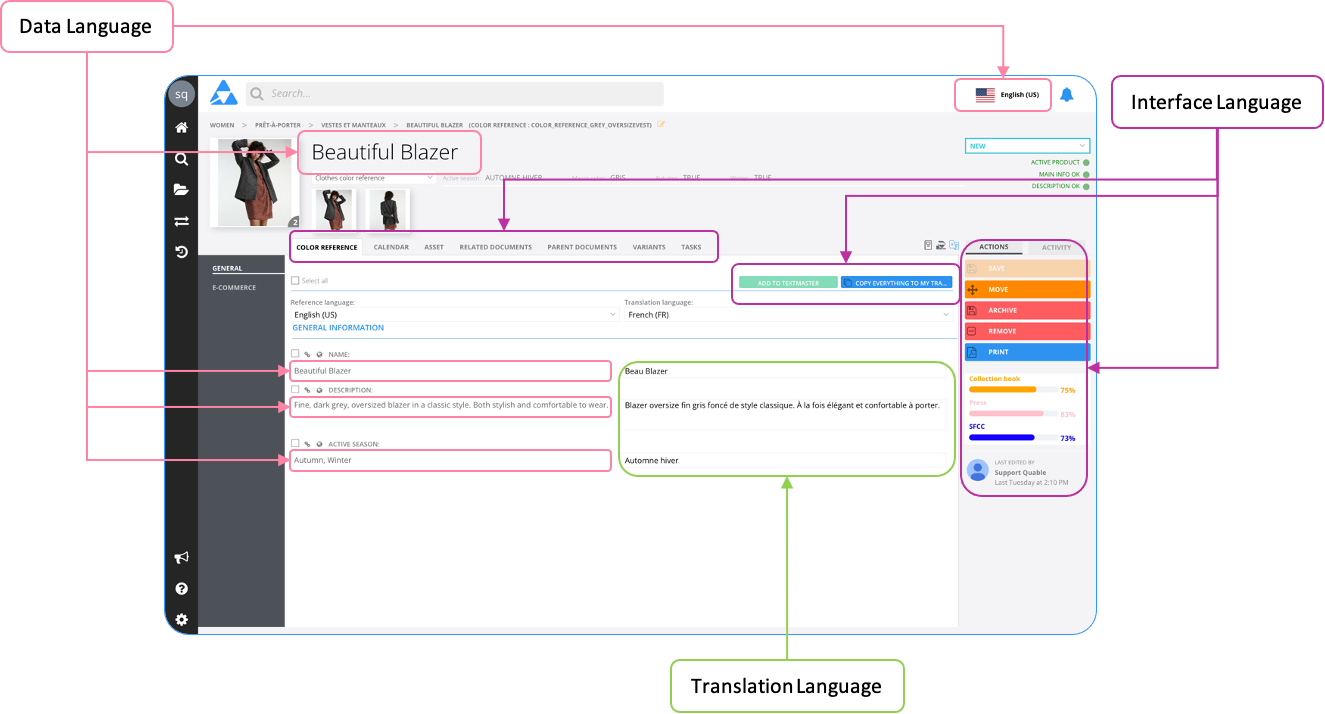
Quable PIM provides multiple interface languages by default, however the available data languages depend on which languages have been activated by the Quable PIM administrator, as well as the user's permissions.
Understanding Locales
Why are data languages also referred to as locales? Because locales make it possible for you to adapt (localize) your product information for various languages and the particularities for a given region.
Product information can exist in multiple languages (locales), which generally correspond to the languages of the countries in which you distribute your product information. This includes the language(s) your product information is already in, as well as the language(s) the product information can be translated into.
A good example is English. Quable PIM has 18 locales for English.
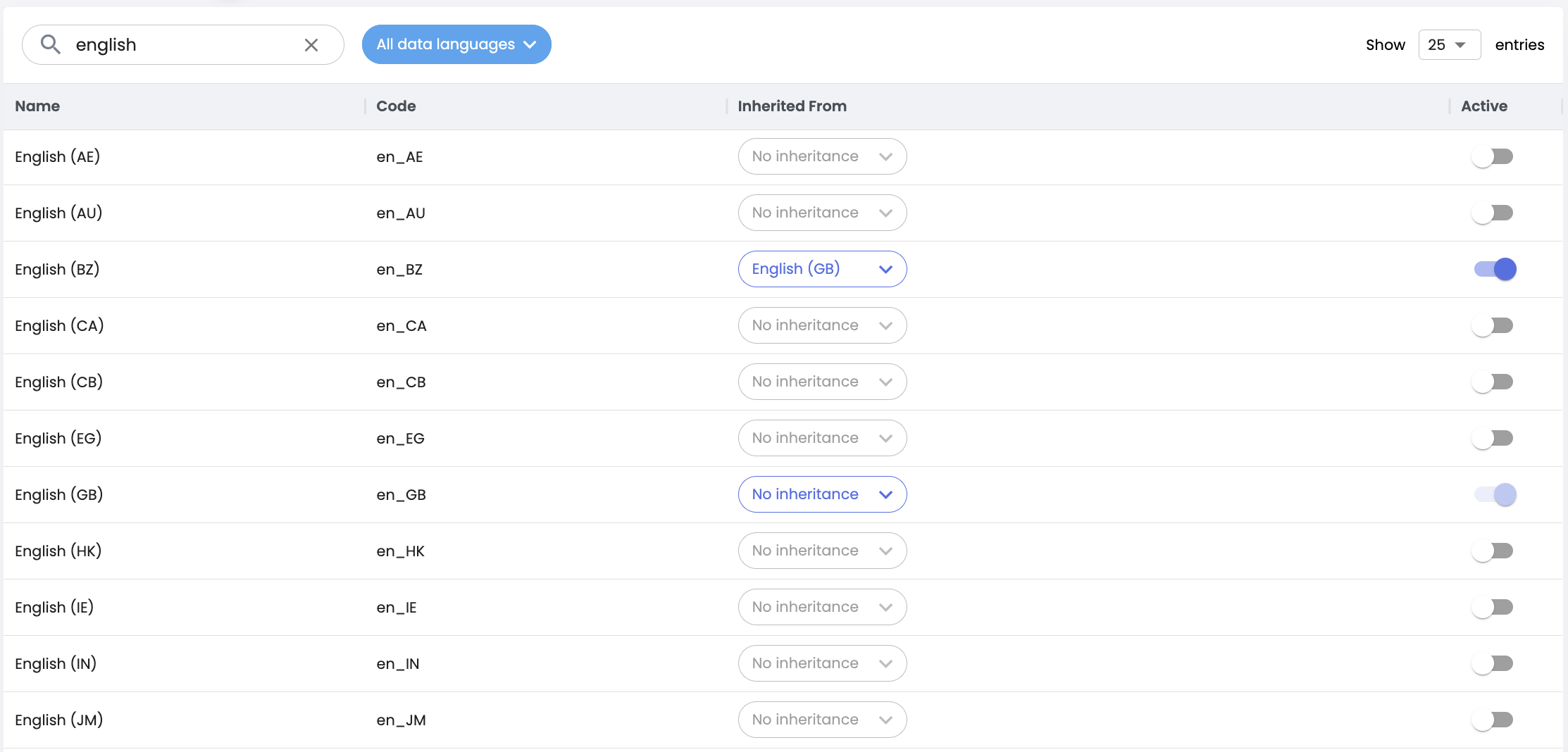
To keep things simple, we'll only look at two. While very similar, there are some notable differences in the English used in Great Britain versus the English used in the United States:
Language Differences | Great Britain | United States |
|---|---|---|
Spelling | Colour | Color |
Vocabulary | Trousers | Pants |
Grammar | More likely to be formal | More likely to be informal |
This is a very small list, but it's a good illustration of how the "same" language can be quite different depending on its region.
Locales help you use the correct language for communicating with your target audience, for example:
-
Appropriate terminology - If your product information includes a knitted top, you'd want to refer to it as a sweater in the United States rather than a jumper.
-
Multiple meanings - Some words can have different meanings according to a geographical location, like pants. In the United States, it's a generic term for long clothing on the legs (which could include jeans, capris, slacks, etc.), whereas in Great Britain, it means underwear.
This is precisely why Quable PIM provides 136 distinct locales. Each is identified on the Data Languages page by a Name and a Code (both include information for its locale).
To use the previous example, you can see that the English for Great Britain is identified by GB and the English for the United States is identified by US:
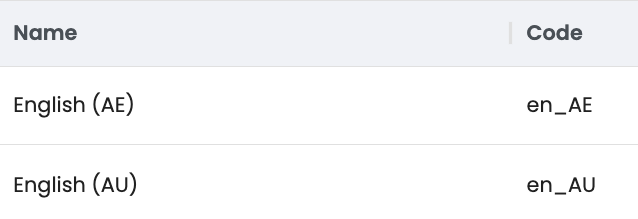
Managing Data Languages
The Data languages page is your control center for managing your Quable PIM data languages (locales).
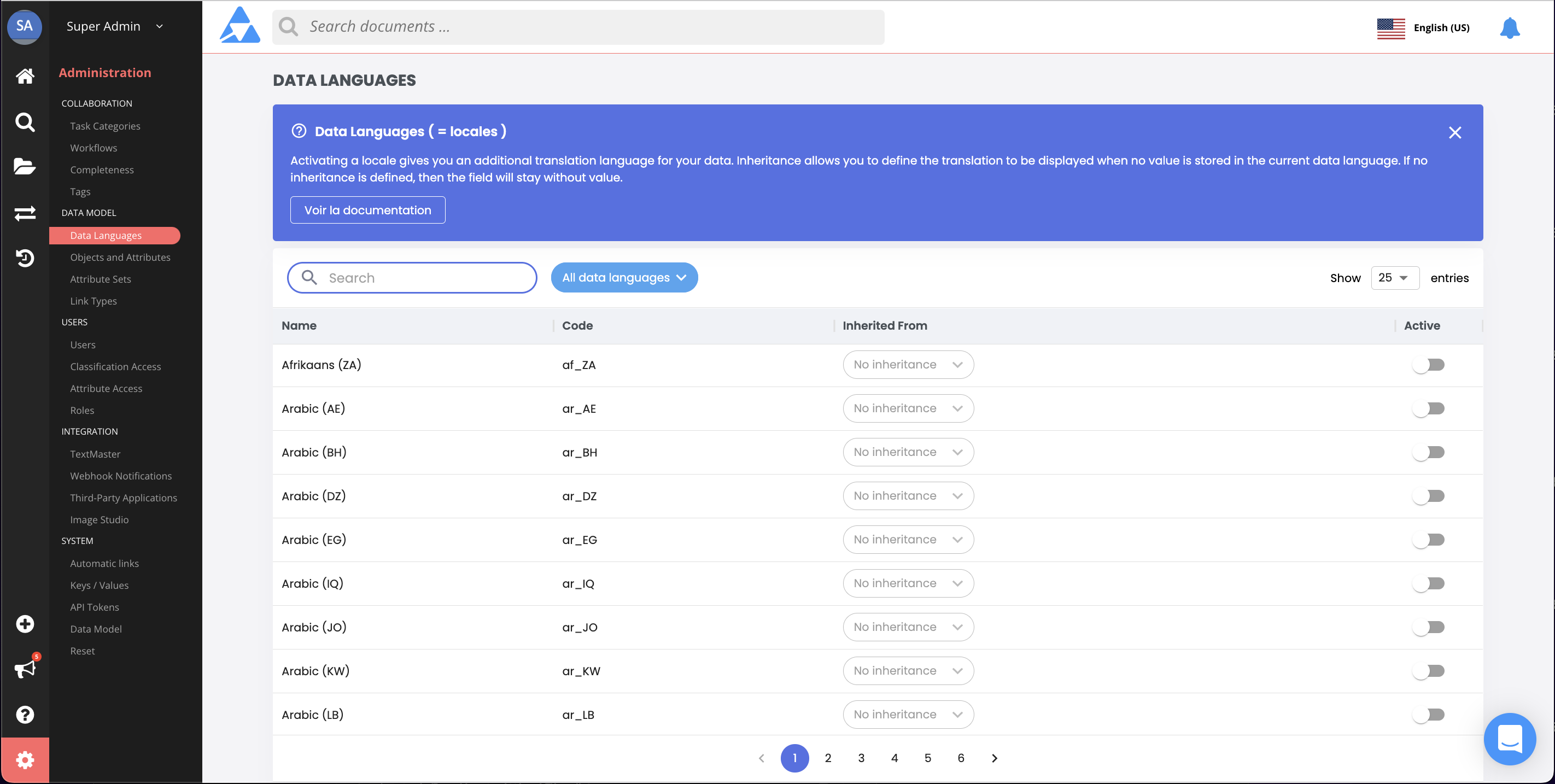
This is where you can define the locale(s) available to Quable PIM users, including the locale(s) available to be used for inheritance.
AttentionActivating or deactivating data languages also impacts imports and exports by adding or removing columns for the language in the import templates or exports generated from existing import/export profiles.
Searching Locales
To search for a locale, enter its name in the Search bar in the Existing data languages section.

By default, the search is performed in All data languages. You can filter the list by selecting Active or Inactive from the Status dropdown list.
FYIThe list of available locales is always shown in English.
Activating Locales
Activating locales allows you to make new data languages available for translating your product information.
There's no limit on the number of languages you can activate, but exceeding the number of languages defined in your Quable PIM contract could result in additional costs.
To activate a locale, click the slide button in the Active column for it.
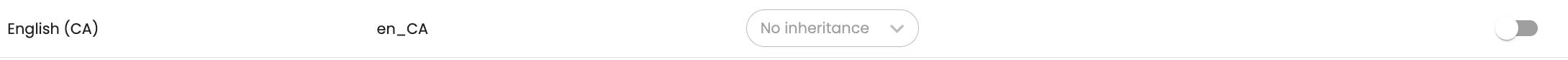
The button changes color to indicate that the locale is active.

A dialog is also briefly displayed to confirm the activation.
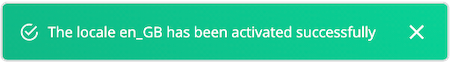
Don't forget to assign newly activated locales to users as Languages Available so they can be selected via the flag at the top right of the interface.
Inheritance
Inheritance lets you specify that a translation in a different locale is displayed when an attribute has no value stored in the current data language. If no inheritance is defined, the attribute remains empty.
To define inheritance for an active locale, select another active locale from the dropdown list in the Inherited From column.
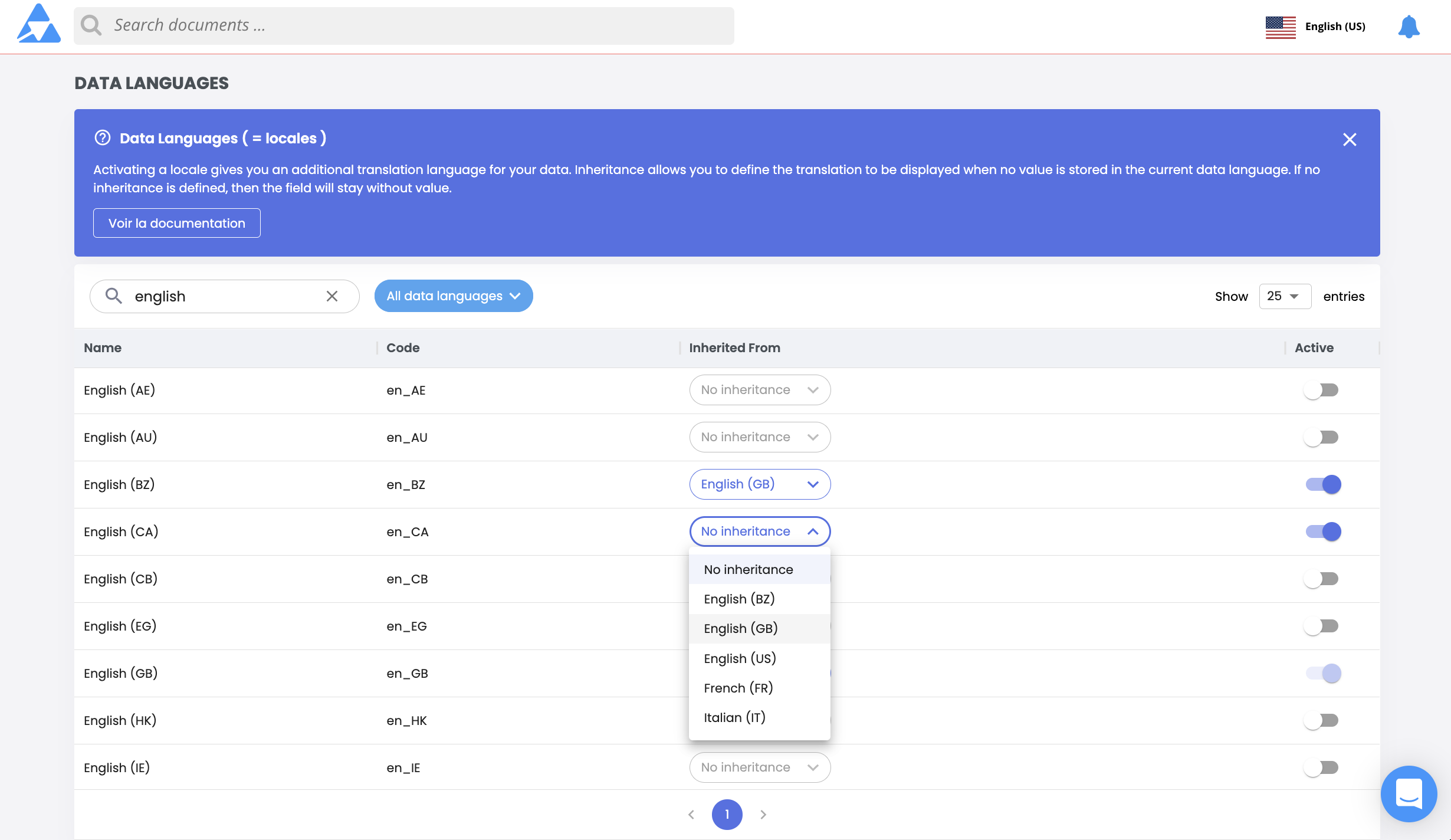
A dialog is briefly displayed to confirm that the active locale has been updated.
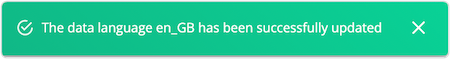
In this example, English (GB) inherits from English (US):
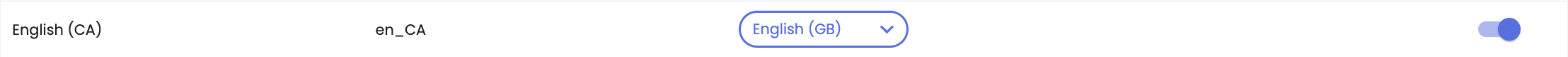
- If an attribute has no value in English (GB), the English (US) value is used. This inheritance is commonly referred to as a fallback.
- If No inheritance is selected for English (GB), then no fallback is applied and the attribute remains empty.
Deactivating Locales
Deactivating locales removes data languages from being available for translating your product information.
To deactivate a locale, click the slide button in the Active column for it.
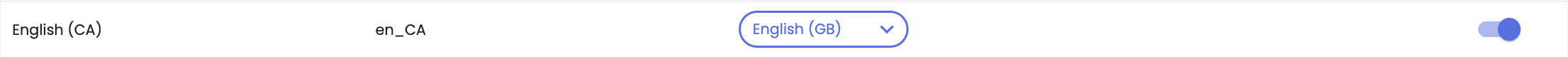
The button changes color to indicate that the locale is inactive.
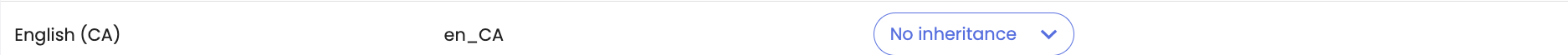
A warning is displayed to confirm the deactivation. Click the Deactivate button to continue or the Cancel button to abort the operation.
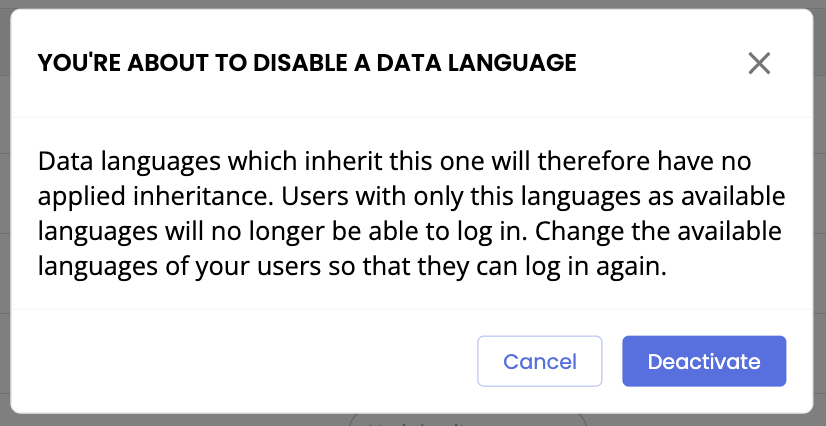
A dialog is also briefly displayed to confirm that the data language has been deactivated.
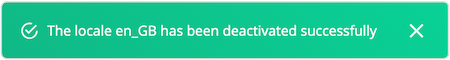
When deactivating a locale, it is removed from existing configurations (import profiles, users, etc.) but still exists in the data.
Updated 5 months ago
