News
Share and receive information in Quable PIM!
News allows PIM users to stay up to date with important information. You can receive and distribute internal announcements and messages via the News button on the dashboard.
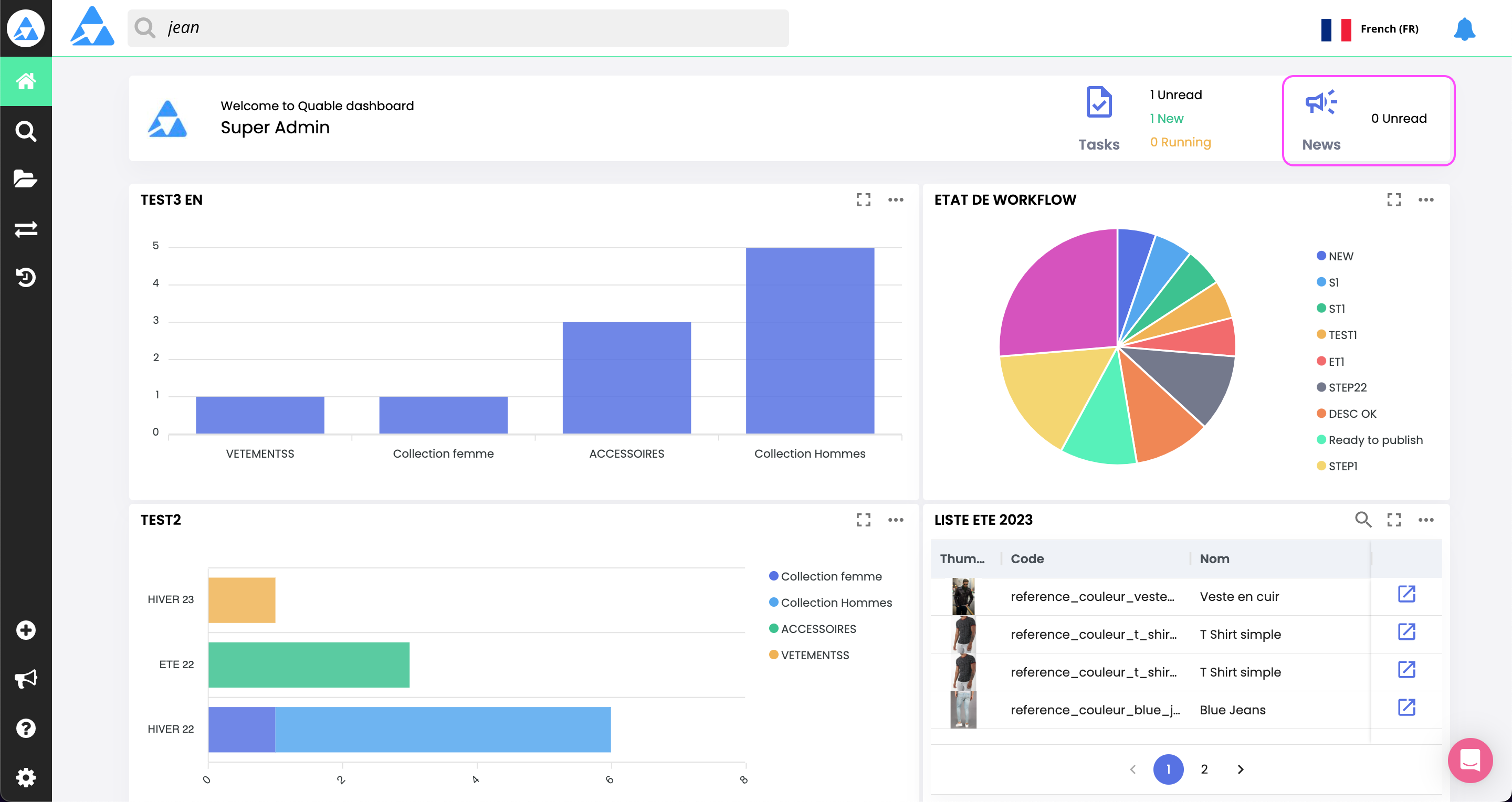
Clicking on the News button displays all news items. The most recent news items are displayed first.
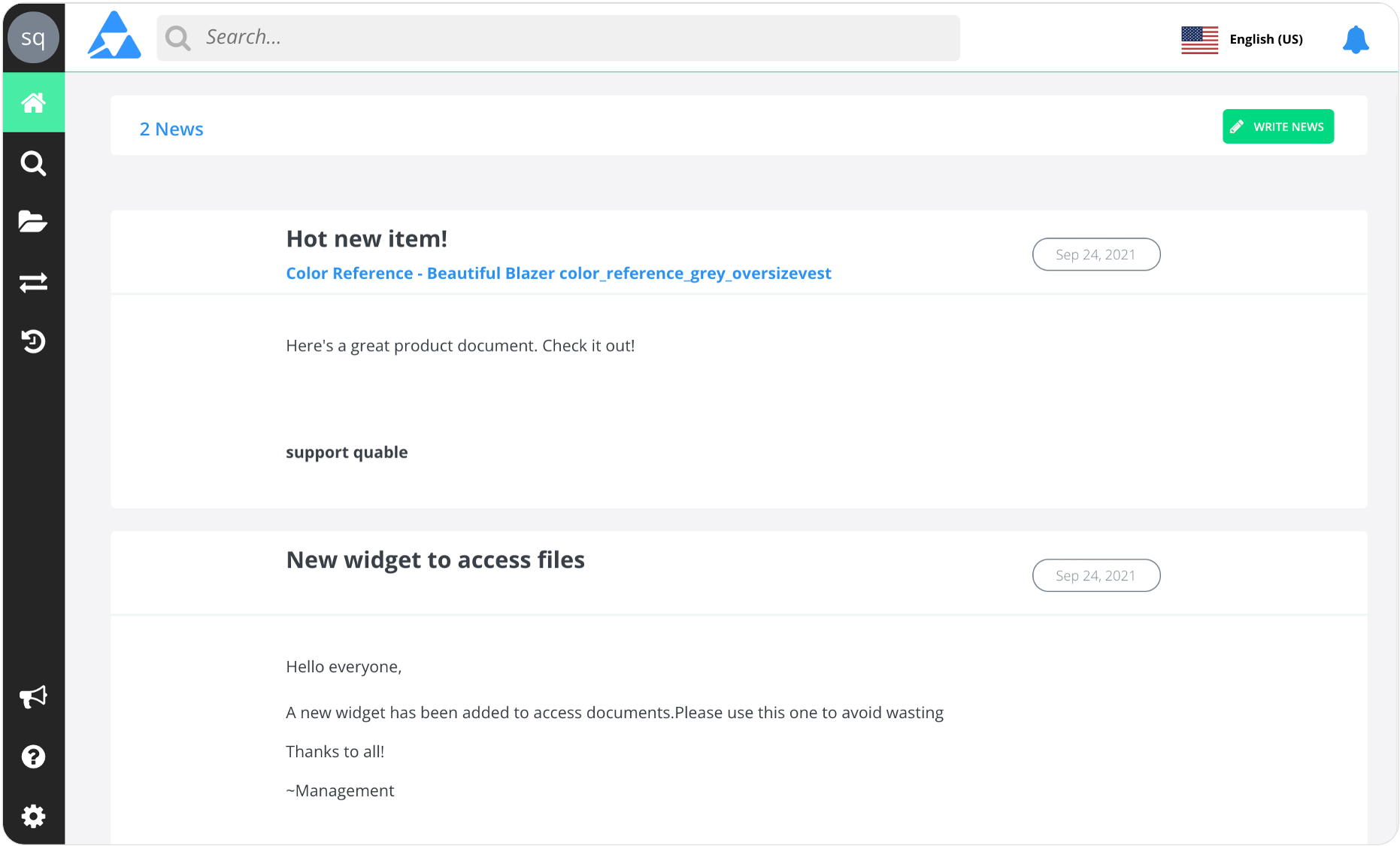
You can review older news items by using the page navigation at the bottom of the page.

You can create a news item by clicking on the Write News button.

The following dialog is displayed:
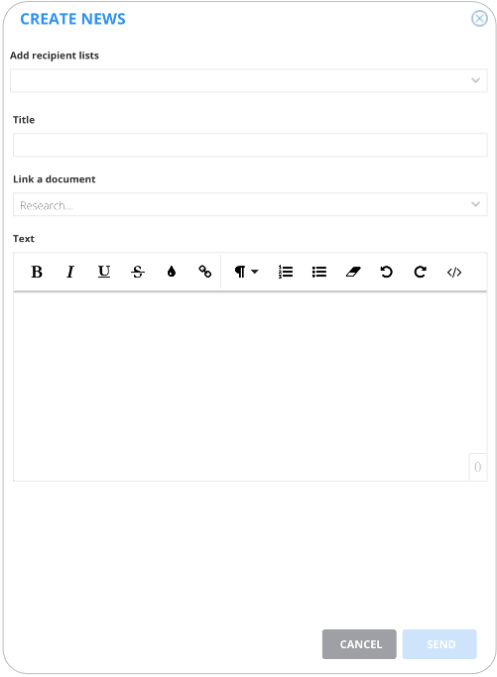
Create your news item by completing the following:
Information | Description |
|---|---|
Add recipient lists | Select the role(s) to receive the news. |
Title | Give your news item a headline. |
| Run a quick search to guide your recipients directly to a document. |
Text | Add your message. There is no limit on the number of characters, however it's best to keep messages short. |
When you've finished creating your news item, click on the Send button to distribute it.
Once sent, the news item is displayed for users in the role(s) selected in the recipient lists. An email is also sent to each recipient if they've enabled email notifications on their Account Profile.
News items can't be deleted, modified, or archived.
Updated 3 months ago
